An office suite is a collection of related software for knowledge workers. The software is distributed together in a single package, with a consistent graphical interface, and typically with strong integration between the different components.
The types of software included in an office suite often consist of word processing, spreadsheets, presentations, database and more. For many users the office suite (together with a web browser and email client) represents the cornerstone of their computing day, particularly in the business field. A high quality office suite is therefore a basic necessity for any computing platform to prosper.
Microsoft Office still dominates market share of office suites. Businesses have often rejected free Office alternatives. However, things are changing. With the cost of a price subscription plan for Microsoft Office, the average home user or small business will welcome a free alternative. Fortunately, there are some truly excellent open source alternatives available for Linux (and other operating systems).
Our recommendations are captured in our legendary LinuxLinks-style ratings chart. Only free and open source software is eligible for inclusion.
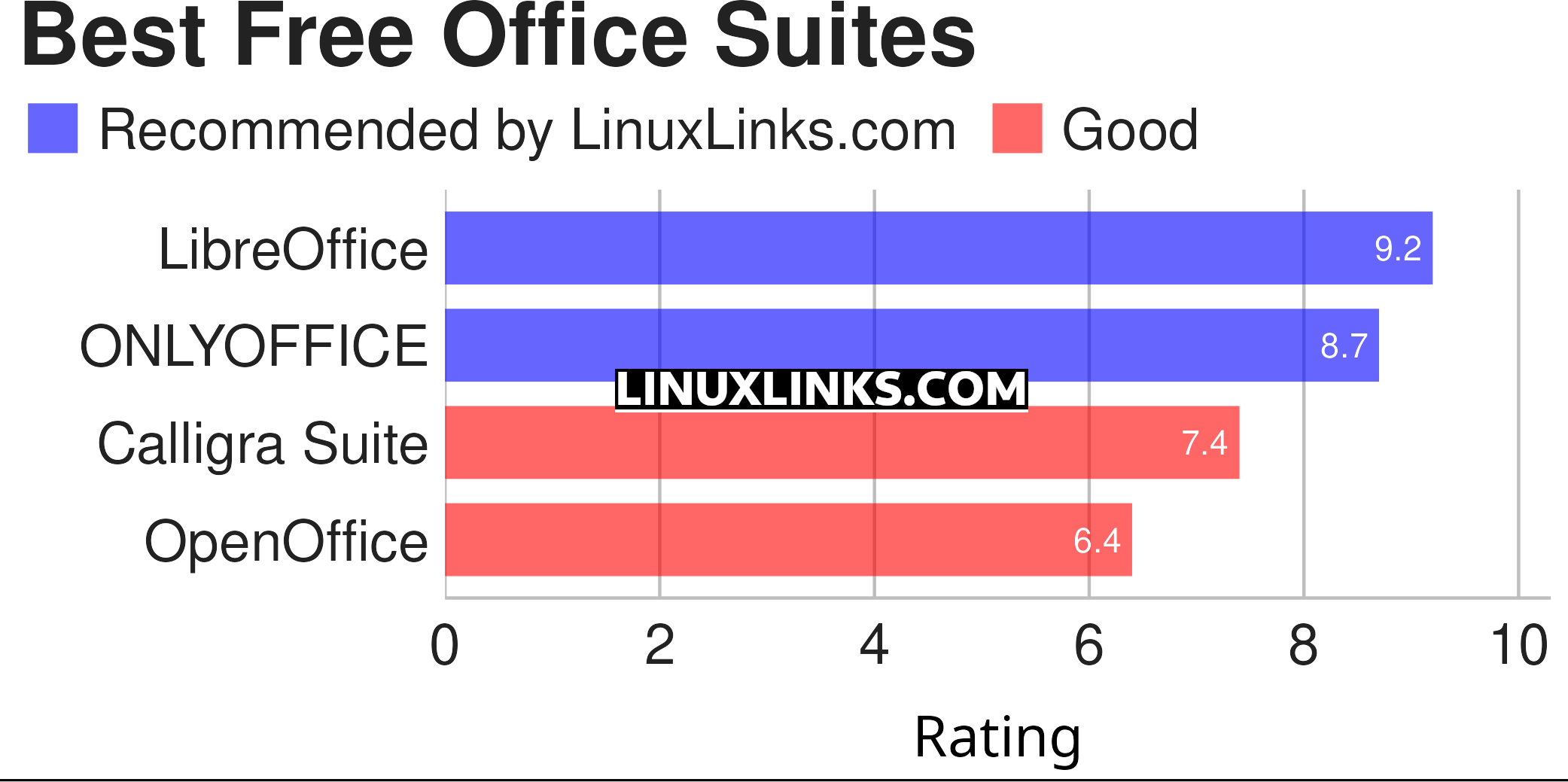
Click the links in the table below to learn more about each suite.
| Office Suites | |
|---|---|
| LibreOffice | Powerful, high quality, complete, free open source office suite |
| ONLYOFFICE | Multifunctional cloud online office suite |
| Calligra Suite | Integrated set of open source applications, forked from KOffice in 2010 |
| Apache OpenOffice | Office productivity software suite |
This article has been revamped in line with our recent announcement.
 Read our complete collection of recommended free and open source software. Our curated compilation covers all categories of software. Read our complete collection of recommended free and open source software. Our curated compilation covers all categories of software. Spotted a useful open source Linux program not covered on our site? Please let us know by completing this form. The software collection forms part of our series of informative articles for Linux enthusiasts. There are hundreds of in-depth reviews, open source alternatives to proprietary software from large corporations like Google, Microsoft, Apple, Adobe, IBM, Cisco, Oracle, and Autodesk. There are also fun things to try, hardware, free programming books and tutorials, and much more. |

all the four are awesome and comfortable to use, but I really really hate distros who come with WPS as their default office suite. it’s pretty bad and resource-heavy, and unable to remove clean well, even purge.
I’ve never had a problem with cleanly removing WPS.
LibreOffice is utterly user unfriendly, difficult to navigate and configure. Try finding page setup: it’s not where it should be. The interface is horrible, and it cannot open documents in their original format. Documents written using a previous version of LibreOffice have to be reformatted, which is useless when timestamps are important. It is also annoyingly American by default.
In comparison, I can open a Word document from 2003 in WPS, and it opens perfectly.
There’s lots of things wrong with LibreOffice, but it’s still, by far, the best free and open source desktop office suite. By a long way!