We have all read stories about people who have experimented living without spending any money whatsoever. By growing their own food, washing in the river, using a solar panel to provide electricity, and bartering for certain goods and services, these adventures have met with limited success. However, for us mere mortals the simple fact is that we need money. Money to buy food, to purchase clothes, to pay our bills, as well as indulging in our other infinite wants and desires.
While it can be a struggle to make ends meet, it is possible to make life easier through better money management. Financial management is about planning income and expenditure and making informed decisions that enable you to survive financially. With increasing financial turbulence it’s as important as ever to look after your finances, if only to make sure there are no nasty surprises when you receive your next bank statement.
We focus on the best personal finance software for Linux. We only feature open source goodness here. Here’s our verdict captured in a legendary LinuxLinks-style ratings chart.
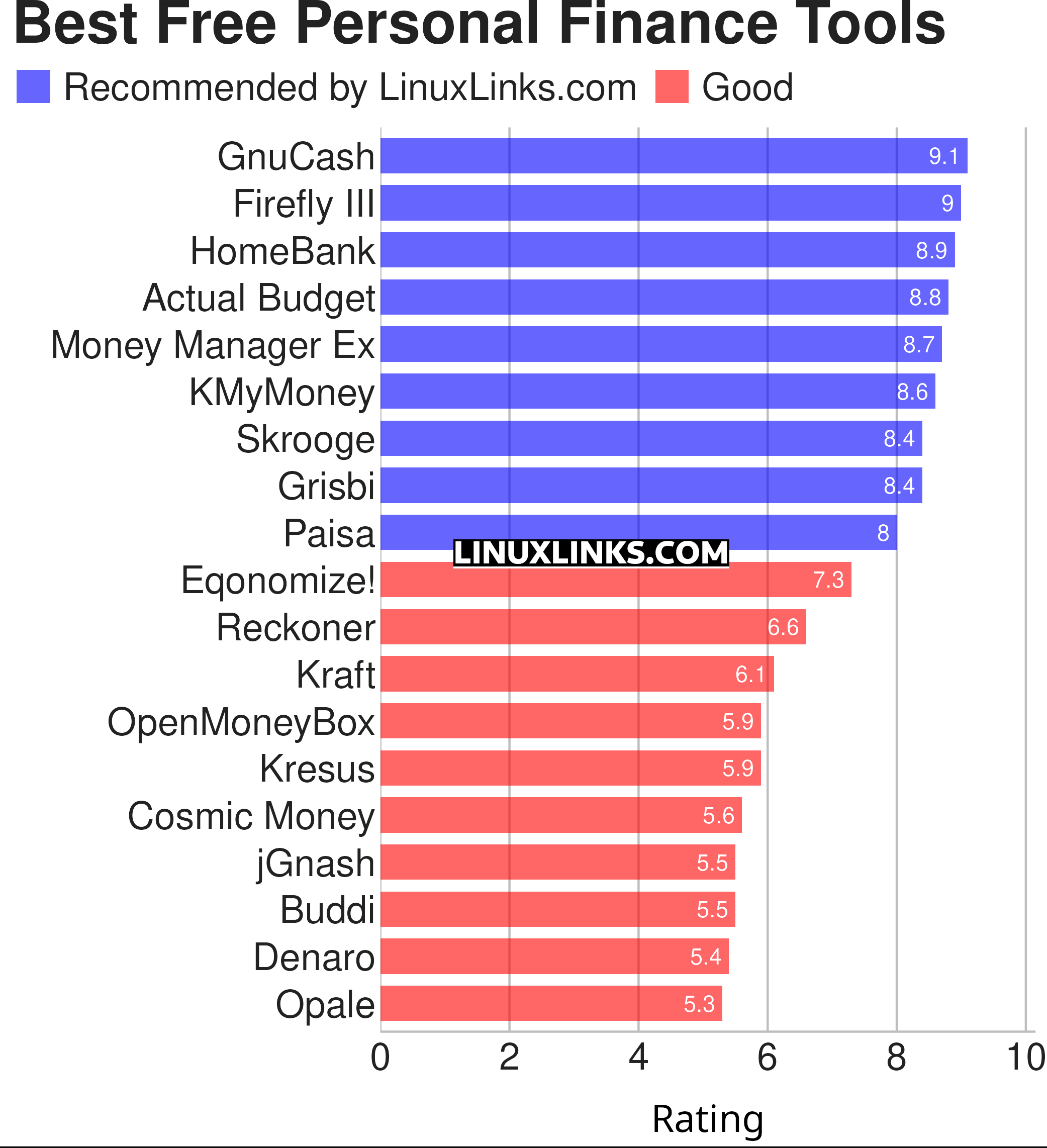
Let’s explore the 19 personal finance applications. For each program we have compiled its own portal page, a full description with an in-depth analysis of its features, a screenshot of the software in action, together with links to relevant resources.
| Personal Finance Software | |
|---|---|
| GnuCash | Personal and small-business financial accounting software |
| Firefly III | Self-hosted financial manager |
| HomeBank | Manage your personal accounts at home |
| Actual Budget | Fast and privacy-focused app to manage your finances |
| Money Manager Ex | Cross-platform, easy-to-use personal finance software |
| KMyMoney | Personal Finance Manager for KDE |
| Skrooge | Personal finance management tool |
| Grisbi | Personal accounting application |
| Paisa | Personal finance manager that builds on ledger |
| Eqonomize! | Personal accounting software for the small household economy |
| Reckoner | Encrypted local first personal finance tracker |
| Kraft | Handles quotes and invoices |
| OpenMoneyBox | Designed to manage small personal budgets in the easiest way |
| Kresus | Personal management software which runs on a server |
| Cosmic Money | Simple personal finance manager |
| jGnash | Makes tracking personal finance painless |
| Buddi | Personal budget software for the rest of us |
| Denaro | Simple program to help you keep track of your personal finances |
| Opale | Very simple personal bank account manager |
This article has been revamped in line with our recent announcement.
 Read our complete collection of recommended free and open source software. Our curated compilation covers all categories of software. Read our complete collection of recommended free and open source software. Our curated compilation covers all categories of software. Spotted a useful open source Linux program not covered on our site? Please let us know by completing this form. The software collection forms part of our series of informative articles for Linux enthusiasts. There are hundreds of in-depth reviews, open source alternatives to proprietary software from large corporations like Google, Microsoft, Apple, Adobe, IBM, Cisco, Oracle, and Autodesk. There are also fun things to try, hardware, free programming books and tutorials, and much more. |


I will agree Gnucash is the best Linux has to offer, but it still has a way to go to rival Quicken. I would love to see Quicken ported to Linux.
Can you expand on why you want a Linux port of proprietary software that isn’t free? Intuit has no plans to port Quicken to Linux. Even if that were to change, it wouldn’t be open source.
A few of my colleagues run Quicken using virtualisation in Linux. It works well for them. Naturally they are still using proprietary software with vendor lock-in. And they need a Windows license too. Definitely not a solution for me.
Most people use QuickBooks Online in a browser so the OS doesn’t matter.
I am not about to put my financial information online.
It’s not that I want proprietary software, but I want something very Quicken like, a direct entry ledger. I hate virtual box. I have ran Quicken 2000 on PlayOnLinux but many functions don’t work. As you can see my needs are pretty simple if I can still use 2000 and as long as it runs on modern equipment I will keep using it.
The other problem I have is I have Garmin equipment and Garmin uses netframe, which is to proprietary to run on Wine of PlayOnLinux. So I keep and old Windoze computer around for those two programs. Garmin says they would have to port to to many OS’s so won’t, but I have suggested to them to develop and appimage that can be run on all OS’s. We will see if they take that hint.
Personal finance apps is an area where Linux is somewhat lightweight. Instead of developers writing yet more music players, file managers, web browsers etc, efforts would be better focused on a first rate personal finance app.
As an influential YouTuber who I’ve followed for years, your thoughts are really important Nota Bene.
I’m very interested in what other people feel are areas where open source Linux is lightweight besides personal finance apps!
Lev, I think that CAD is one area where Linux is weak. Programs are there but nothing near a professional level.
Web browsing is pretty much the same. Office Linux has came a long way and is very equal. Photos are very good, but I find most programs to complicated for my needs, or to simple for my needs. Where Linux really excels to me is music, great editors, great taggers and great programs for production.
I totally agree.
The biggest drawback to Linux finance is you cannot direct enter into the ledger like Quicken, instead a dialogue box pops up that you enter the transaction. I just find that a needless and annoying step. I have tried GnuCash and find it a bit confusing. While you can enter in the ledger, then ledger changes if you want to add categories or notes.
I have ran Quicken 2000 under PlayOnLinux but many functions just don’t work.
Thanks for the recommendations!
[Edited] It is NOT open source, but it is FREE.
Not relevant as this roundup covers only open source software.
New money manager:
Cosmic Money
I have written a page for Cosmic Money on 25 November.
Updating this roundup with Cosmic Money is on my TODO list.
Given the current level of donations to the site, I’m not currently able to work full time on LinuxLinks. I’d love to work full time on the site. If more people donate, this will happen. Any help is always really appreciated.