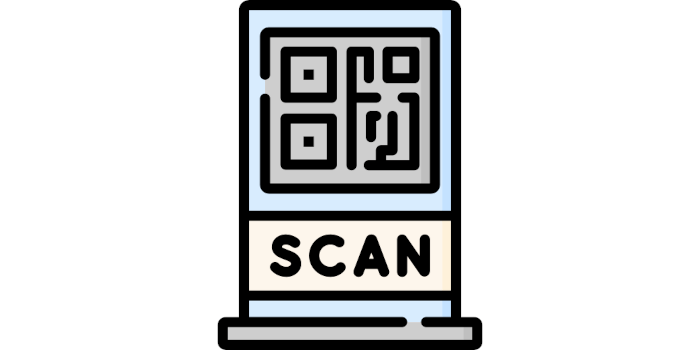A QR code (also known as a quick-response code) is a type of two-dimensional matrix barcode originally invented for labelling automobile parts.
It features black squares on a white background with fiducial markers, readable by imaging devices like cameras, and processed using Reed–Solomon error correction until the image can be appropriately interpreted.
To store data efficiently, QR codes use four standardized modes of encoding: numeric, alphanumeric, byte/binary, and kanji.
There’s a good range of QR tools available for Linux. Here’s our verdict captured in a legendary LinuxLinks-style ratings chart. We include both GUI and CLI software in this roundup. As always, only free and open source software is eligible for inclusion.
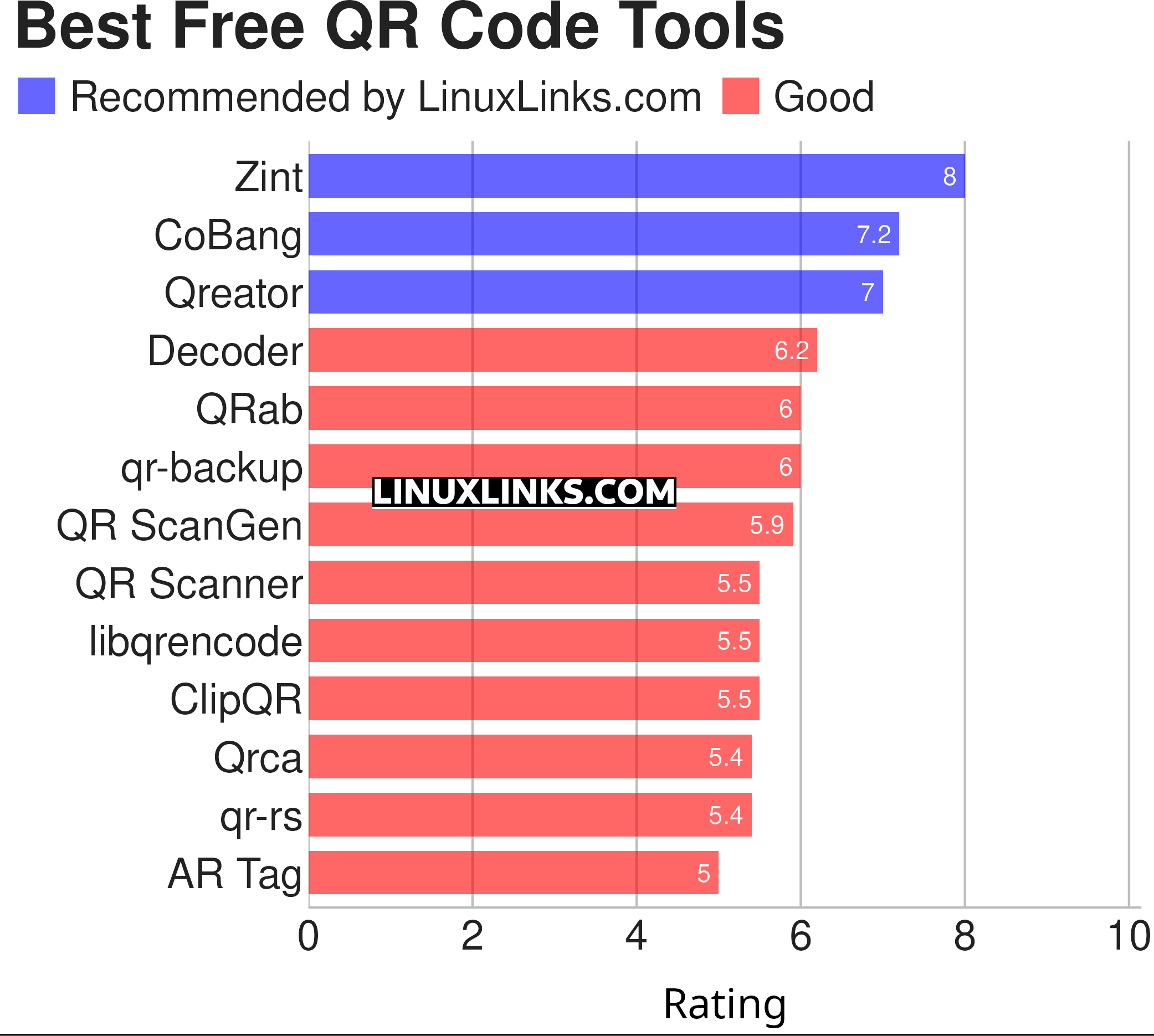
Let’s explore the 13 tools. For each application we have compiled its own portal page, a full description with an in-depth analysis of its features, together with links to relevant resources.
| QR Tools | |
|---|---|
| Zint | Barcode generating solution |
| CoBang | QR code and barcode scanner |
| Qreator | Easily create your own QR codes |
| Decoder | Fancy yet simple QR Codes scanner and generator |
| QRab | QR code reader |
| qr-backup | Paper backup of files using QR codes |
| QR ScanGen | QR code scanner and generator |
| QR Scanner | QR scanner/generator app |
| libqrencode | Encoding data in a QR Code symbol |
| ClipQR | Scan QR codes on screen and from camera |
| Qrca | QR code scanner for Plasma Mobile |
| qr-rs | Encode URLs or text into QR codes |
| AR Tag | Minimalist image editor |
This article has been revamped in line with our recent announcement.
 Read our complete collection of recommended free and open source software. Our curated compilation covers all categories of software. Read our complete collection of recommended free and open source software. Our curated compilation covers all categories of software. Spotted a useful open source Linux program not covered on our site? Please let us know by completing this form. The software collection forms part of our series of informative articles for Linux enthusiasts. There are hundreds of in-depth reviews, open source alternatives to proprietary software from large corporations like Google, Microsoft, Apple, Adobe, IBM, Cisco, Oracle, and Autodesk. There are also fun things to try, hardware, free programming books and tutorials, and much more. |