In the field of desktop environments, there are two desktops that dominate the open source landscape: KDE and GNOME. They are smart, stable, and generally stay out of the way.
At the basis of the main KDE technologies is Qt, a free and open source widget toolkit for creating graphical user interfaces as well as cross-platform applications that run on various software and hardware. This toolkit has been in development since 1995 by The Qt Company (formerly Trolltech).
It makes sense to use Qt based software with the KDE desktop environment. Benefits include memory savings, and better integration with the KDE desktop taking the form of things like displaying file transfer progress in the traydock. However, if you prefer other desktop environments, these Qt file managers still work admirably.
This article focus on the finest Qt file managers.
Here’s our verdict captured in a legendary LinuxLinks-style ratings chart. Only free and open source software is eligible for inclusion.
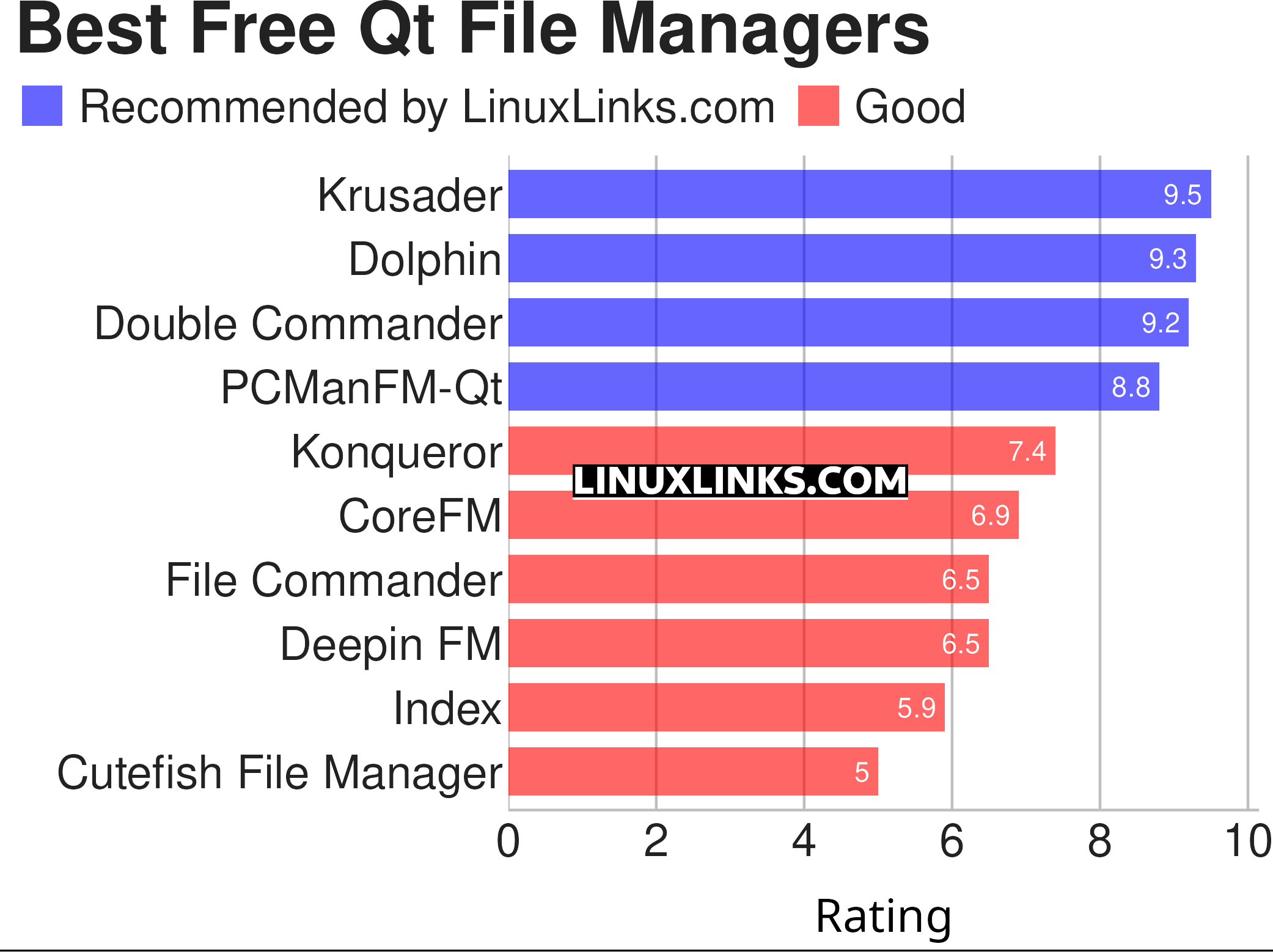
Click the links in the table below to learn more about each file manager.
| Qt File Managers | |
|---|---|
| Krusader | Advanced, twin-panel (commander-style) file manager |
| Dolphin | Simple to use and dedicated file manager |
| Double Commander | Inspired by Total Commander |
| PCManFM-Qt | Started as the Qt port of PCManFM |
| Konqueror | File manager, web browser, and universal viewer |
| CoreFM | Simple, lightweight, and easy to use file manager |
| File Commander | Total Commander-like orthodox (dual-panel) file manager |
| Deepin FM | File manager for deepin desktop environment |
| Index | Qt-based file manager that's part of the Maui ecosystem |
| Cutefish File Manager | Another simple file manager |
This article has been revamped in line with our recent announcement.
 Read our complete collection of recommended free and open source software. Our curated compilation covers all categories of software. Read our complete collection of recommended free and open source software. Our curated compilation covers all categories of software. Spotted a useful open source Linux program not covered on our site? Please let us know by completing this form. The software collection forms part of our series of informative articles for Linux enthusiasts. There are hundreds of in-depth reviews, open source alternatives to proprietary software from large corporations like Google, Microsoft, Apple, Adobe, IBM, Cisco, Oracle, and Autodesk. There are also fun things to try, hardware, free programming books and tutorials, and much more. |


I really like Hi-File. I think it’s better than all the file managers explored here. Why don’t you review it?
Yes, we think Hi-File is great software too. Here’s our review of the current version.
Unfortunately, Hi-File is not eligible for inclusion in this roundup only because it’s not open source software.