Remote Desktop Control displays the screen of another computer (via Internet or local area network) on a local screen. This type of software enables users to use the mouse and keyboard to control the other computer remotely. It means that a user can work on a remote computer as if he or she was sitting directly in front of it, regardless of the distance between the computers.
Remote desktop applications typically use either the Remote Desktop Protocol (RDP) or Virtual Network Computing (VNC) protocol. Other remote desktop protocols include Remote Frame Buffer Protocol, Apple Remote Desktop Protocol, NX technology, the X Window System, and the Independent Computing Architecture. In order to establish a remote connection, both the host/server and client have to support the same protocol.
Remote desktop control offers significant benefits to both employees and employers. For example, with remote desktop control network administrators can directly access a user’s desktop, and provide technical support without having to be physically next to the user. Another common use of remote display software is to control multiple computers running different operating systems from a single monitor.
To provide an insight into the quality of software that is available, we have compiled a list of 14 impressive remote desktop clients. We cover remote desktop clients which use the RDP and VNC protocols. We have also included software which employs the SSH protocol which together with X11 forwarding allows encryption of remote X windows traffic. Many of these desktop clients are a complete solution as they include a server.
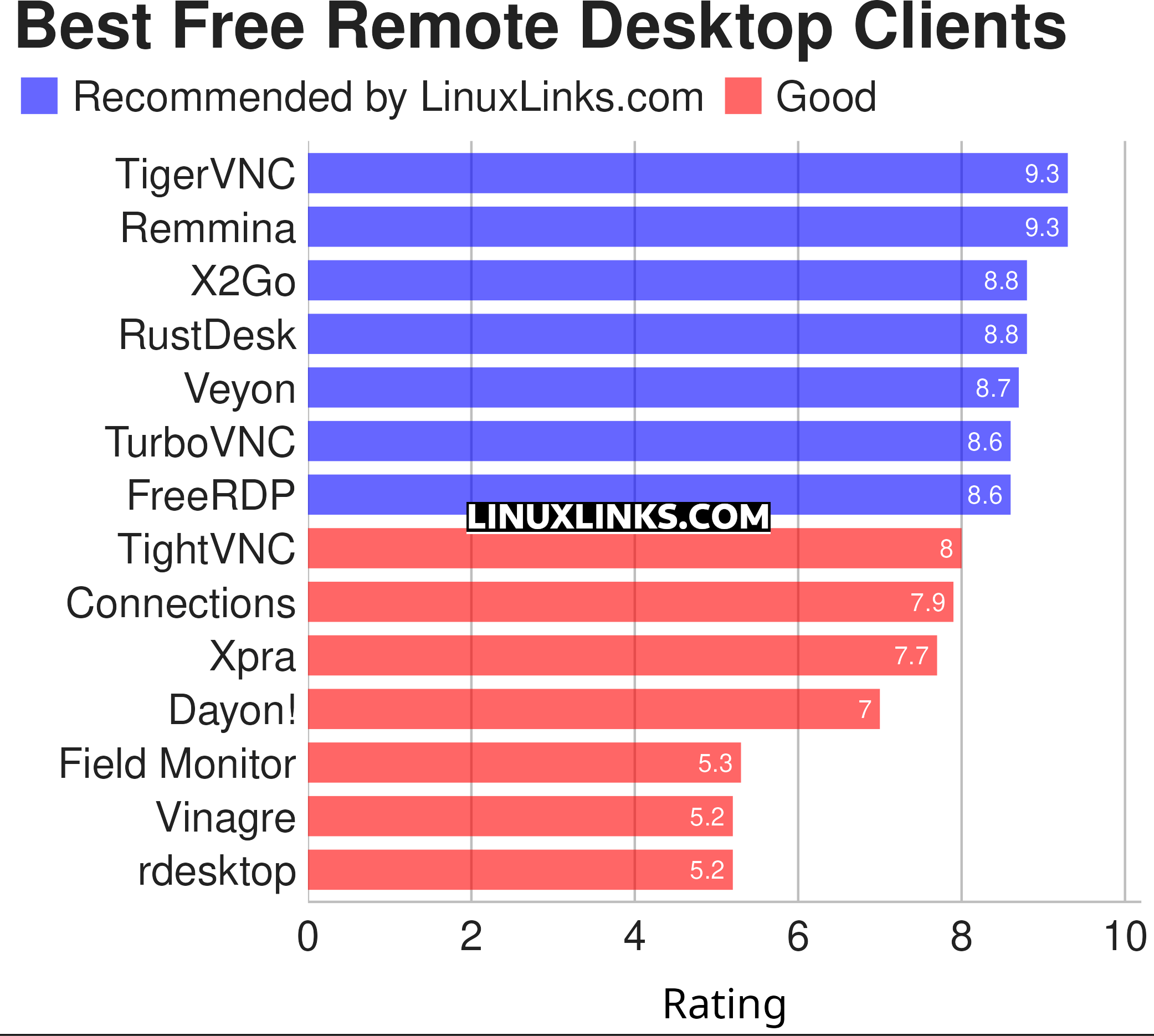
Let’s explore the 14 remote desktop software at hand. For each application we have compiled its own portal page, a full description with an in-depth analysis of its features, screenshots, together with links to relevant resources.
| Remote Display Clients | |
|---|---|
| TigerVNC | Platform-neutral implementation of VNC |
| Remmina | GTK+/Gnome Remote Desktop Client |
| X2Go | Fast terminal server suite based on NoMachine's NX libraries |
| RustDesk | Works out of the box with no configuration required |
| Veyon | Computer monitoring and classroom management |
| TurboVNC | TightVNC-compatible remote desktop software |
| FreeRDP | Remote Desktop Protocol Implementation |
| TightVNC | Client/server allowing remote network access to graphical desktops |
| Connections | Aims at replacing Vinagre as the remote desktop client for GNOME |
| Xpra | Multi-platform persistent remote display server with built-in HTML5 client |
| Dayon! | Easy to use, cross-platform remote desktop assistance solution |
| Field Monitor | Remote desktop client designed for GNOME |
| Vinagre | VNC client for the Gnome Desktop |
| rdesktop | Client for Windows Terminal Services |
This article has been revamped in line with our recent announcement.
 Read our complete collection of recommended free and open source software. Our curated compilation covers all categories of software. Read our complete collection of recommended free and open source software. Our curated compilation covers all categories of software. Spotted a useful open source Linux program not covered on our site? Please let us know by completing this form. The software collection forms part of our series of informative articles for Linux enthusiasts. There are hundreds of in-depth reviews, open source alternatives to proprietary software from large corporations like Google, Microsoft, Apple, Adobe, IBM, Cisco, Oracle, and Autodesk. There are also fun things to try, hardware, free programming books and tutorials, and much more. |
