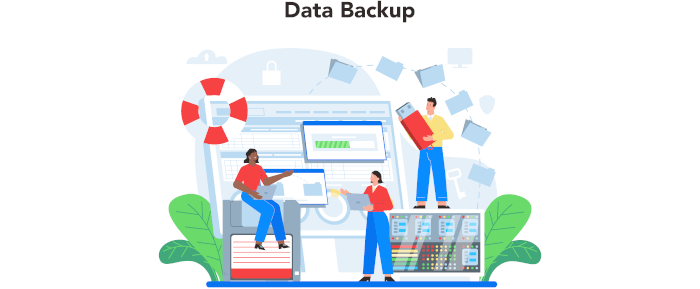Making file backups is an essential activity for all users, yet many users do not take adequate steps to protect their data.
Whether a computer is being used in a corporate environment, or for private use, the machine’s hard disk may fail without any warning signs. Alternatively, some data loss occurs as a result of human error. Without regular backups being made, data will inevitably be lost even if the services of a specialist recovery organisation are used.
restic is a backup program that is fast, efficient and secure. It encrypts the backup, it’s easy to script, and offers built-in version control, retention periods, and purging. It also offers cross-platform support with coverage including Linux, FreeBSD, OpenBSD, macOS, and Windows.
restic runs at the command line. This roundup explores front-ends to restic which simplify making backups. We include Web UI, GUI and TUI software.
Here’s our verdict captured in a legendary LinuxLinks-style ratings chart. The rating only reflects our views on the front-ends, not restic itself. Only free and open source software is included.
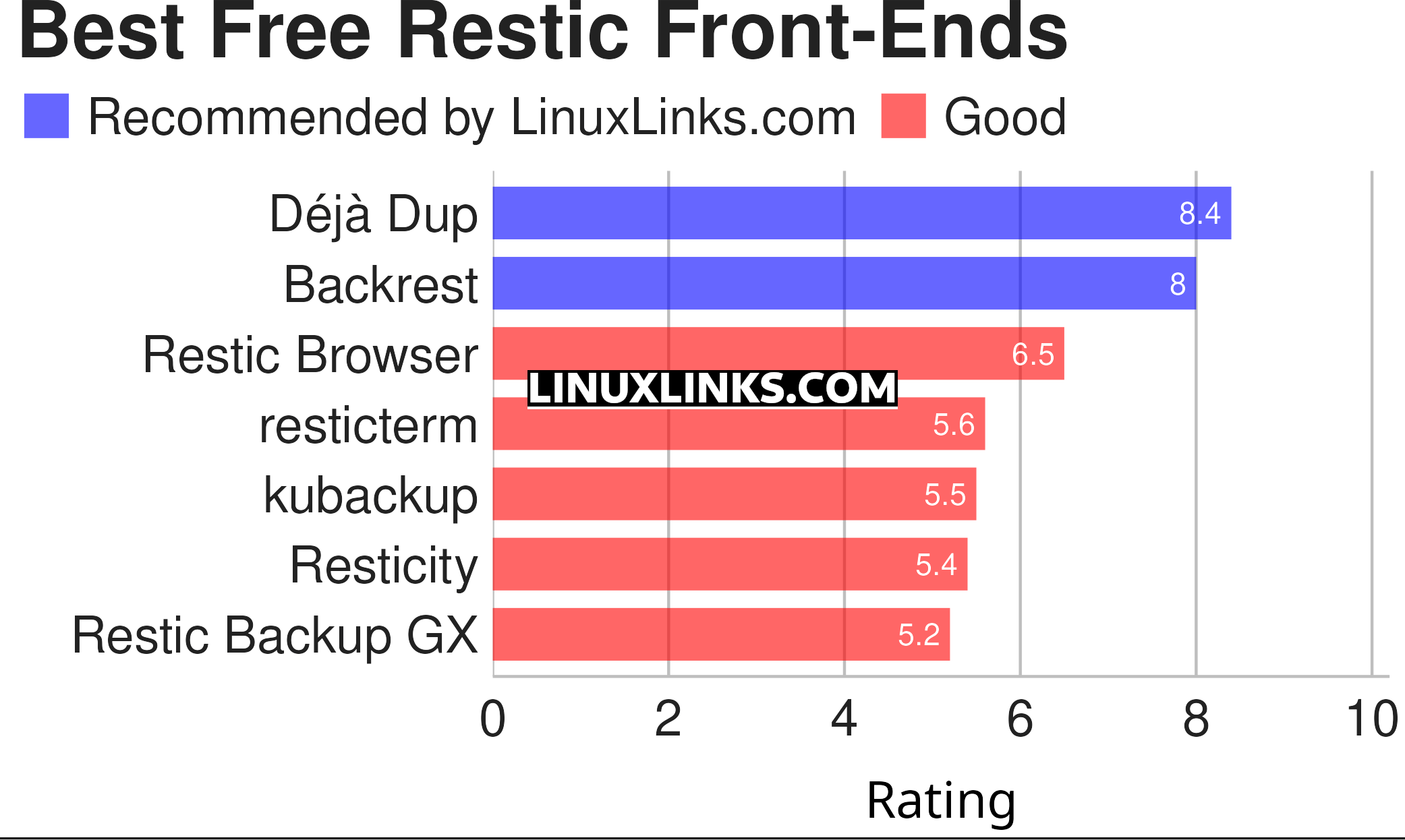
Let’s explore the software in more detail.
| Restic Front-ends | |
|---|---|
| Déjà Dup | Hides the complexity of doing backups the Right Way |
| Backrest | Web UI and orchestrator for restic backup |
| Restic Browser | Simple restic backup GUI built with Tauri |
| resticterm | Terminal-based UI written in C# |
| kubackup | Web UI written in Go |
| Resticity | Cross-platform UI for restic, built with Wails |
| Restic Backup GX | Simple GUI built with Electron and Vue3 |
 Read our complete collection of recommended free and open source software. Our curated compilation covers all categories of software. Read our complete collection of recommended free and open source software. Our curated compilation covers all categories of software. Spotted a useful open source Linux program not covered on our site? Please let us know by completing this form. The software collection forms part of our series of informative articles for Linux enthusiasts. There are hundreds of in-depth reviews, open source alternatives to proprietary software from large corporations like Google, Microsoft, Apple, Adobe, IBM, Cisco, Oracle, and Autodesk. There are also fun things to try, hardware, free programming books and tutorials, and much more. |