There’s a real burning passion inside us for small productivity tools. Lean tools that focus on a single productivity enhancing activity can make an enormous difference to the way time is spent. Bloated, complex productivity tools tend to only slow you down, and complex solutions require too much maintenance.
The desktop environment with its bundle of programs sharing a common graphical user interface (GUI) remains a firm favorite with users. Not surprising really given that a good desktop environment makes computing fun and simple.
Here’s our verdict of the tools succinctly summarized in a LinuxLinks styled ratings chart. Only free and open source software is eligible for inclusion.
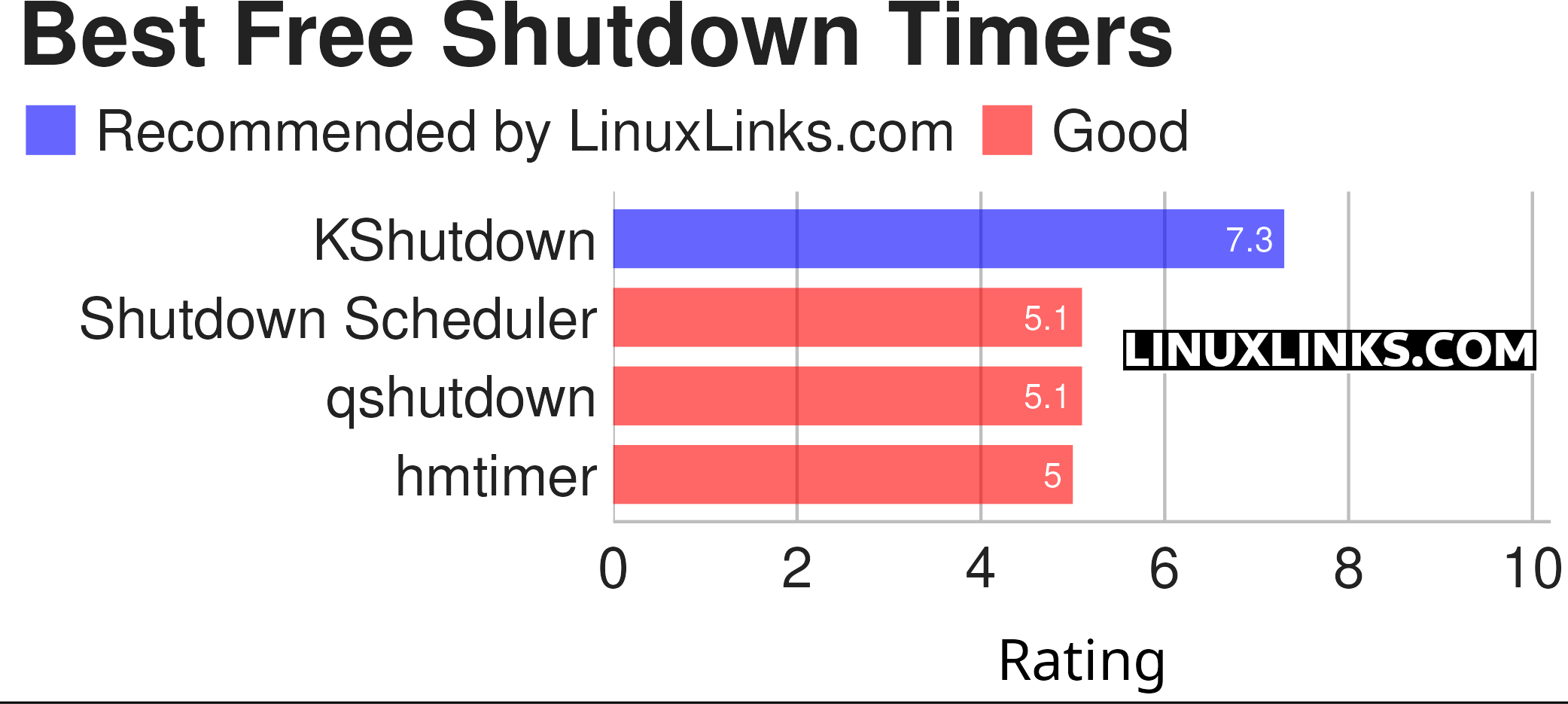
Let’s explore the 4 shutdown timers at hand. For each title we have compiled its own portal page, a full description with an in-depth analysis of its features, a screenshot of the software in action, together with links to relevant resources.
| Shutdown Timers | |
|---|---|
| KShutdown | Time and delay options, command-line support, and notifications |
| Shutdown Scheduler | Schedule shutdown and restart tasks |
| qshutdown | Offers DBus Interface method |
| hmtimer | Command-line and graphical tool |
This article has been revamped in line with our recent announcement.
 Read our complete collection of recommended free and open source software. Our curated compilation covers all categories of software. Read our complete collection of recommended free and open source software. Our curated compilation covers all categories of software. Spotted a useful open source Linux program not covered on our site? Please let us know by completing this form. The software collection forms part of our series of informative articles for Linux enthusiasts. There are hundreds of in-depth reviews, open source alternatives to proprietary software from large corporations like Google, Microsoft, Apple, Adobe, IBM, Cisco, Oracle, and Autodesk. There are also fun things to try, hardware, free programming books and tutorials, and much more. |
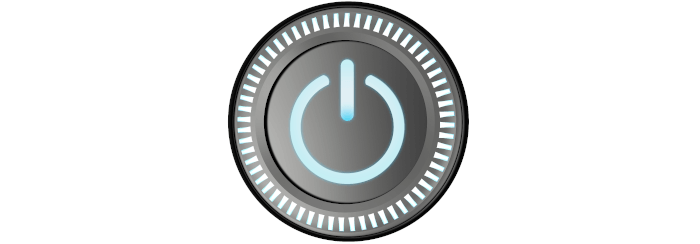
Why on earth does anyone need a shutdown timer? Sounds rather frivolous! Look at your watch. My Dell Latitude 7490 with 64GB of memory and Ubuntu 24.04 with MATE DE shuts down in about 5 seconds.
Judging by your comment, it seems you’ve identified one of the two keywords. Try focusing on the timer word.