KVM stands for “Keyboard, Video (monitor), Mouse.” The main function of a KVM switch is to control, switch between, and manage multiple PCs or servers via a single keyboard, monitor and mouse (also referred to as the ‘console’). This device improves productivity, saves space, and money by allowing you to use multiple computers with one set of keyboard, monitor, and mouse.
At its most basic, a KVM switch is a hardware device, usually box-like, that connects one set of keyboard, monitor, and mouse to two or more PCs. The PCs are connected to the switch, and the switch is connected to the keyboard, monitor, and mouse.
This roundup focuses on software that mimics a hardware KVM switch. Use a single keyboard and mouse to control multiple computers by moving your mouse to the edge of the screen, or by using a keypress to switch focus to a different system.
Linux has a good range of software-based KVM switches that let you share a keyboard and mouse without needing to purchase a hardware KVM. Here’s our verdict captured in a legendary LinuxLinks-style ratings chart. Only free and open source software is eligible for inclusion here.
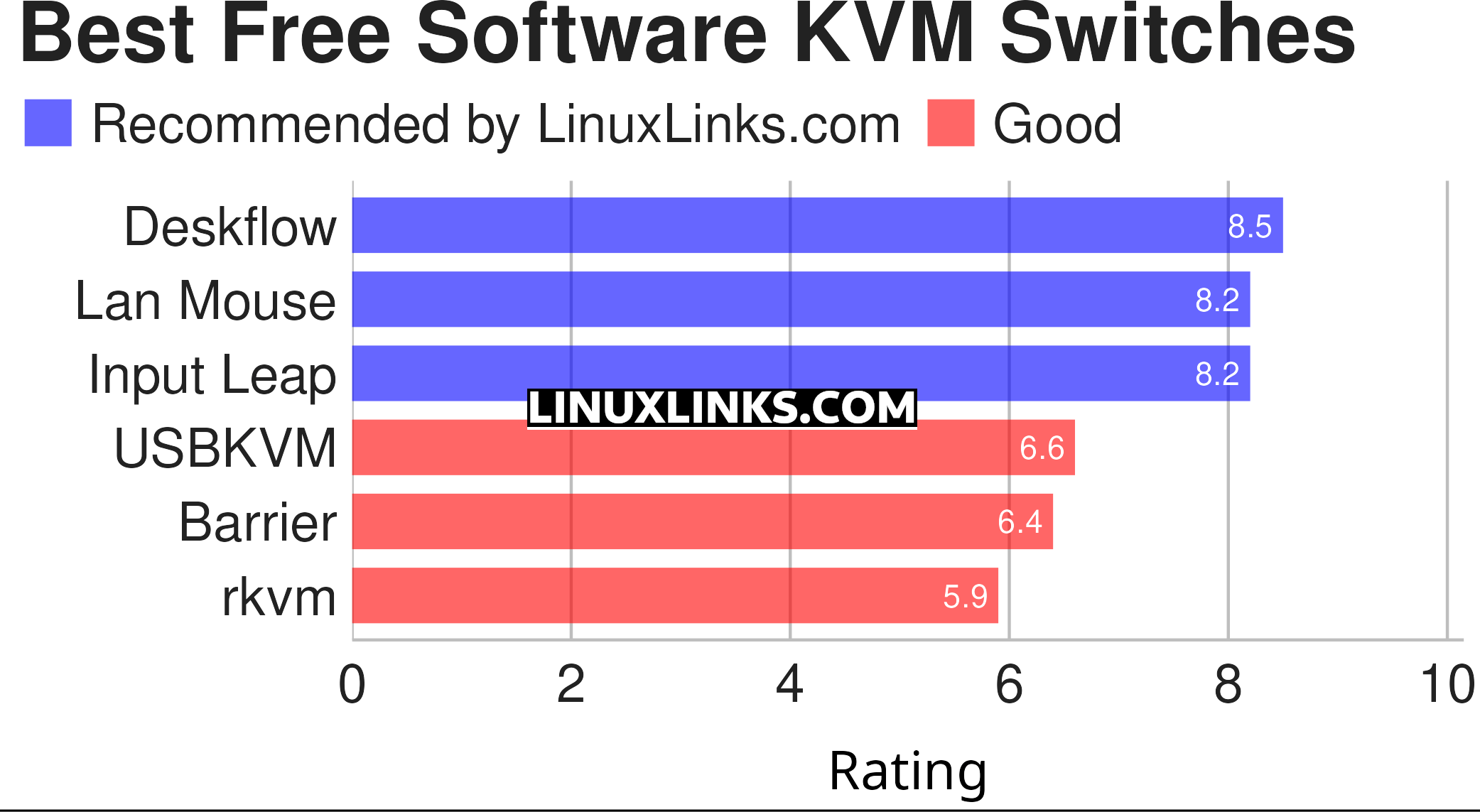
Let’s explore the 6 software KVM switches at hand. For each application we have compiled its own portal page, a full description with an in-depth analysis of its features, screenshots, together with links to relevant resources.
| Software KVM Switches | |
|---|---|
| Deskflow | Cross-platform solution with Wayland, clipboard sharing and TLS encrpytion. |
| Lan Mouse | GTK frontend and command-line interface |
| Input Leap | Fork of Barrier, by Barrier’s active maintainer |
| USBKVM | Keyboard, video, and mouse over USB; client app for the USBKVM hardware |
| rkvm | Low overhead and doesn't need a display server |
| Barrier | Only works under X11 (No Wayland support) |
 Read our complete collection of recommended free and open source software. Our curated compilation covers all categories of software. Read our complete collection of recommended free and open source software. Our curated compilation covers all categories of software. Spotted a useful open source Linux program not covered on our site? Please let us know by completing this form. The software collection forms part of our series of informative articles for Linux enthusiasts. There are hundreds of in-depth reviews, open source alternatives to proprietary software from large corporations like Google, Microsoft, Apple, Adobe, IBM, Cisco, Oracle, and Autodesk. There are also fun things to try, hardware, free programming books and tutorials, and much more. |

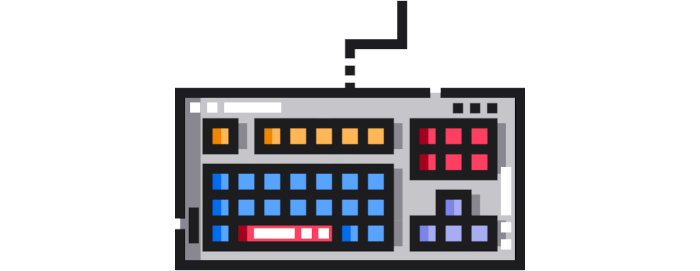
The only one of these options I was able to get to function is Input Leap, running Linux Mint v22.1 on both machines. Barrier and Deskflow would return SSL certificate errors. RKVM would open, then immediately shut down without showing any error messages. Input Leap worked flawlessly after a quick configuration that was just like Barrier’s config process. No SSL issues.
I use Deskflow. It works fine.
I’m not sure what’s wrong at your end Jim, but bear in mind Deskflow is actively developed and has over 15k GitHub stars.
Lan Mouse is also actively maintained (2.8k GitHub stars), Barrier isn’t actively maintained but I know people who use it.
I’ve never tried USBKVM or rkvm.