Syntax highlighting is a feature of text editors that is used for programming, scripting, or markup languages, such as HTML. The feature displays text, especially source code, in different colours and fonts according to the category of terms.
It’s not only text editors that offer syntax highlighting. We explore specialised tools that offer syntax highlighting for a whole raft of programming languages.
Here’s our verdict captured in a legendary LinuxLinks-style ratings chart. Only free and open source software is eligible for inclusion here.
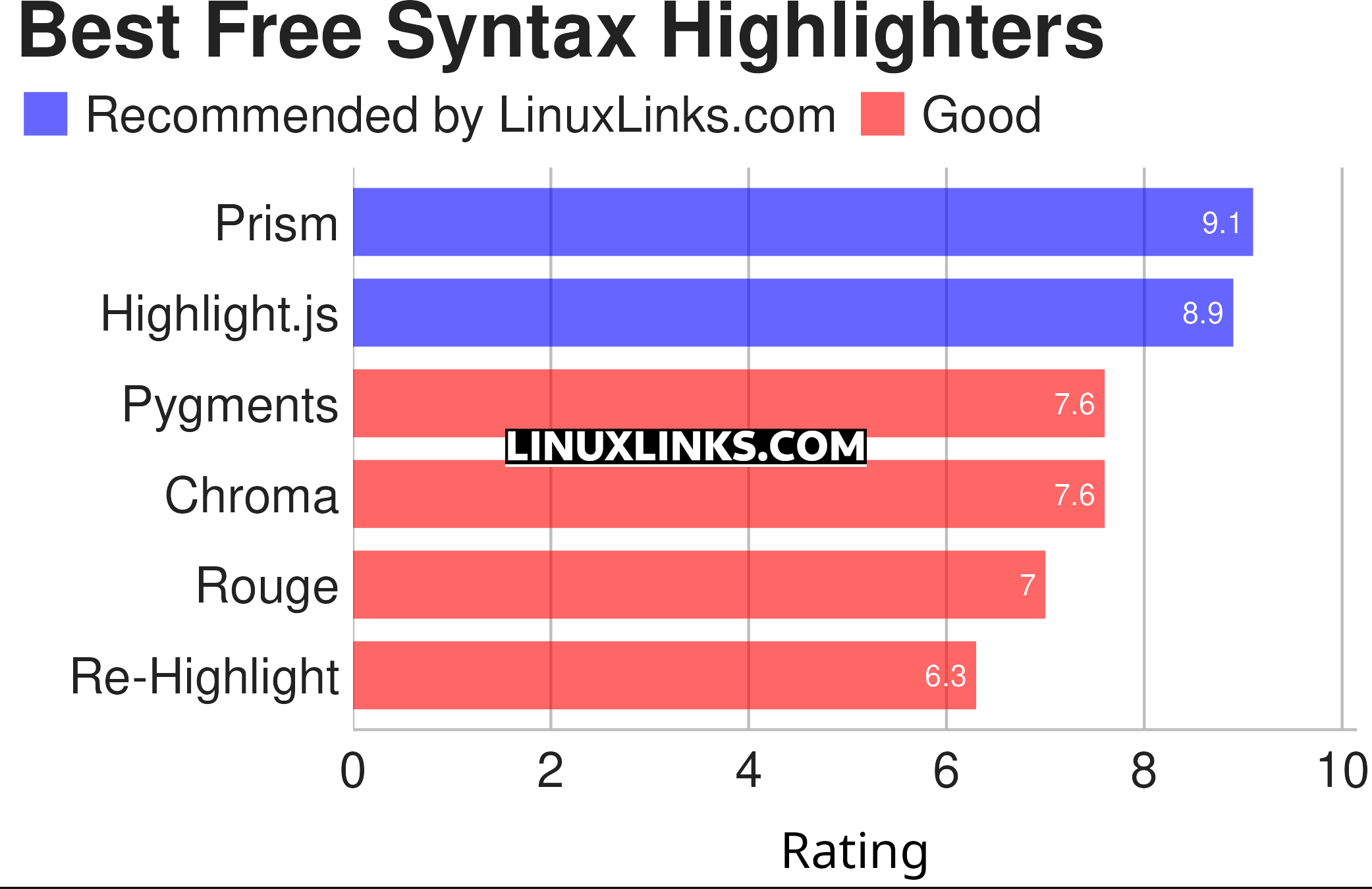
Let’s explore the 6 tools in more detail.
| Syntax Highlighters | |
|---|---|
| Prism | Lightweight, extensible syntax highlighter, with modern web standards in mind |
| Re-Highlight | Powerful syntax highlighter |
| Chroma | General purpose syntax highlighter |
| Pygments | Generic syntax highlighter |
| Rouge | Pure Ruby syntax highlighter |
| Highlight.js | JavaScript syntax highlighter with language auto-detection |
 Read our complete collection of recommended free and open source software. Our curated compilation covers all categories of software. Read our complete collection of recommended free and open source software. Our curated compilation covers all categories of software. Spotted a useful open source Linux program not covered on our site? Please let us know by completing this form. The software collection forms part of our series of informative articles for Linux enthusiasts. There are hundreds of in-depth reviews, open source alternatives to proprietary software from large corporations like Google, Microsoft, Apple, Adobe, IBM, Cisco, Oracle, and Autodesk. There are also fun things to try, hardware, free programming books and tutorials, and much more. |

