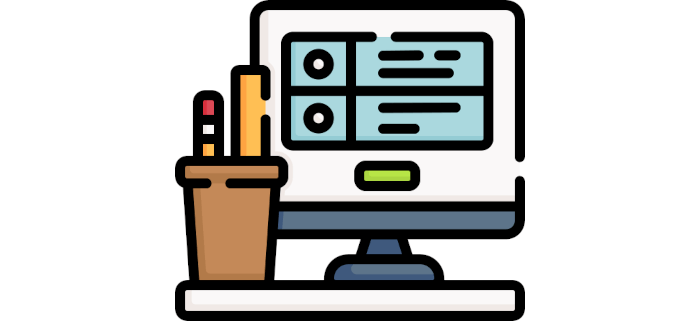A flashcard stores information on a set of cards, with the information being typically portrayed as words and numbers. The purpose of flashcards is to enable individuals to store verbal and visual information, often as a learning drill by way of spaced repetition. The Leitner system is a popular method of studying with flashcards using spaced repetition.
When you learn flashcards of new words each day for a number of days, this information is stored in your short-term memory. Flashcards also exercise the mental process of active recall. This is an efficient learning principle where an individual’s memory is stimulated during the learning process. Unlike a passive review (e.g. reading a book), active recall is designed to consolidate long-lasting memory of information. Transferring information from short-term to long-term memory is essential in studying for an examination.
Flashcards are one of the best tools for memorizing information. This is partly because of their versatility. They can help teach multiplication skills, learn a foreign language, recall facts, historical dates, in fact anything that can be learned in an intuitive way.
This roundup focuses on the finest terminal-based flashcard tools. Here’s our verdict captured in a legendary LinuxLinks-style ratings chart. Only free and open source software is eligible for inclusion.
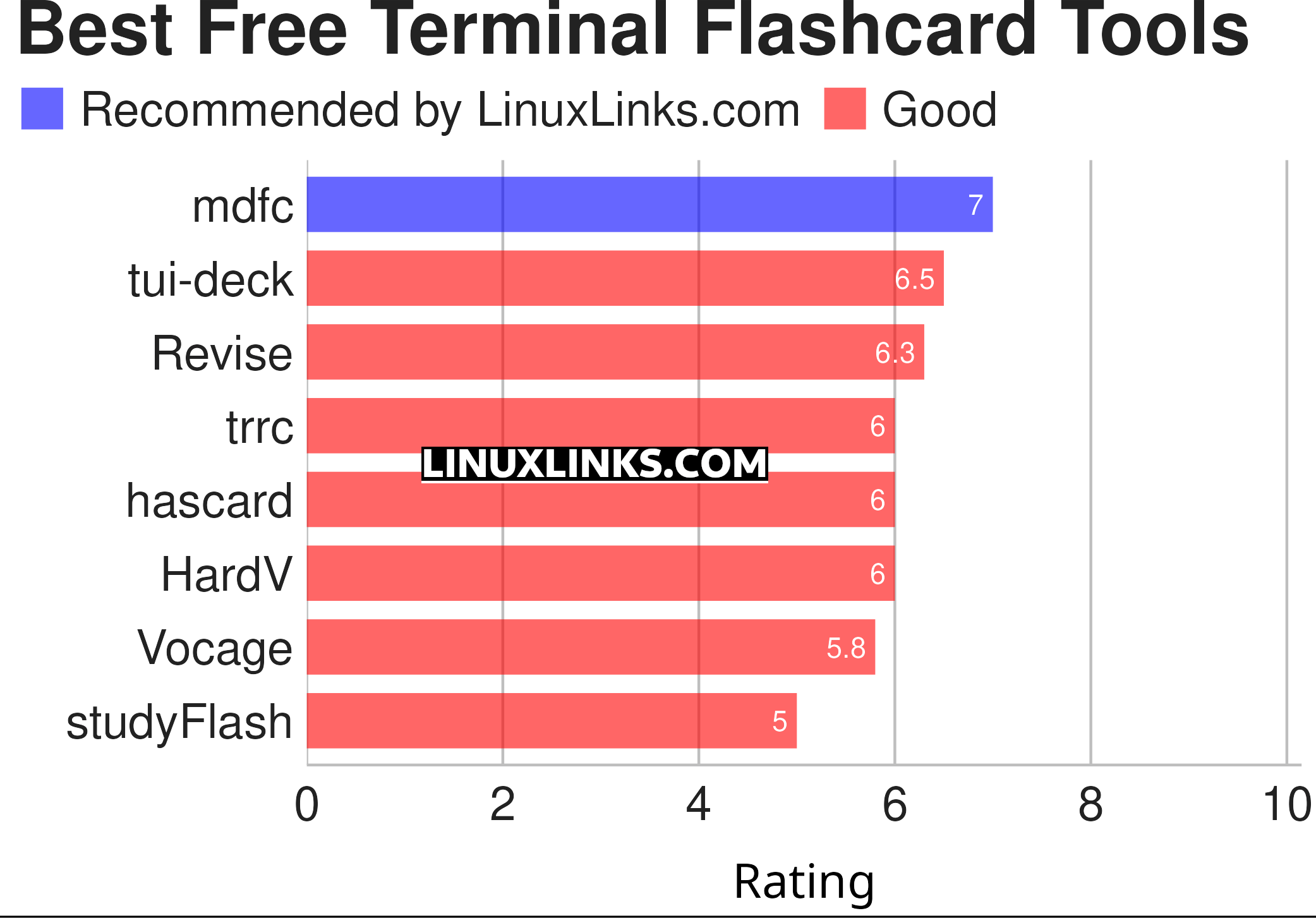
Let’s explore the 8 terminal-based flashcard applications at hand. For each program we have compiled its own portal page, providing a screenshot of the software in action, a full description with an in-depth analysis of its features, together with links to relevant resources.
| Terminal-Based Flashcard Software | |
|---|---|
| mdfc | Learn with flashcards and spaced repetition |
| tui-deck | TUI frontend for Nextcloud Deck |
| Revise | TUI Anki client |
| trrc | ToRRential Card processor |
| hascard | Minimal command-line utility for reviewing notes |
| HardV | Billed as a powerful cross-platform flashcard program |
| Vocage | Minimalistic terminal-based vocabulary-learning tool |
| studyFlash | Learn flashcards in your terminal |
Looking for graphical flashcard tools? They are covered in a separate roundup.
 Read our complete collection of recommended free and open source software. Our curated compilation covers all categories of software. Read our complete collection of recommended free and open source software. Our curated compilation covers all categories of software. Spotted a useful open source Linux program not covered on our site? Please let us know by completing this form. The software collection forms part of our series of informative articles for Linux enthusiasts. There are hundreds of in-depth reviews, open source alternatives to proprietary software from large corporations like Google, Microsoft, Apple, Adobe, IBM, Cisco, Oracle, and Autodesk. There are also fun things to try, hardware, free programming books and tutorials, and much more. |