The internet has rapidly transformed the way we communicate. Since body language and verbal tone are not conveyed in text messages or e-mails, we’ve developed alternate ways to convey nuanced meaning. The most prominent change to our online style has been the addition of two new-age hieroglyphic languages: emoticons and emoji.
Emoji originated from the smiley, which first evolved into emoticons, followed by emoji and stickers in recent years. Smiley first appeared in the 1960s and is regarded as the first expression symbols. Smiley is a yellow face with two dots for eyes and a wide grin which is printed on buttons, brooches, and t-shirts.
An emoji is a pictogram, logogram, ideogram or smiley embedded in text and used in electronic messages and web pages. The main function of emoji is to provide emotional cues otherwise missing from typed conversation.
Here’s our verdict captured in a legendary chart.
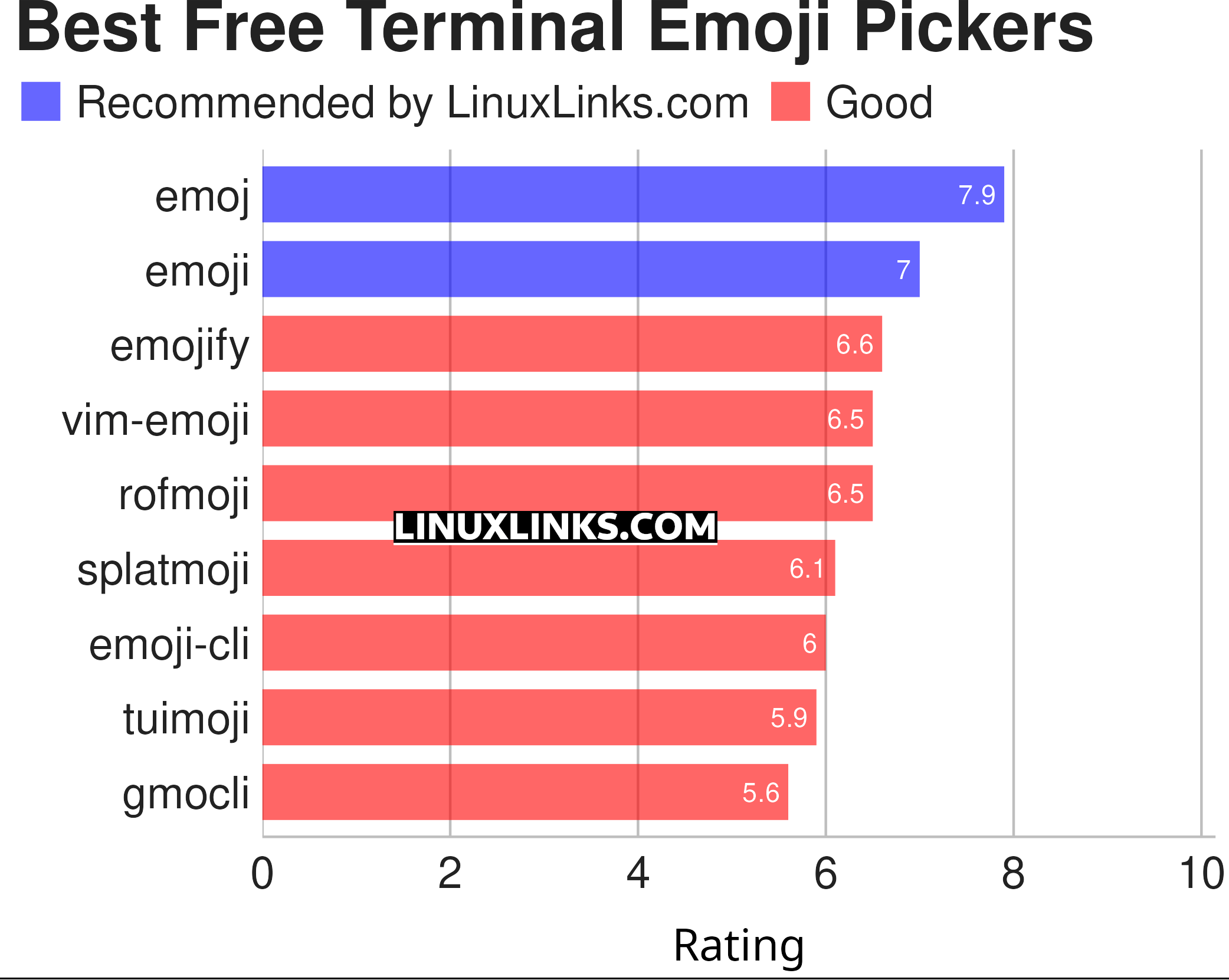
Let’s explore the 9 terminal-based emoji tools. For each application we have compiled its own portal page, a full description with an in-depth analysis of its features, together with links to relevant resources.
| Terminal Emoji Tools | |
|---|---|
| emoj | Find relevant emoji from text on the command-line |
| emoji | emoji terminal output for Python |
| emojify | Substitutes emoji aliases that many services use for emoji raw characters |
| vim-emoji | Emoji in the Vim text editor |
| rofmoji | Find emoji for your clipboard |
| splatmoji | Look up and input emoji and/or emoticons/kaomoji |
| emoji-cli | Emoji completion on the command line |
| tuimoji | Terminal based emoji chooser |
| gmocli | Emoji selection with gitmoji support |
We cover GUI-based emoji pickers in this article.
This article has been revamped in line with our recent announcement.
 Read our complete collection of recommended free and open source software. Our curated compilation covers all categories of software. Read our complete collection of recommended free and open source software. Our curated compilation covers all categories of software. Spotted a useful open source Linux program not covered on our site? Please let us know by completing this form. The software collection forms part of our series of informative articles for Linux enthusiasts. There are hundreds of in-depth reviews, open source alternatives to proprietary software from large corporations like Google, Microsoft, Apple, Adobe, IBM, Cisco, Oracle, and Autodesk. There are also fun things to try, hardware, free programming books and tutorials, and much more. |
