We are always looking for utilities that improve our productivity. One way to improve your workflow is to enhance your typing experience.
Do you often type the same sentences over and over? If so, this article will be of interest.
A text expander can be extremely powerful as it detects when you type a keyword and replaces it while you are typing. People often use them to write our quick text snippets. The amount of time saves on each expansion may not, in itself, be that great. But add up the savings over time and you may be amazed at the benefit.
Here’s our verdict captured in a legendary LinuxLinks-styled chart. We only include free and open source software when making our selection.
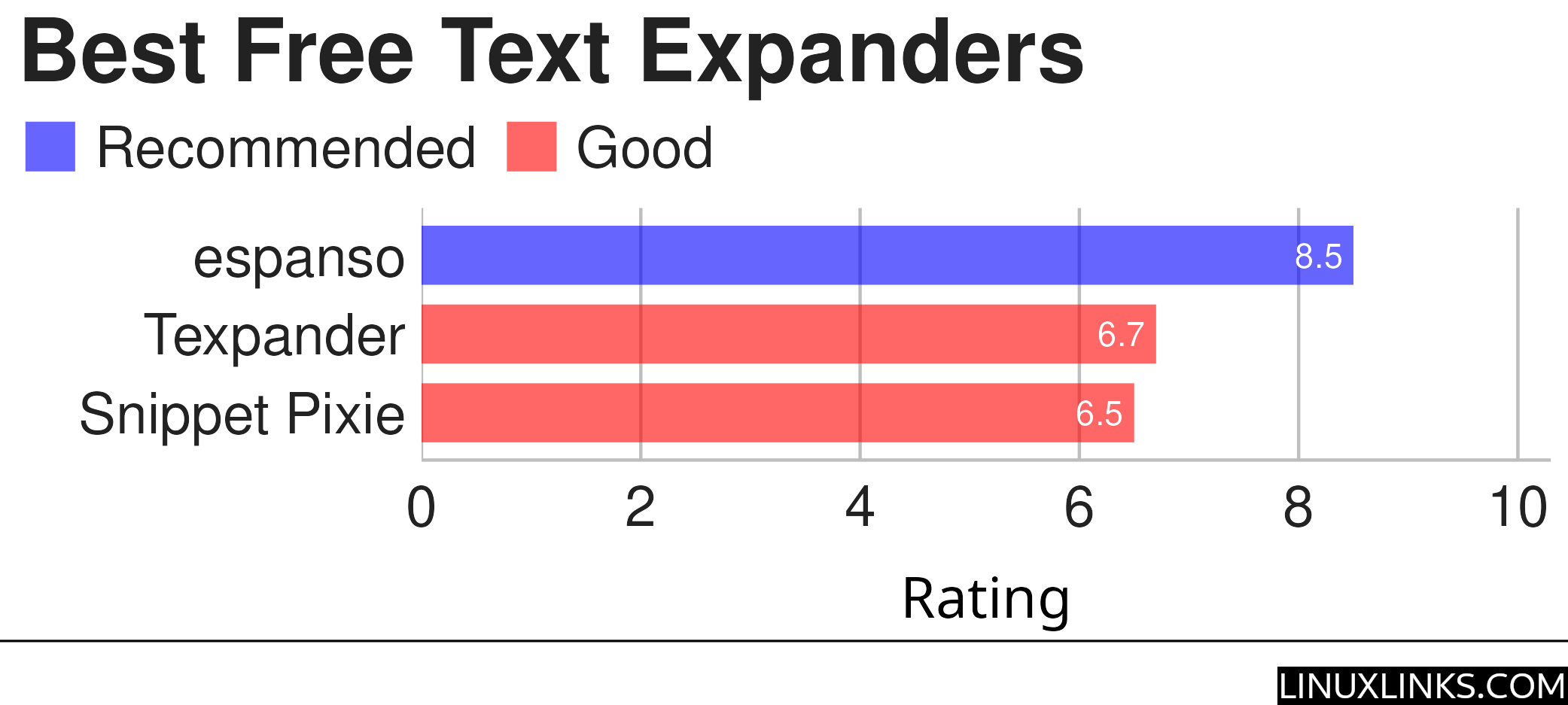
Let’s explore the 3 tools at hand. For each program we have compiled its own portal page, a full description with an in-depth analysis of its features, a screenshot, together with links to relevant resources.
| Text Expander Tools | |
|---|---|
| espanso | A smart and efficient cross-platform text expander written in Rust |
| Texpander | Bash script that uses xclip, xdotool, and zenity to expand abbreviations |
| Snippet Pixie | Save often used text snippets and expand them. The tool is written in Vala |
 Read our complete collection of recommended free and open source software. Our curated compilation covers all categories of software. Read our complete collection of recommended free and open source software. Our curated compilation covers all categories of software. Spotted a useful open source Linux program not covered on our site? Please let us know by completing this form. The software collection forms part of our series of informative articles for Linux enthusiasts. There are hundreds of in-depth reviews, open source alternatives to proprietary software from large corporations like Google, Microsoft, Apple, Adobe, IBM, Cisco, Oracle, and Autodesk. There are also fun things to try, hardware, free programming books and tutorials, and much more. |
