A window manager is software that manages the windows that applications bring up. For example, when you start an application, there will be a window manager running in the background, responsible for the placement and appearance of windows.
It is important not to confuse a window manager with a desktop environment. A desktop environment typically consists of icons, windows, toolbars, folders, wallpapers, and desktop widgets. They provide a collection of libraries and applications made to operate cohesively together. A desktop environment contains its own window manager.
There are a few different types of window managers. This article focuses on tiling window managers. They automate the common task of arranging windows.
What does a tiling window manager offer?
- This type of window manager can help you to optimize your workflow. It lets you configure your desktop how you want it.
- Efficiently use screen real-estate by automatically arranging windows with minimal visual complications.
- Tiling window managers are usually designed to be used entirely with the keyboard or with keyboard & mouse. This is to boost productivity (constantly switching between a keyboard and mouse is slow). It may also help to reduce repetitive strain injury.
Our recommendations are captured in a legendary LinuxLinks-style ratings chart. They are all free and open source software.
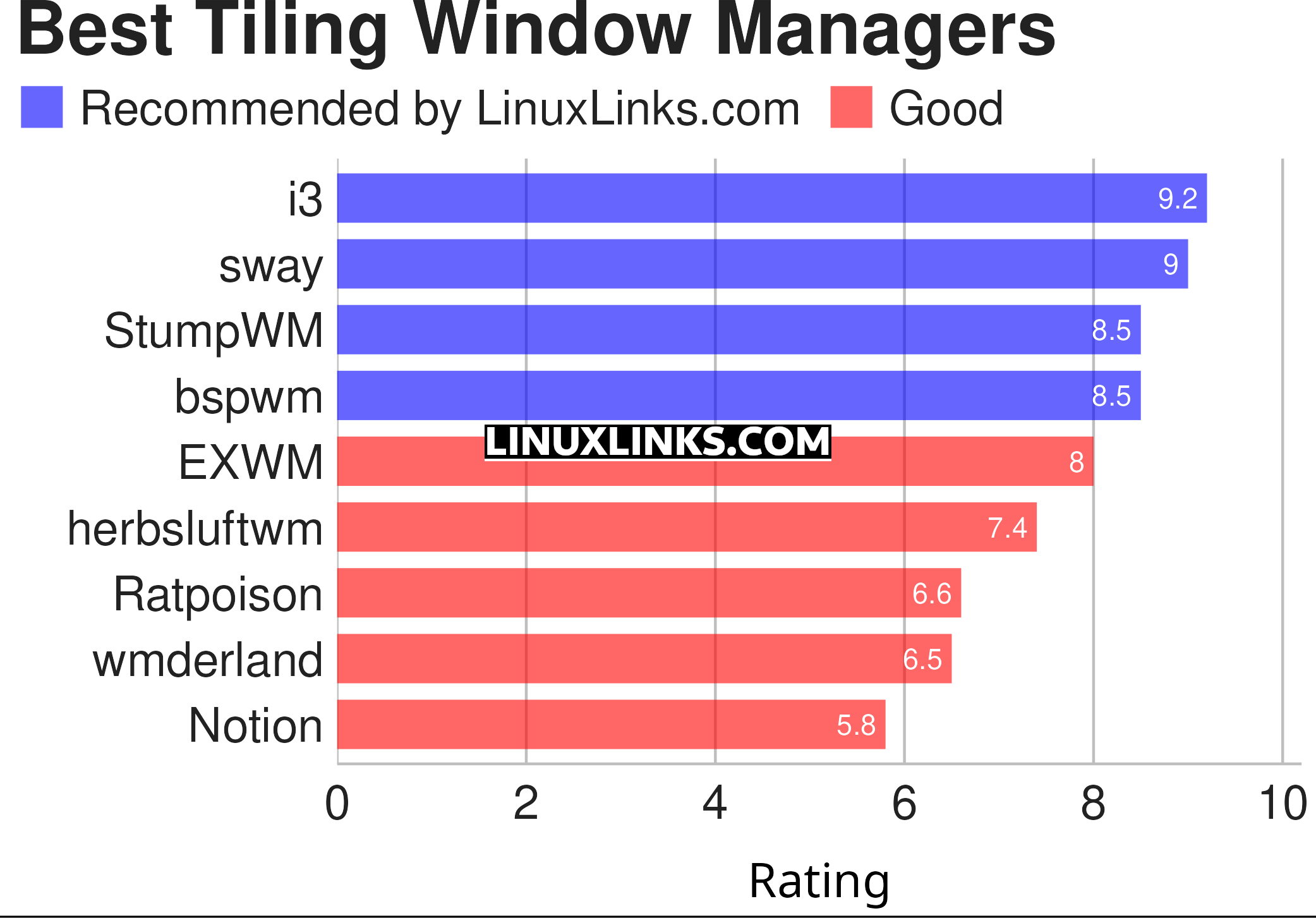
Let’s explore the tiling window managers. Click the links in the table below to learn more about each window manager.
| Tiling Window Managers | |
|---|---|
| i3 | Improved tiling window manager |
| sway | i3-compatible tiling Wayland compositor and a replacement for i3 |
| StumpWM | Common Lisp window manager |
| bspwm | Based on binary space partitioning |
| EXWM | Full-featured tiling X window manager for Emacs |
| herbstluftwm | Basic tiling concept is that the layout is represented by a binary tree |
| Ratpoison | Keyboard-only window manager |
| wmderland | Offers no bloated features, an easy-to-use config, and a very small footprint |
| Notion | Originally a fork of Ion |
This article has been revamped in line with our recent announcement.
 Read our complete collection of recommended free and open source software. Our curated compilation covers all categories of software. Read our complete collection of recommended free and open source software. Our curated compilation covers all categories of software. Spotted a useful open source Linux program not covered on our site? Please let us know by completing this form. The software collection forms part of our series of informative articles for Linux enthusiasts. There are hundreds of in-depth reviews, open source alternatives to proprietary software from large corporations like Google, Microsoft, Apple, Adobe, IBM, Cisco, Oracle, and Autodesk. There are also fun things to try, hardware, free programming books and tutorials, and much more. |
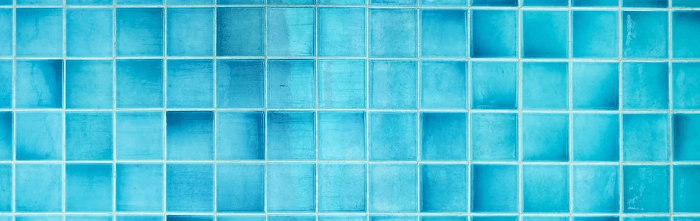
for those who are too lazy to customize, try a arch based distro called Hash, 3 tilingwm plus Awesome to choose with out-of-the-box settings to use, highly recommend!