Even though the cost of storage per GB continues to fall, it’s common for users to need to find and remove duplicates files. Duplicates can stem from any file stored on your computer, be it images, software, music, video or what not. The process of finding and removing duplicates is time-consuming. Considering the volume of duplicate files, this is easier said than done. Fortunately, there are a number of tools that are designed to remove the laborious nature of finding duplicates by scanning and detecting your system for duplicate files in every format.
Duplicate files are a real annoyance. Aside from using disk space, these files do nothing but clutter up your drive, make your PC run slower, and increase the difficulty level significantly when it comes to finding the right version of a specific file: is it the one I just updated, or the other one?
Good duplicate finding software compares more than just a filename – including the file size – so it doesn’t remove files which are different to each other. You need reliable software. But always make sure you are making regular backups. And test the backups actually work.
Here’s our verdict captured in a legendary LinuxLinks-style ratings chart. Free and open source software that lets you find and remove the duplicate files that are cluttering up your file system.
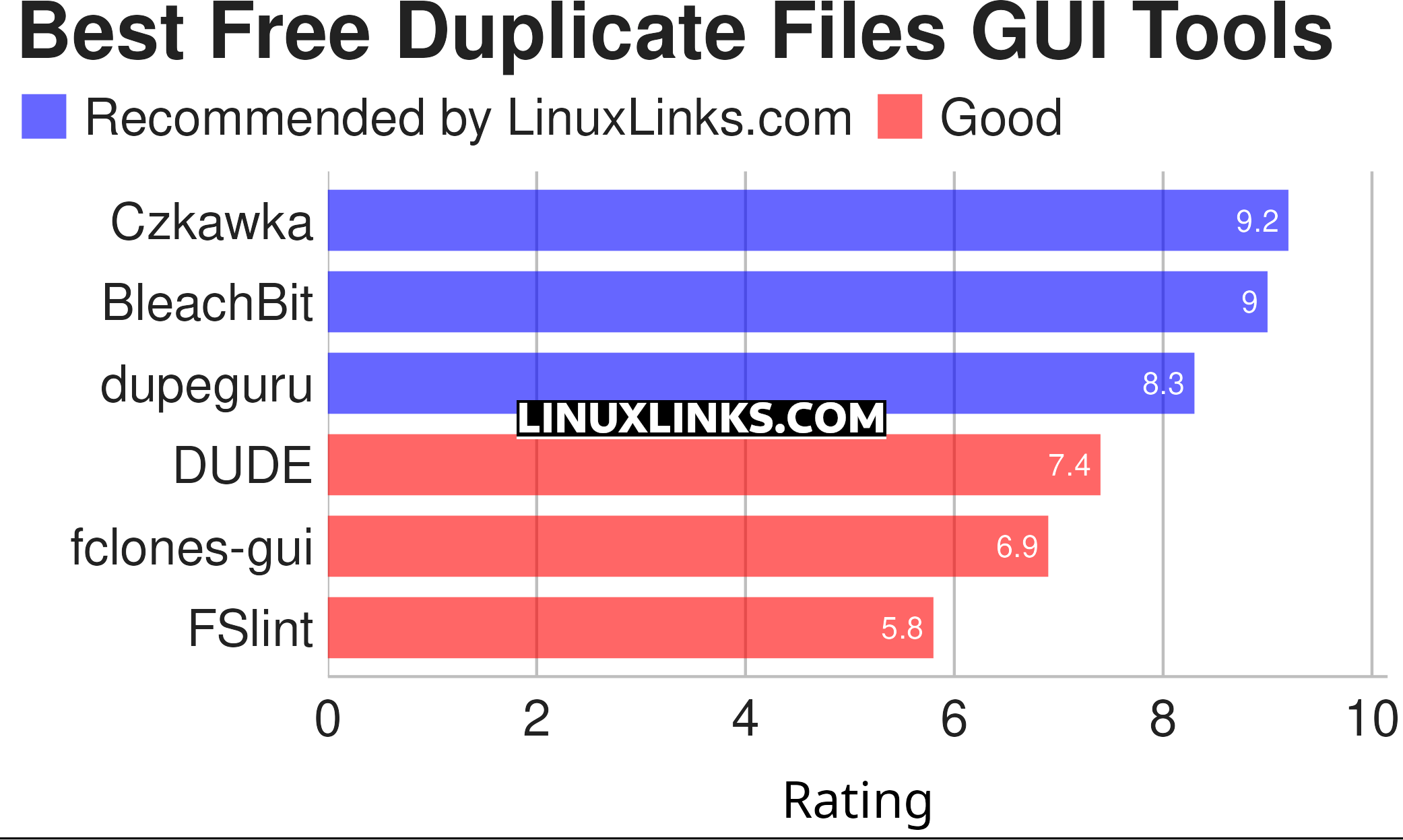
Let’s scrutinize the 6 tools at hand. For each utility we have compiled its own portal page, a full description with an in-depth analysis of its features, screenshots, together with links to relevant resources.
| Find and Delete Duplicate Files | |
|---|---|
| Czkawka | Find duplicate files, big files, empty files, similar images, and much more |
| BleachBit | System cleaning software |
| dupeguru | Python based GUI that offers special modes for pictures and music |
| DUDE | DUplicates DEtector |
| fclones-gui | Interactive duplicate file finder and remover |
| FSlint | Python based CLI and GUI tool |
This article has been revamped in line with our recent announcement.
Command-line tools to find and delete duplicate files are explored in this roundup.
 Read our complete collection of recommended free and open source software. Our curated compilation covers all categories of software. Read our complete collection of recommended free and open source software. Our curated compilation covers all categories of software. Spotted a useful open source Linux program not covered on our site? Please let us know by completing this form. The software collection forms part of our series of informative articles for Linux enthusiasts. There are hundreds of in-depth reviews, open source alternatives to proprietary software from large corporations like Google, Microsoft, Apple, Adobe, IBM, Cisco, Oracle, and Autodesk. There are also fun things to try, hardware, free programming books and tutorials, and much more. |

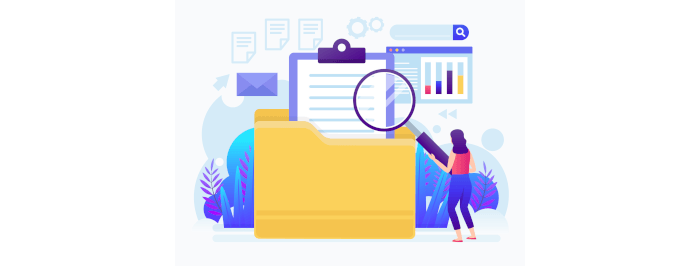
Why is jdupes rated lower than fdupes if jdupes is an enhanced fork of fdupes?
The feature set is only one factor when evaluating software. The fact that it’s not a drop-in replacement for fdupes was one factor that counted against jdupes. fdupes is still under development. And the enhanced should have had a ” qualifier, as it’s a statement made by jdupes itself.
Generally, we are not in favour of forks when the original codebase is still in development, although this isn’t a factor in the rating per se. Sometimes forks can be destructive.
Some forks can occasionally be very destructive. Things like Betterbird, a rather bitter former developer of Thunderbird who was let go for bad behavior, and then forks Thunderbird. Most of his new code is not accepted into Thunderbird.