A screencast is a digital recording of computer screen output, typically carrying audio narration. Screencasting software takes a series of screenshots of a running application, recording the user’s actions, and creating a video file. The movies can be output in a variety of different formats.
Screencasts have a wide variety of uses. This type of software is also often used to demonstrate operating systems, software actions, website features, troubleshooting, and evaluating technical skills.
Blue Recorder is billed as a simple desktop recorder for Linux systems. It’s built using GTK4 and FFmpeg.
Installation
Blue Recorder is open source software. We did try to build the software without success.
We tested on Ubuntu 23.10. First, we installed the dependencies with the command:
$ sudo apt install build-essential clang cargo libappindicator3-1 x11-utils gettext pulseaudio ffmpeg
Clone the project’s GitHub repository.
$ git clone https://github.com/xlmnxp/blue-recorder
Change into the newly created directory.
$ cd blue-recorder
Build the software.
$ cargo build --release
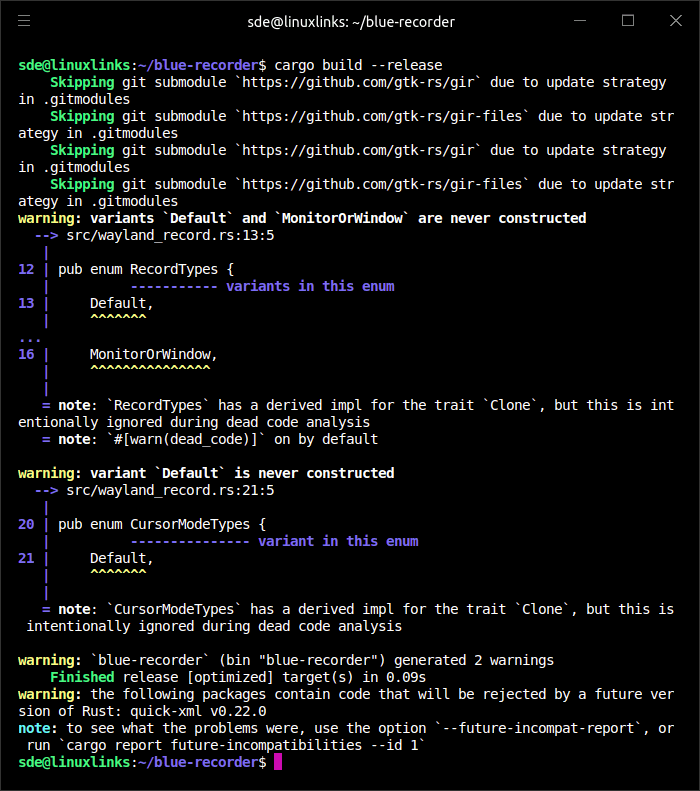
Oh dear, it didn’t build 🙁 Sometimes life is just too short to be faffing around working out why a build fails.
If it had built successfully on our Ubuntu test system there is a final step needed.
$ cp -a data interfaces po target/release
Rather than investigate why the build was unsuccessful, we took the easy way out. There’s a Flatpak (and a Snap) available. We used bauh to install the Flatpak.
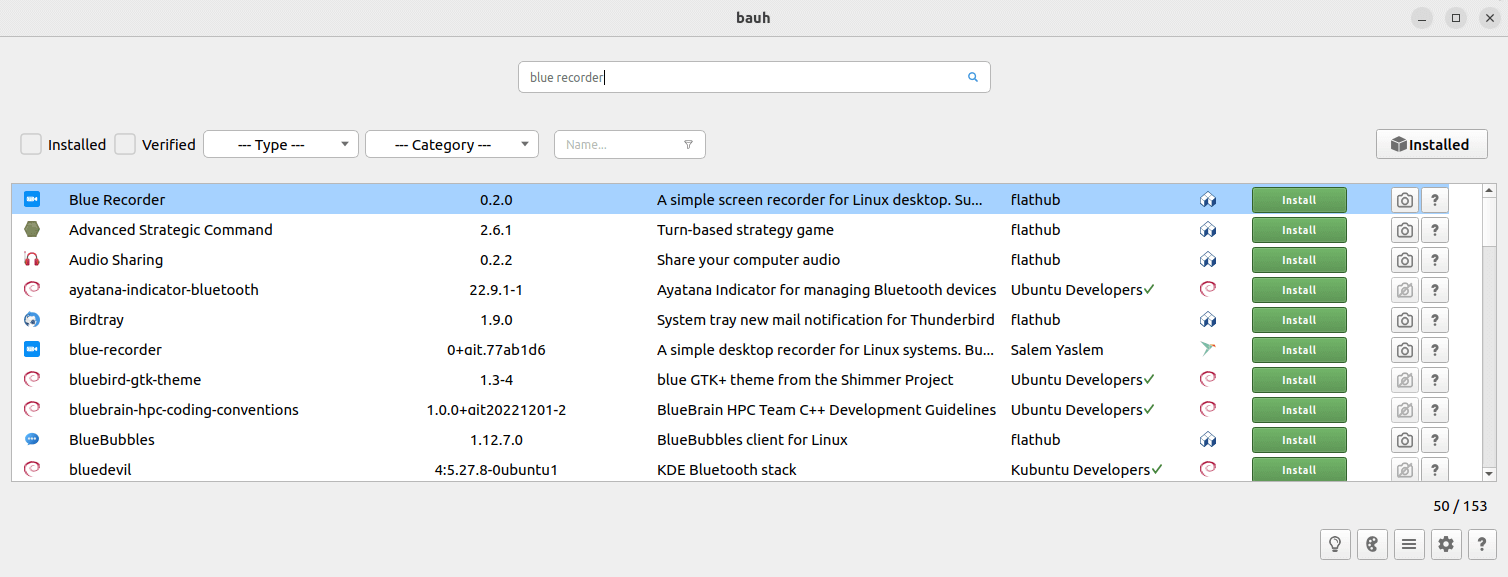
Next page: Page 2 – In Operation and Summary
Pages in this article:
Page 1 – Introduction and Installation
Page 2 – In Operation and Summary

