There are lots of ways of running multiple operating systems simultaneously on the same local machine. One way is to use virtualization software such as VirtualBox. Another popular alternative is courtesy of containers.
Distrobox is software which creates and manages container-based development environments without root privileges. It lets you run a wide range of Linux distributions on a single host system.
It’s not reinventing the wheel. Distrobox is merely a rather sophisticated wrapper around Podman or Docker. Podman is a daemonless tool designed to find, run, build, share and deploy applications using containers and container images. Docker is a set of platform as a service products that use OS-level virtualization to deliver software in packages called containers.
What’s a container? A container is an operating-system-level virtualization method for running multiple isolated Linux systems on a control host using a single Linux kernel.
Distrobox integrates these containers within your host system. Among other things, this means you share the HOME directory of the user, external storage, graphical apps (X11/Wayland), audio, systemd journal, even down to things like aliases in your shell. This is a real time-saver from a configuration perspective.
Distrobox is a command-line affair. BoxBuddy is a graphical user interface for Distrobox.
BoxBuddy makes creating and using these containers quick and easy by providing a simple UI for many common tasks.
Installation
Your system will need Podman or Distrobox installed.
We evauluated BoxBuddy with Manjaro, an Arch-based distro.
With Manjaro, Pamac (Manjaro’s front-end installation tool) lets us install BoxBuddy from a Flatpak, Manjaro’s Official Repositories, or from the Arch User Repository (AUR).
The AUR is a community-driven repository. It contains package descriptions (PKGBUILDs) that allow users to compile a package from source with makepkg and then install it via the in-house pacman, a lightweight, simple and fast package manager that allows for continuously upgrading the entire system with one command.
We tested both the package in the Official Repositories, as well as the AUR package (it offers a slightly later version).
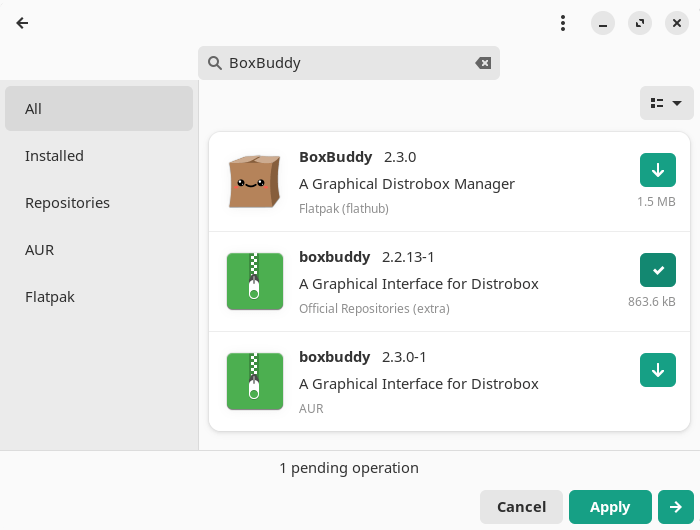
Next page: Page 2 – In Operation and Summary
Pages in this article:
Page 1 – Introduction and Installation
Page 2 – In Operation and Summary
