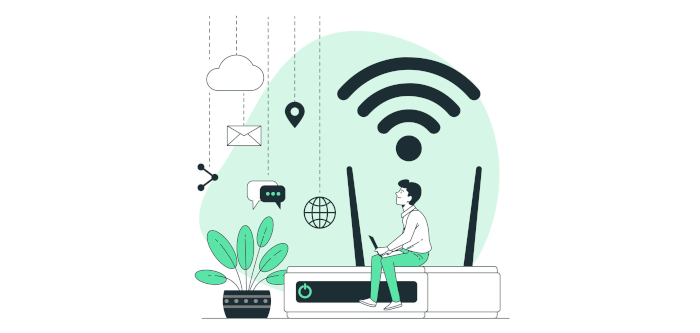Last Updated on December 29, 2022
In Operation
We tested the USB key with the Technicolor 4134 (Wi-Fi 6) and SmartHub 2 routers. To test typical day-to-day performance, the router was placed a few metres away from the USB key but in a different room with a fairly thick intervening wall. This sort of test sorts the men from the boys.
Let’s first look at the output from wavemon. This utility is a wireless device monitoring application that allows us to watch signal and noise levels, packet statistics, device configuration and network parameters of wireless network hardware.
Here’s an image of the Wi-Fi adapter with wavemmon. As you can see, link quality is perfect and signal level is very good. Remember that link quality and signal level are not necessarily a good indicator of transfer speeds.
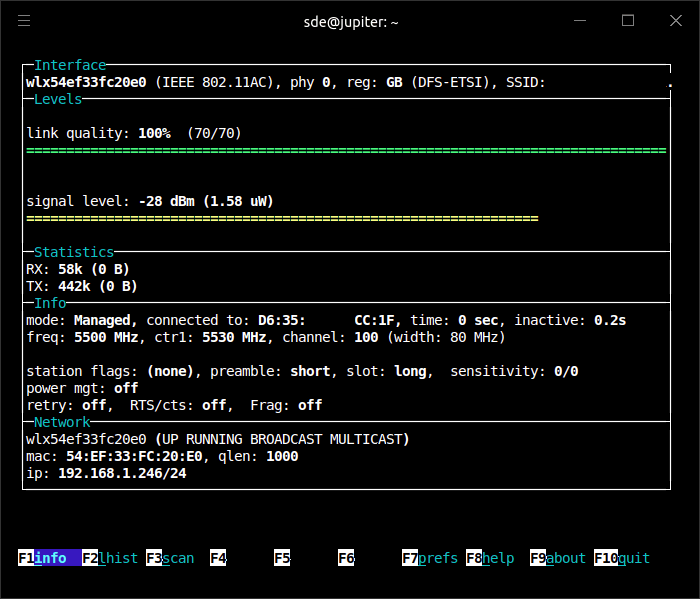
One of the useful functions of wavemon is its scanning functionality (F3). As we next perform speed tests, we make sure that each router is on a clear channel (to avoid any interference from nearby routers).
Here’s performance statistics using the iperf utility. The machine with the local machine (IP 192.168.1.159) is connected to the router via gigabit ethernet.
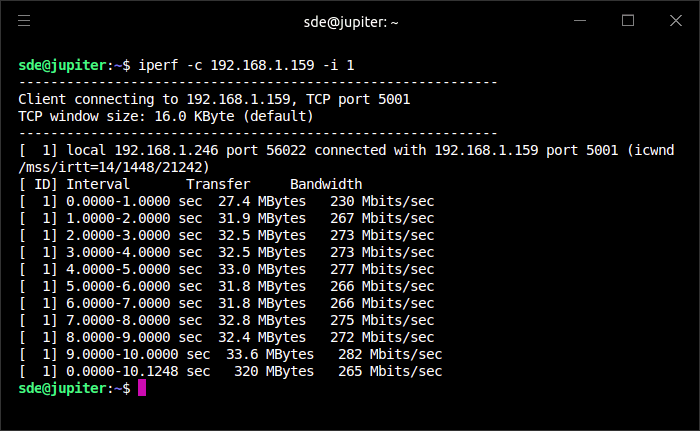
We repeated this command a dozen times to get an accurate sample (the overall average was around the figures shown above). The transfer speeds are good, and far better than some USB keys we have tried. But transfer speeds are slower than the ThinkPad T470’s internal wireless. Bear in mind the T470 has a significantly longer antenna.
What’s more impressive is that packet loss is extremely low. We received far fewer dropped packets than other USB Wi-Fi devices, and the T470’s internal antenna. Having a stable connection is just as important as transfer speeds.
Pages in this article:
Page 1 – Introduction
Page 2 – In Operation
Page 3 – Summary