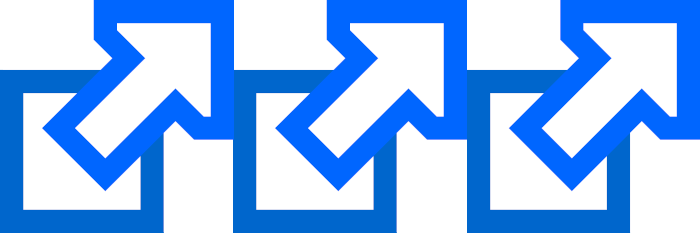Bulk URL Opener is an application that provides the user with multiple utilities to help with managing and using large amounts of URLs. The software lets you open a list of URLs with a single link.
The program also lets you create and store lists of links that are available from a dropdown menu offering an easy ay to open multiple links simultaneously.
Bulk URL Opener is free and open source software. It’s an Electron based application written in the JavaScript programming language.
Installation
Bulk URL Opener is available as a desktop application and a browser extension for Chrome, Firefox, Edge, and Opera. We tested the software using the developer’s snap package on the latest edition of Ubuntu.
It easy to open a terminal window and install with the command:
$ sudo snap install bulkurlopener
If you’re adverse to snap packages, the developer also provides an AppImage. AppImage is a format for distributing portable software on Linux without needing superuser permissions to install the application. All that’s required is to download the AppImage, and make the file executable by typing:
$ chmod u+x bulkurlopener-1.11.1-linux.AppImage
It’s also straightforward to get up and running from the project’s GitHub repository.
$ git clone https://github.com/EuanRiggans/BulkURLOpener
$ cd BulkURLOpener
$ npm install
$ electron .
Next page: Page 2 – In Operation
Pages in this article:
Page 1 – Introduction / Installation
Page 2 – In Operation
Page 3 – Summary