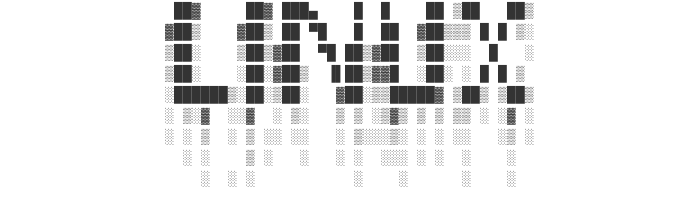Calligraphy is a small utility which converts short texts into large, imposing banners made up of ASCII characters. Calligraphy uses pyfiglet to turn the text into banners. pyfiglet takes ASCII text and renders it in ASCII art fonts.
The generated banner can be copied to the clipboard or exported as an image. Spice up your online conversations by adding some extra oompf to your messages!
Installation
We evaluated Calligraphy using Manjaro, an Arch-based distro, as well as Ubuntu. Rather than test the original Calligraphy which appears to only be available as a Flatpak, we evaluated a fork by Gregor Niehl.
With Manjaro, Pamac (Manjaro’s front-end installation tool) lets us install Calligraphy from the Arch User Repository (AUR).
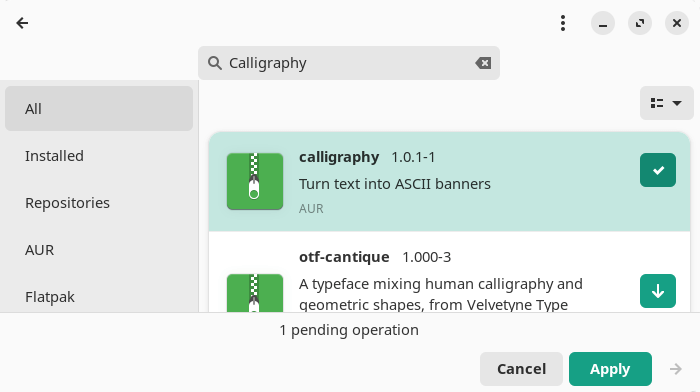
Our test system was missing a dependency, but that’s automatically handled by Pamac.
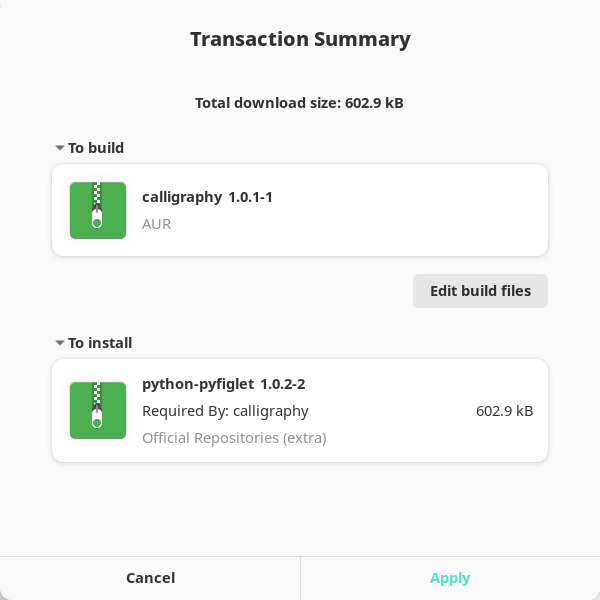
In Operation
Here’s an example of Calligraphy in action. For any inputted text, Calligraphy creates a whole series of ASCII art in a large range of font styles.
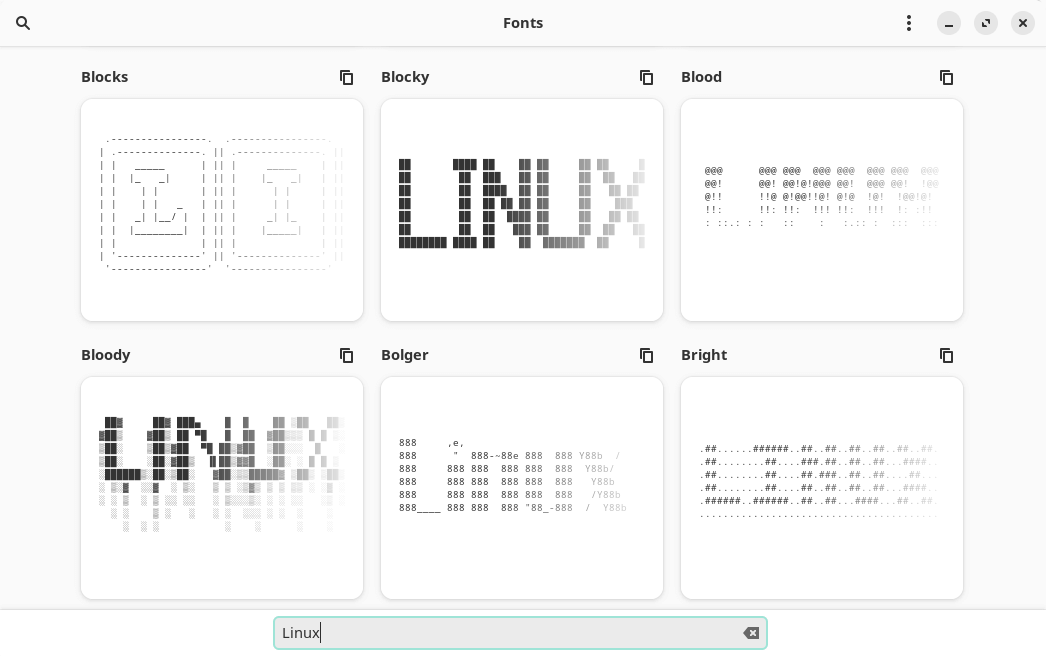
For each generated ASCII banner, we can copy them to the clipboard. By clicking a banner, you see a much larger version of the banner. You can then export the generated text to a PNG image. Other image formats are not available, but Linux has a wide range of software that offers image conversion so this isn’t really an issue.
Summary
Calligraphy is a very simple tool which makes it quick and easy to generate imposing ASCII banners.
The original developer of Calligraphy has written many other open source tools including Tuba, software which lets you browse the Fediverse. We’ll be sure to take a gander at some of the other programs in due course.
Website: gitlab.gnome.org/GeopJr/Calligraphy
Support:
Developer: Evangelos “GeopJr” Paterakis, Gregor Niehl
License: GNU General Public License v3.0
Calligraphy is written in Python. Learn Python with our recommended free books and free tutorials.