A podcast is rich media, such as audio or video, distributed via RSS. Podcast derives from the words broadcast and iPod. Podcasting lets you automatically receive the latest show of your chosen programme as soon as it is available. Podcasts are shows, similar to radio or TV shows, that are produced by professionals or amateurs and made available on the internet to stream and/or download.
Linux has a good array of GUI podcast players, but additional competition is always good.
Cardo is a Linux podcast client for the desktop, seeking inspiration from Antennapod, a podcast aggregator for Android.
Installation
We evaluated Cardo using Manjaro, an Arch-based distro, as well as the ubiquitous Ubuntu.
There is a package in the Arch User Repository (for Arch and Arch-based distros like Manjaro) but, at the time of testing, it failed the validity check. We did bypass the validity check (which isn’t recommended) and the package built with no issues. The developer provides an AppImage, but that failed to launch under Manjaro. This could be an issue with our system, but rather than investigate further, we moved over to Ubuntu (sometimes life is too short).
The developer provides a deb package. Download that package with your web browser (or with a utility like wget) and install it in the usual way i.e.
$ sudo dpkg -i cardo_1.10.1_amd64.deb
The package installs with no issues.
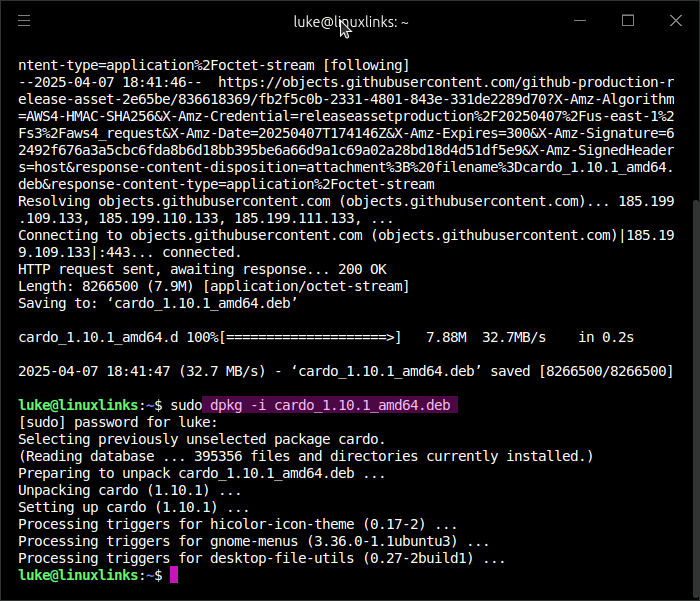
In Operation
This is what you see at startup.
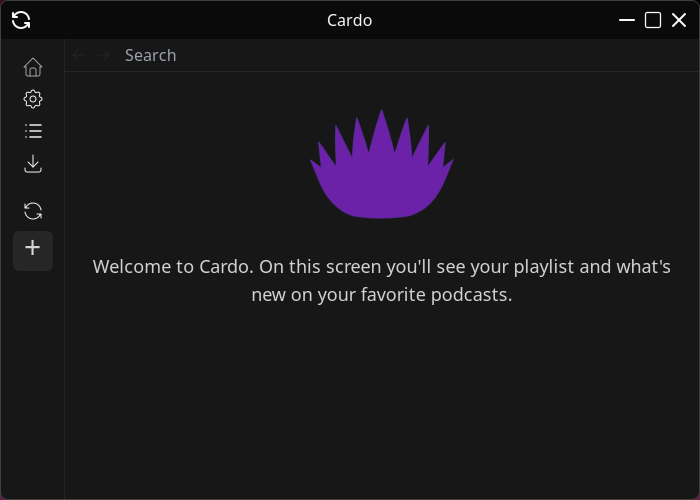
At the left of the interface is a vertical set of icons that let you go home, access settings, view your queue, download episodes, update subscription feeds, and add subscriptions by RSS address. It’s easier though to search for podcasts with the search bar at the top of the interface.
We’ve added a few subscriptions and listening to a podcast.
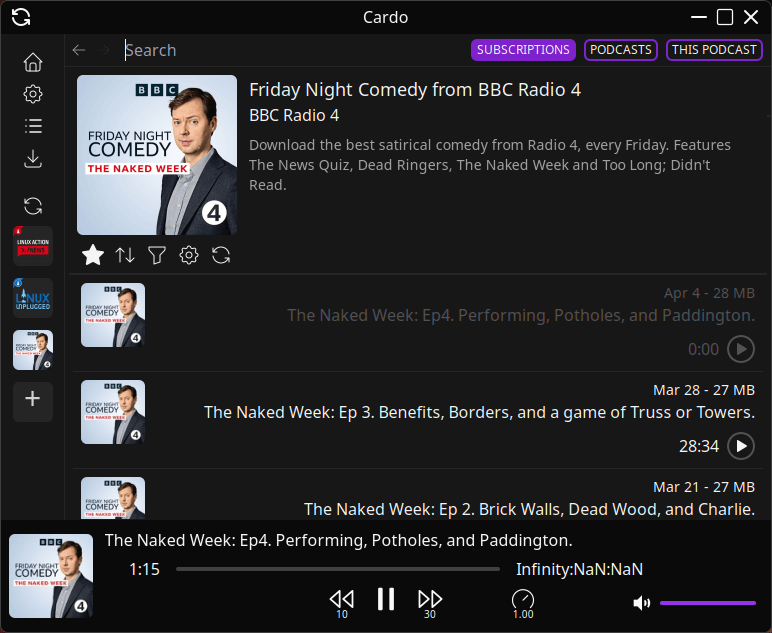
Other features include:
- Manage your subscriptions.
- Look at new episodes of your subscriptions with a glance.
- Synchronizing episodes state and subscriptions using Nexcloud Gpodder.
- Customizable themes.
- Download episodes to listen to them offline.
- Add podcast from feed url.
- Synchronization using Opodsync.
- Change playback speed. Choose from 1.00, 1.25, 1.50, or 2.00 playback speed.
Summary
Cardo is a good podcast player although we see bugs and glitches in the interface when running under Ubuntu 24.04, but these weren’t experienced under Manjaro. For example, the seek bars didn’t work under Ubuntu. On both Manjaro and Ubuntu the search list is badly sized. The UI needs some improvement in a few areas. With a bit more spit and polish it’ll be stunning. The program definitely shows promise.
Cardo bills itself as a lightweight app. The useful ps_mem utility reports that memory usage is around 109MB. That’s good.
Cardo is cross-platform software. Besides Linux, it runs under macOS, and Windows. We only tested the software in Linux. It’s free and open source software.
Website: github.com/cardo-podcast/cardo
Support:
Developer: n0vella
License: GNU General Public License v3.0
Cardo is written in TypeScript. Learn TypeScript with our recommended free books and free tutorials.
