Last Updated on February 16, 2025
A news aggregator is software which collect news, weblog posts, and other information from the web so that they can be read in a single location for easy viewing. With the range of news sources available on the internet, news aggregators play an essential role in helping users to quickly locate breaking news.
There are a number of different file formats which information publishers use. Popular formats are RSS and Atom. RSS is an acronym for Really Simple Syndication. It’s a defined standard based on XML with the specific purpose of delivering updates to web-based content. In other words, RSS is a Web content syndication format.
For individuals that read lots of weblogs, a news aggregator makes keeping track of them effortless, and particularly useful if the weblogs are only updated occasionally. If you follow specific writers, publications and channels, an RSS reader app helps you see all new content that interests you in a central source.
CAST-text is billed as a zero latency, easy-to-use full-text RSS terminal reader. This is free and open source software written in Go.
Installation
We evaluated CAST-net using the Manjaro and Ubuntu 24.10 distributions.
The easiest way to install the software is to issue the command:
$ go install github.com/piqoni/cast-text@latest
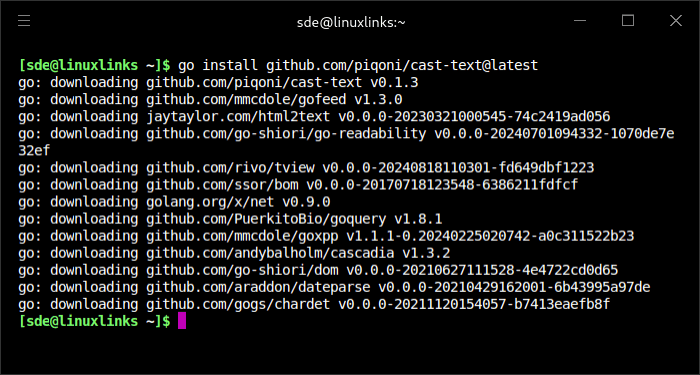
The cast-text binary is installed to ~/go/bin. You’ll want to add this directory to your $PATH if it’s not already there. The $PATH environmental variable specifies program directories and instructs the system where to search for a program to run.
If you’re using the bash shell, you can add a directory to $PATH permanently by editing the .bashrc file located in the home directory, and add/amend the PATH line:
export PATH=/home/USERNAME/go/bin:$PATH
Substitute USERNAME with your username. Save the file. Then either issue the command:
$ source .bashrc
or log out of the shell and then log back in.
In Operation
If we start the program with no flags, the program pulls in the BBC news feed.
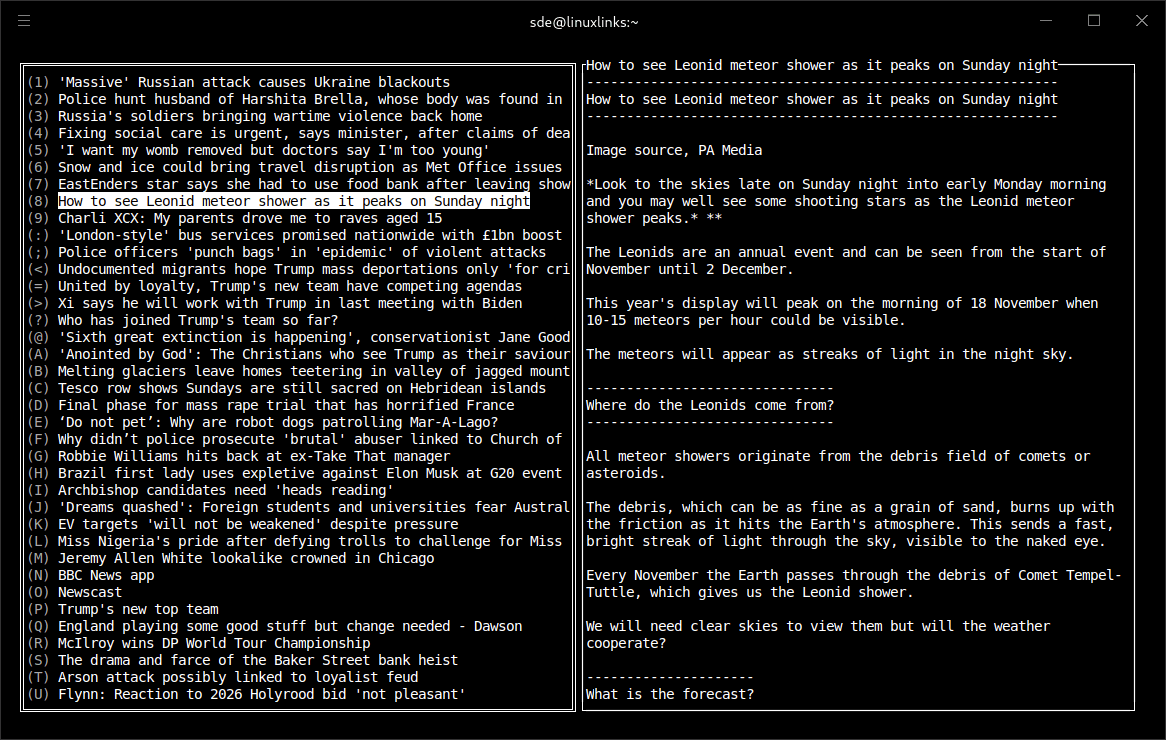
To read a different website, add the -rss parameter. For example, to read our feed issue the command:
$ cast-text -rss https://www.linuxlinks.com/feed/
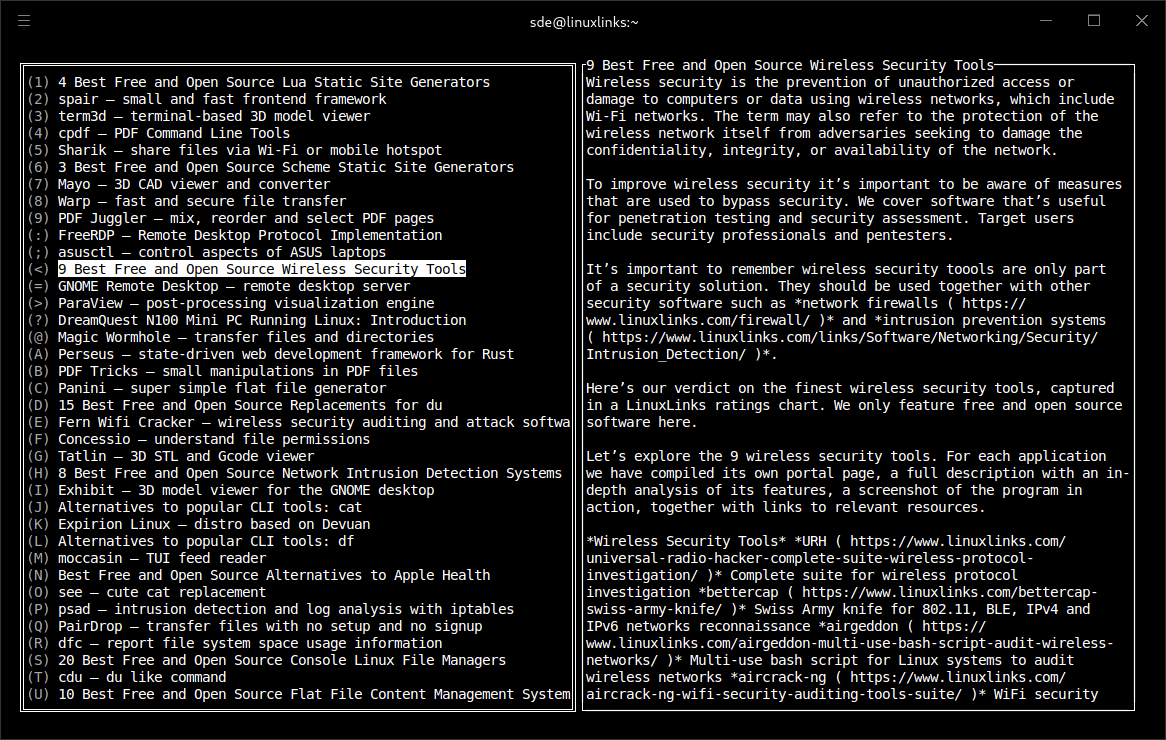
As you can see from the two images, CAST-net’s interface is a two-pane affair. The left hand pane shows the article titles, together with the keyboard shortcut to navigate directly to the article. The right pane hosts the full text of the article. Most news aggregators only show an excerpt of an article.
You’ll probably prefer reading the actual articles with a graphical web browser. Just press enter on any article and your default web browser is opened with the article.
Summary
CAST-net is a simple and basic news aggregator that lets you view full articles from your terminal. It’s fast in operation courtesy of prefetching adjacent articles. Navigating is made easy by the shortcuts. You can also arrow keys (or hjkl) to navigate the articles, and Left/Right to scroll through the article content.
There are lots of other good terminal-based news aggregators. We still think Newsboat is the snazziest feed reader by a country mile. with lots of useful features such as a good built-in HTML renderer, filtering articles, apply transformations to feed, and powerful macros.
Website: github.com/piqoni/cast-text
Support:
Developer: EP
License: MIT License
CAST-net is written in Go. Learn Go with our recommended free books and free tutorials.

Isn’t it called CAST-TEXT? (Also in your screenshots)