KWin is the window manager for the KDE Plasma Desktop. KWin supports compositing, which means using 3D effects for handling windows.
Read more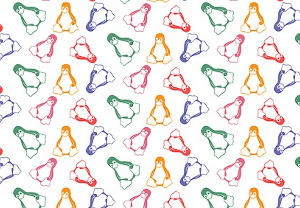
The Linux Portal Site
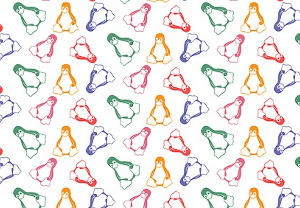
KWin is the window manager for the KDE Plasma Desktop. KWin supports compositing, which means using 3D effects for handling windows.
Read more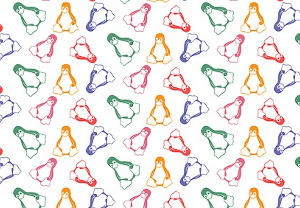
Mutter is a Wayland display server and X11 window manager and compositor library. Mutter is free and open source software.
Read more
This is a series of cornerstone articles highlighting essential utilities. These are small, indispensable tools, useful for anyone running a Linux machine.
Read more
Best Free and Open Source Linux Software covering desktop environments, KDE plasma widgets, GNOME extensions, window managers, and docks.
Read more
Junction is an application/browser chooser. It’s designed to improve your workflow by making it easier to switch applications.
Read more
Backup software is used to perform a complete back up of a file, data, database, system or server. Here’s the best open source backup software.
Read more
We have compiled this roundup of our pick of high quality note applications for organizing, sharing, and taking notes. Free and open source software only.
Read more
velox is a simple window manager based on swc. It is inspired by dwm and xmonad.
Read more
newm is a Wayland compositor written with laptops and touchpads in mind.
Read more
Vivarium is a dynamic tiling Wayland compositor using wlroots, with desktop semantics inspired by xmonad.
Read more