bspwm is a tiling window manager based on binary space partitioning. It represents windows as the leaves of a full binary tree.
Read more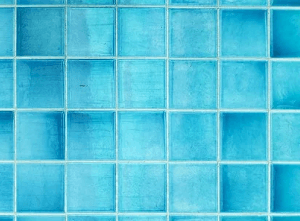
The Linux Portal Site
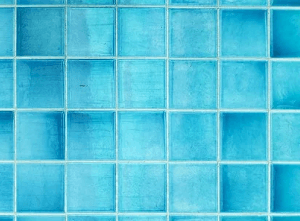
bspwm is a tiling window manager based on binary space partitioning. It represents windows as the leaves of a full binary tree.
Read more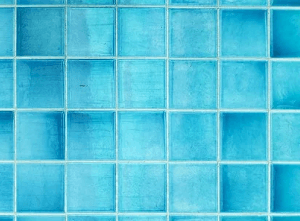
StumpWM is a tiling, window manager written entirely in Common Lisp. It attempts to be highly customizable while relying entirely on the keyboard for input.
Read more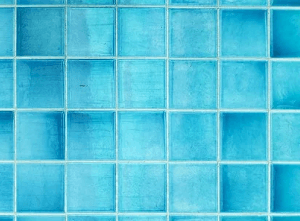
i3 is a tiling window manager, completely written from scratch. i3 is primarily targeted at advanced users and developers.
Read more
Sway is an i3-compatible tiling Wayland compositor and a drop-in replacement for the i3 window manager for X11.
Read more
Avant Window Navigator (Awn) is a free and open source Mac OS X like panel for the GNOME Desktop written in C.
Read more
Simdock is a dockbar that features a zoom effect (like the OS X dock) and customized launchers. Free and open source software.
Read more
Cairo-Dock is an attractive, lightweight eye-candy dock. It has a family-likeness with the OS X dock, but with more options.
Read more
Docky is a fully fledged dock application that makes opening common applications and managing windows easier and quicker.
Read more
Plank is meant to be the simplest dock on the planet. The goal is to provide just what a dock needs and absolutely nothing more.
Read more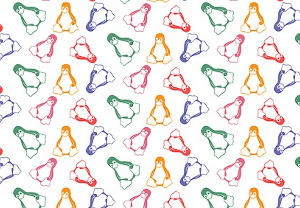
FVWM is a powerful ICCCM2 compliant multiple virtual desktop window manager for the X Window System. It was originally derived from twm.
Read more