Compiz is a compositing window manager that uses 3D graphics acceleration via OpenGL. It provides various new graphical effects and features.
Read more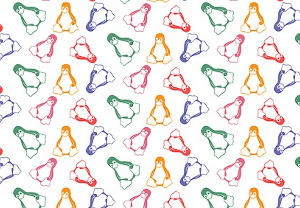
The Linux Portal Site
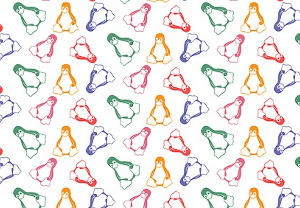
Compiz is a compositing window manager that uses 3D graphics acceleration via OpenGL. It provides various new graphical effects and features.
Read more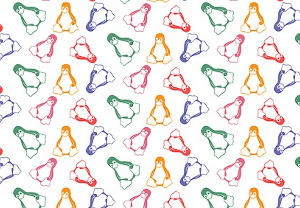
Blackbox is a window manager for the X Window System. Its design is meant to be visually minimalist and fast.
Read more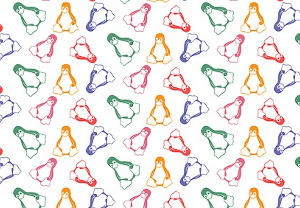
Window Maker is a window manager originally designed to provide integration support for the GNUstep Desktop Environment.
Read more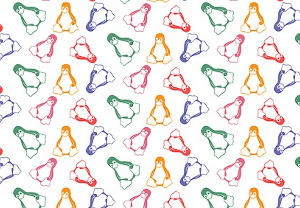
Sawfish (formerly known as Sawmill) is an extensible window manager using an Emacs Lisp-like scripting language called Librep.
Read more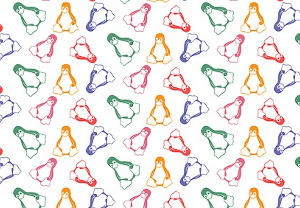
The Pek Window Manager is a small, flexible window manager which was originally based on the aewm++ window manager.
Read more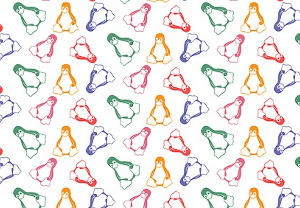
Openbox is a window manager for the X11 windowing system. It was originally based on Blackbox and currently remains very similar.
Read more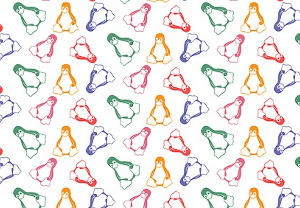
IceWM is a stacking window manager for the X Window System. It is fast and memory-efficient, and it provides many different looks.
Read more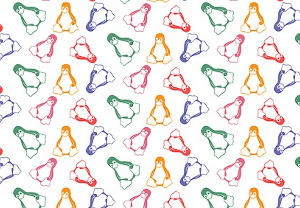
Fluxbox is a window manager that was based on the Blackbox 0.61.1 code. It is very light on resources and easy to handle.
Read more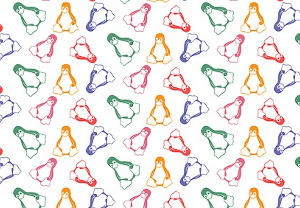
The Enlightenment (“E) window manager is a robust, flexible, highly configurable, graphically rich yet unobtrusive desktop environment for X.
Read more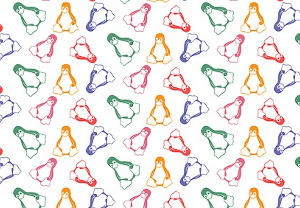
evilwm is a minimalist window manager for the X Window System. It works by drawing a one pixel border around each window.
Read more