radio-active is Python software to listen to internet radio stations on the terminal. It’s free and open source software.
Read more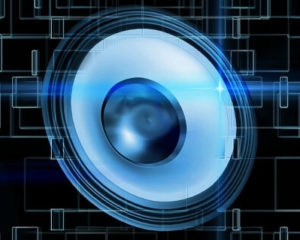
The Linux Portal Site
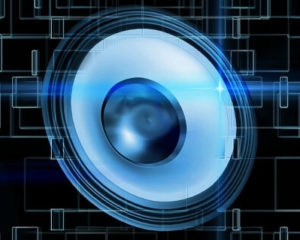
radio-active is Python software to listen to internet radio stations on the terminal. It’s free and open source software.
Read more
Clapper is a GNOME media player. It’s built using GJS with the GTK4 toolkit so you’ll see some of the new GTK4 features in action.
Read more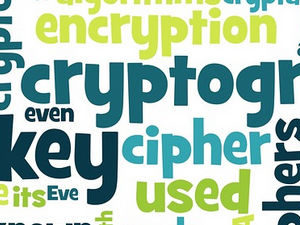
age is a simple, modern and secure command-line file encryption tool written in Go. Let’s check out this open source utility written by Google
Read more
For this review, we are looking at a VPS plan from hostworld.uk.
Read more
Music Radar is a simple music recognition application for Linux. Here’s our review.
Read more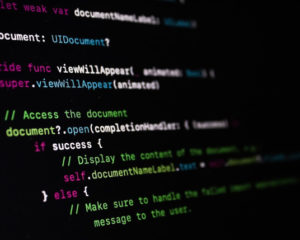
CudaText is a versatile, extensible free and open source editor with a design reminiscent of Sublime Text. Here’s our review.
Read more
Czkawka is a free and open source multi functional program to find duplicates, empty folders, similar images, and more.
Read more
We look at Pingnoo, an open-source cross-platform application for analysing and measuring the round trip time (latency) between two hosts.
Read more
KeenWrite is a Java-based desktop text editor with live preview, string interpolation, and formulas.
Read more
FLB Music is billed as a ‘beautiful cross platform music player’. It’s written in TypeScript and uses Vue.js
Read more