rage is a simple, modern, and secure file encryption tool. It features small explicit keys, no config options, and UNIX-style composability.
Read more

rage is a simple, modern, and secure file encryption tool. It features small explicit keys, no config options, and UNIX-style composability.
Read more
Apple’s Calculator app lets users perform basic arithmetic calculations with the standard calculator. With the scientific calculator you can also perform exponential, logarithmic, and trigonometric functions.
Read more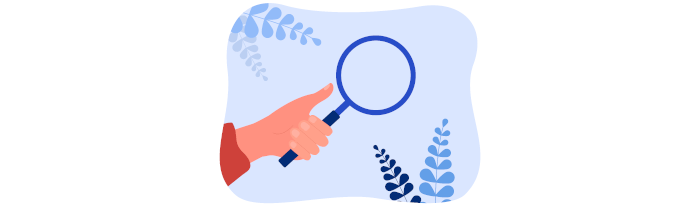
xjobs reads job descriptions line by line and executes them in parallel. It limits the number of parallel executing jobs.
Read more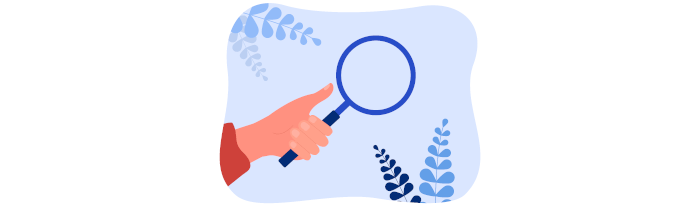
kindd is billed as a kindful dd. It’s written using Qt Quick, a software application framework. Open source software.
Read more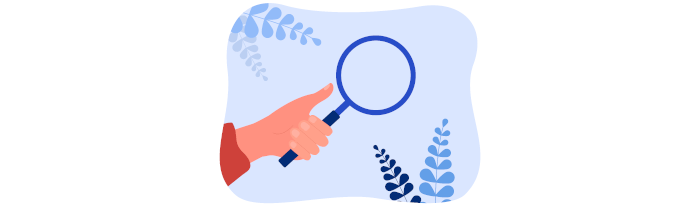
dd_rescue copies data from one file or block device to another. You can specify file positions (called seek and Skip in dd).
Read more
Hypercalc is an interpreted calculator program designed to calculate extremely large numbers.
Read more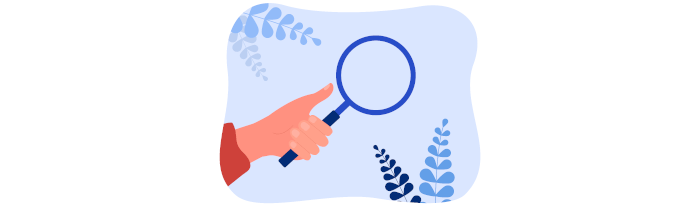
This article spotlights alternative tools to time, a simple tool that provides timing statistics about a program run.
Read more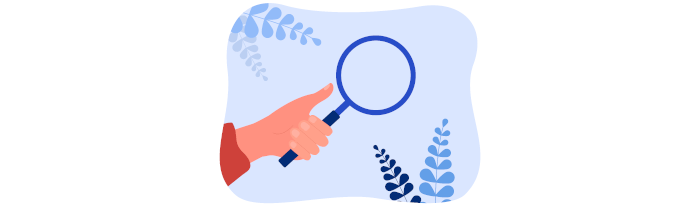
Performance counters for Linux are a kernel-based subsystem that provide a framework for all things performance analysis.
Read more
Flemozi is a simple, fast, and lightweight picker for desktop operating systems. It’s written in Dart.
Read more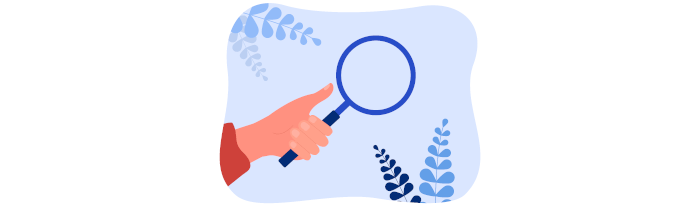
rust-parallel is a command-line utility to execute commands in parallel and aggregate their output. It’s written in Rust.
Read more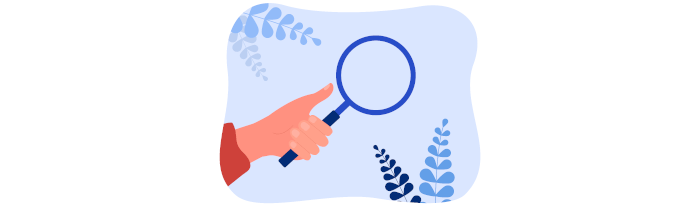
Think of rargs as similar to xargs and awk with pattern-matching support. It’s written in the Rust programming language.
Read more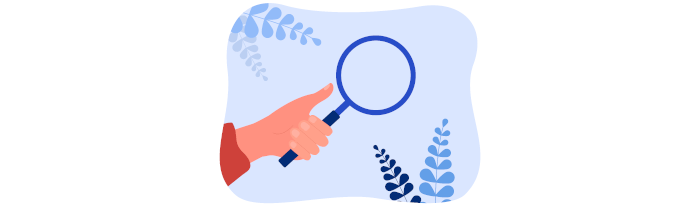
parallel is a shell tool for executing jobs in parallel using one or more computers. This tool is written in Perl.
Read more
xxd creates a hex dump of a given file or standard input. It can also convert a hex dump back to its original binary form.
Read more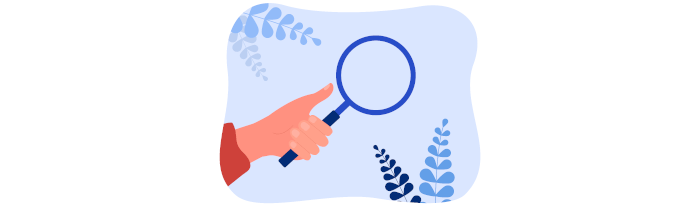
uq is a simple, user-friendly alternative to sort | uniq. It removes duplicate lines from the output, regardless of the order.
Read more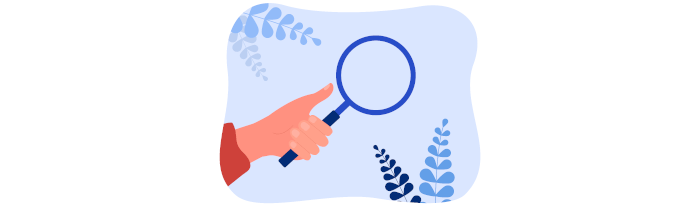
The semiuniq program reads over lines of input and write lines of output that are “semi-unique” by eliminating repeated lines that are close.
Read more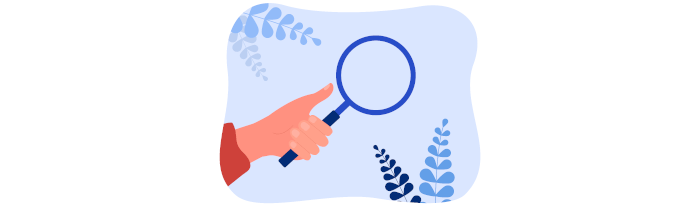
runiq offers an efficient way (in both time and space) to filter duplicate entries (lines) from textual input.
Read more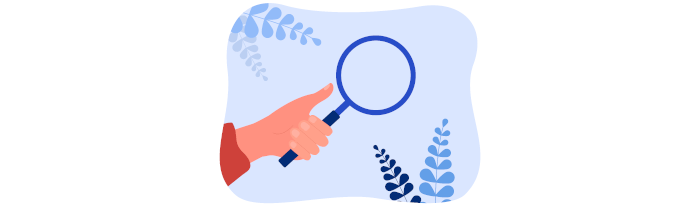
nauniq is similar to the Unix command uniq but detects repeated lines even if they are not adjacent. It’s written in Perl.
Read more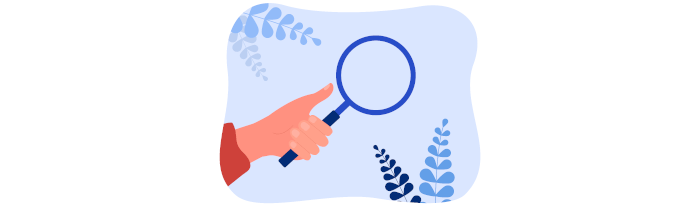
huniq remove duplicates from the given input. Note that huniq does not sort the input, it just removes duplicates.
Read more
difftastic is a structural diff tool that understands syntax. It uses tree-sitter to build a parse tree.
Read more
procs is a replacement for ps. It has cross-platform support running under Linux and Windows, with experimental support for macOS.
Read more