Technology tools do have their limits. No one will become a master chef simply because they use chef-endorsed saucepans, the finest ingredients, or have access to sought-after recipes. For example, a diary application can make it easier for individuals to keep track of their daily activities and thoughts, but will the application really bring order into a chaotic world? Time tracker apps help users keep track of how much time is spent on various activities during the day, but still the user has to remember to start them.
Don’t get us wrong. There’s a real burning passion inside us for small productivity tools. Lean tools that focus on a single productivity enhancing activity can make an enormous difference to the way time is spent. Bloated, complex productivity tools tend to only slow you down, and complex solutions require too much maintenance.
The applications featured in this article fall into the first category; small lean applications that focus on speed and efficiency, cutting down time spent on hunting for snippets of text.
Linux has a number of proficient clipboard managers. This type of application lets you copy and manage items to your clipboard. Copying, searching, managing and sharing clips is common functionality offered by this type of application. Keeping tabs on reusable text snippets can make a real difference for people who need to swap parcels of text. Some tools go further supporting and storing pictures and HTML, and even synchronizing clippings between computers.
We have evaluated each application. Here’s our verdict. Only free and open source software is included.
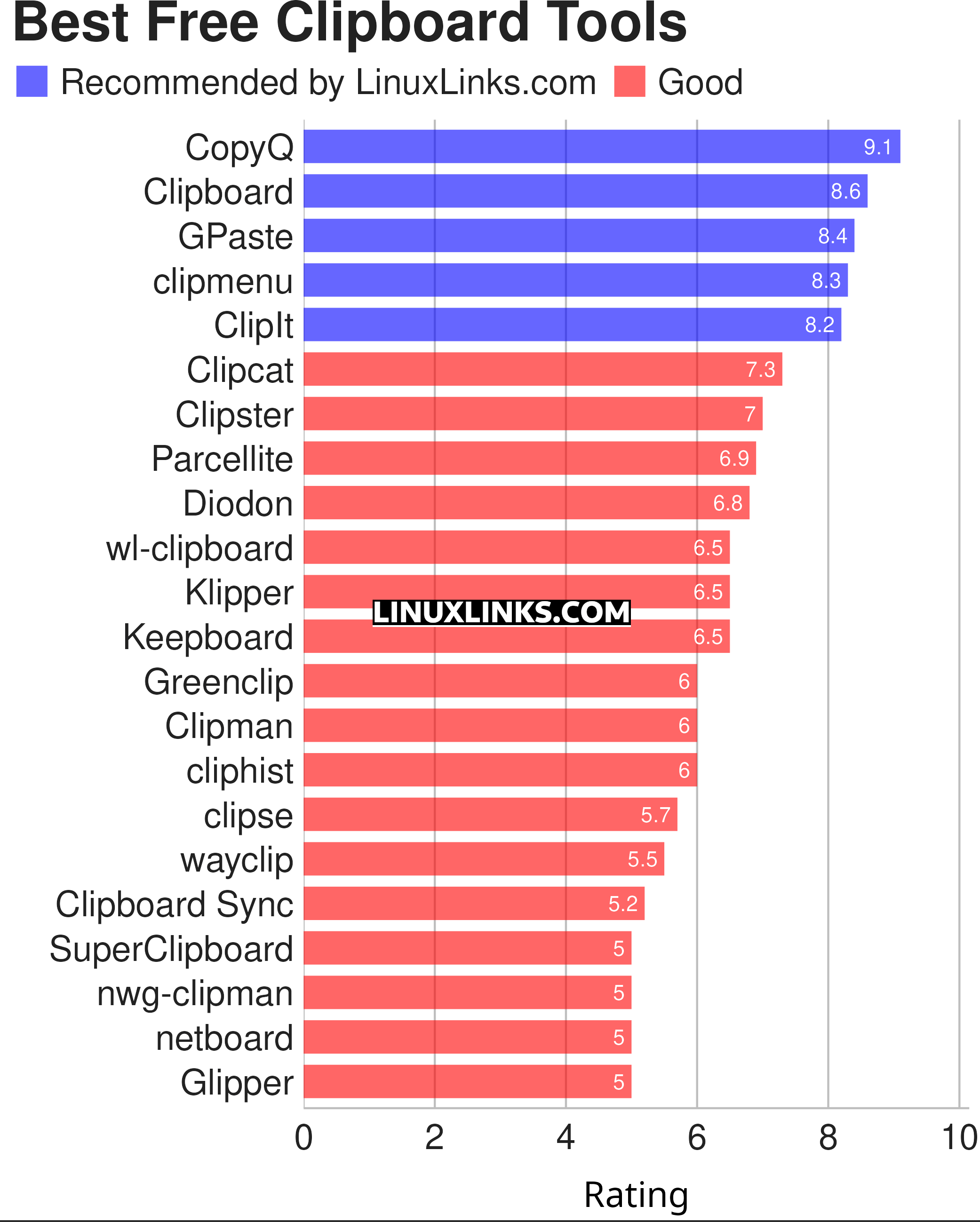
Let’s explore the 22 clipboard managers at hand. For each title we have compiled its own portal page, a full description with an in-depth analysis of its features, a screenshot, together with links to relevant resources.
| Clipboard Managers | |
|---|---|
| CopyQ | Awesome clipboard manager with advanced features, written in C++ and Qt |
| Clipboard | Billed as “the power tool that saves you time and effort” |
| GPaste | Clipboard management system |
| clipmenu | Simple clipboard manager using dmenu (or rofi) and xsel |
| ClipIt | A fork of Parcellite which adds many bugfixes and features |
| Clipcat | Uses a client-server architecture |
| Clipster | Simple clipboard manager which aims to be lightweight |
| Parcellite | Lightweight GTK+ Clipboard Manager |
| Diodon | Lightweight clipboard manager written in Vala |
| wl-clipboard | Wayland clipboard utilities |
| Klipper | Clipboard manager for the KDE interface |
| Keepboard | Cross-platform clipboard manager, written in Java |
| Greenclip | Recycle your clipboard selections |
| Clipman | Clipboard manager for Xfce |
| cliphist | Clipboard history manager for Wayland |
| clipse | TUI-based clipboard manager |
| wayclip | Access the Wayland clipboard |
| Clipboard Sync | Synchronization tool for X11 and Wayland instances |
| SuperClipboard | Manage your clipboard history with a clean UI |
| nwg-clipman | GUI for cliphist |
| netboard | Share your clipboard between different devices |
| Glipper | Clipboard utility for the GNOME panel |
 Read our complete collection of recommended free and open source software. Our curated compilation covers all categories of software. Read our complete collection of recommended free and open source software. Our curated compilation covers all categories of software. Spotted a useful open source Linux program not covered on our site? Please let us know by completing this form. The software collection forms part of our series of informative articles for Linux enthusiasts. There are hundreds of in-depth reviews, open source alternatives to proprietary software from large corporations like Google, Microsoft, Apple, Adobe, IBM, Cisco, Oracle, and Autodesk. There are also fun things to try, hardware, free programming books and tutorials, and much more. |

Keepboard is another one for Linux, but it’s written in Java so it can run on Windows and Mac also.
Keepboard is open source software too, published under the GPL.
Clipcat is another clipboard manager for Linux.
It is easy to integrate with window manager such as i3, leftwm, qtile, spectrwm.
It invokes rofi or dmenu for selecting clipboard entry.
Thanks, we’ll take a look at Clipcat.