Last Updated on February 15, 2024
In Operation
The interface is inspired by htop and shortcut keys are inspired by vim.
Here’s an image of cointop in action. There’s a graphical chart showing the performance of the chart, together with a list of the various cryptocurrencies. There are quick sort shortcuts. The chart below has coins sorted by rank.

You can also sort by performance over the past 1 hour, 24 hours, and 7 days, by column balance, by market cap, column name, price, total supply, and more. You can also sort a column in descending or ascending order. The image below shows the best performance coins over the past 1 hour. It’s helpful that the columns show the keyboard shortcuts to sort by that specific category.

Navigating through the cryptocurrencies is straightforward using arrow keys. Many of the other shortcut keys are inspired by vim, the famous text editor.
There’s charts for coins and global market graphs.
One of the best features of the program is the ability to create your own portfolio. Press e on a highlighted coin. For each cryptocurrency, you enter your holdings. When you view your portfolio (Shift-P), it appears like the image below.
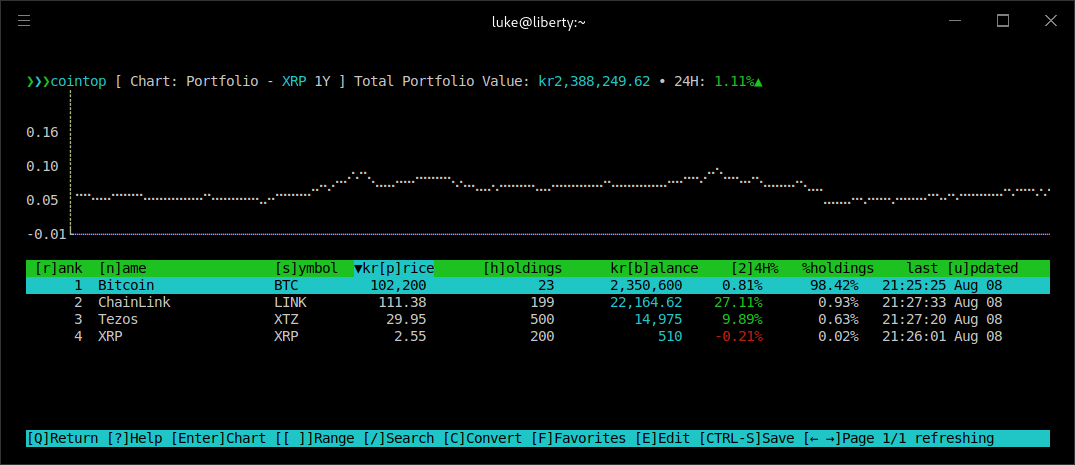
Your portfolio is autosaved after you edit holdings.
You can save and view favorite coins. Favorites are also autosaved when setting them.
There’s a few missing features that would significantly improve the program. For example, adding price alerts would be really rewarding.
Next page: Page 3 – Other Features
Pages in this article:
Page 1 – Introduction / Installation
Page 2 – In Operation
Page 3 – Other Features
Page 4 – Summary
