Last Updated on February 28, 2025
Data compression is the process of storing data in a format that uses less space than the original representation would use. Compressing data can be very useful particularly in the field of communications as it enables devices to transmit or store data in fewer bits. Besides reducing transmission bandwidth, compression increases the amount of information that can be stored on a hard disk drive or other storage device.
There are two main types of compression. Lossy compression is a data encoding method which reduces a file by discarding certain information. When the file is uncompressed, not all of the original information will be recovered. Lossy compression is typically used to compress video, audio and images, as well as internet telephony. The fact that information is lost during compression will often be unnoticeable to most users. Lossy compression techniques are used in all DVDs, Blu-ray discs, and most multimedia available on the internet.
However, lossy compression is not appropriate where the original and the decompression data must be identical. In this situation, the user will need to use lossless compression. This type of compression is employed in compressing software applications, files, and text articles. Lossless compression is also popular in archiving your music. This article focuses on lossless compression tools.
To provide an insight into the quality of software available for Linux, we have compiled a list of 18 best free compression tools. Hopefully, there will be something of interest here for anyone who wishes to maximize their computer and network resources.
Here’s our verdict captured in a legendary LinuxLinks-style ratings chart. They are all open source goodness.
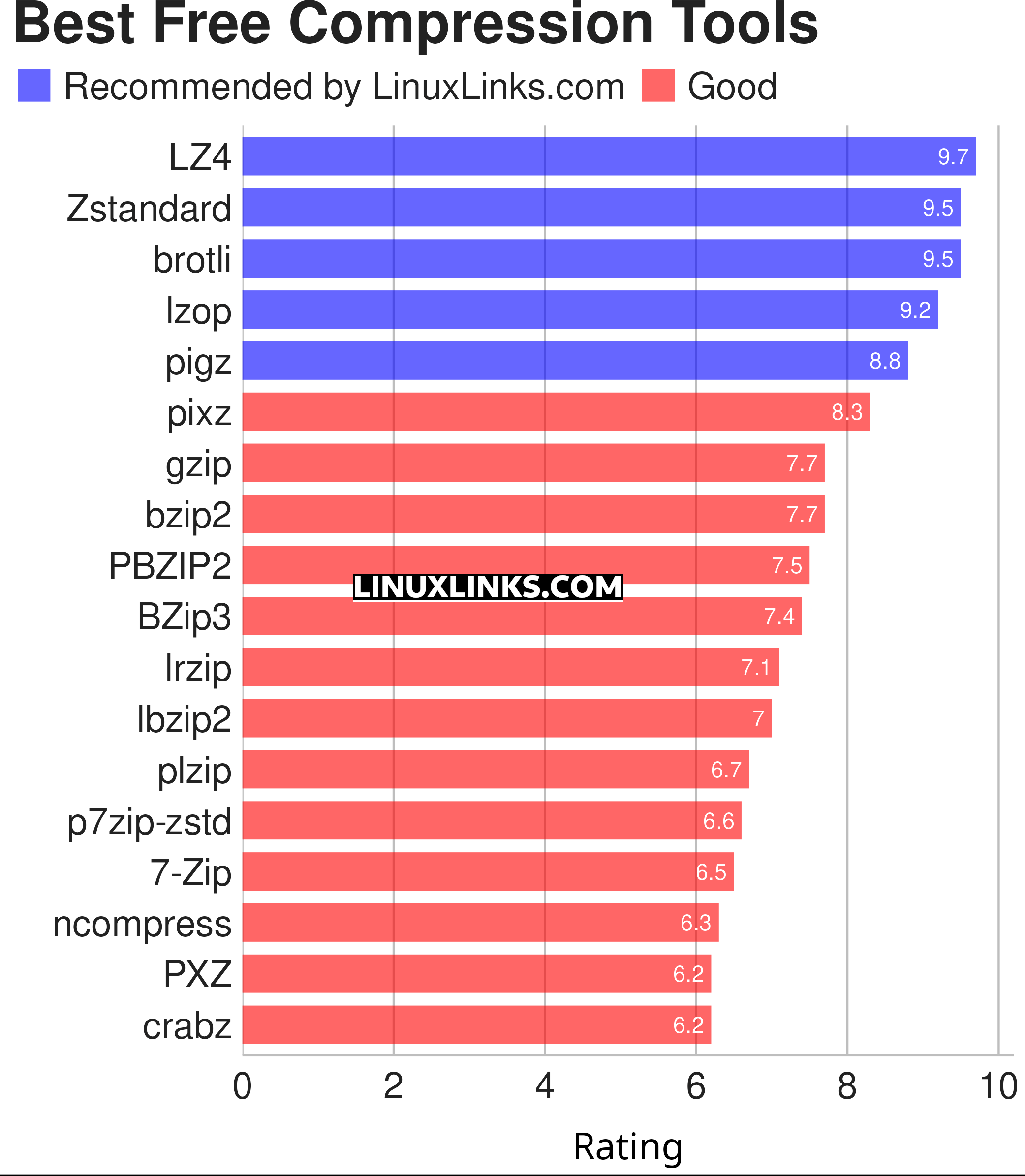
Let’s explore the 18 compression tools. For each title we have compiled its own portal page, a full description with an in-depth analysis of its features, together with links to relevant resources.
| Compression Tools | |
|---|---|
| LZ4 | Focused on compression and decompression speed |
| Zstandard | Fast compression algorithm, providing high compression ratios |
| brotli | Generic-purpose lossless compression algorithm |
| lzop | File compressor favoring speed over compression ratio |
| pigz | Parallel implementation of gzip |
| pixz | Parallel, indexed xz compressor |
| gzip | Provides the standard GNU file compression utilities |
| bzip2 | Freely available, patent free, high-quality data compressor |
| PBZIP2 | Parallel implementation of bzip2 |
| BZip3 | Spiritual successor to BZip2 |
| lrzip | Achieve very high compression ratios and speed when used with large files |
| lbzip2 | Multi-threaded implementation of bzip2, suited for serial and parallel processing |
| plzip | Massively parallel lossless data compressor |
| p7zip-zstd | p7zip fork with additional codecs and improvements |
| 7-Zip | File archiver with a high compression ratio |
| ncompress | Fast, simple LZW file compressor |
| PXZ | Runs LZMA compression on multiple cores and processors |
| crabz | Like pigz but written in Rust |
XZ Utils has been removed from this roundup following the discovery that the software had a maliciously introduced backdoor.
 Read our complete collection of recommended free and open source software. Our curated compilation covers all categories of software. Read our complete collection of recommended free and open source software. Our curated compilation covers all categories of software. Spotted a useful open source Linux program not covered on our site? Please let us know by completing this form. The software collection forms part of our series of informative articles for Linux enthusiasts. There are hundreds of in-depth reviews, open source alternatives to proprietary software from large corporations like Google, Microsoft, Apple, Adobe, IBM, Cisco, Oracle, and Autodesk. There are also fun things to try, hardware, free programming books and tutorials, and much more. |

Hi. Thank You for the articles.
IMO, I think the title is a bit misleading. The articles are about compressions/decompression algorithms but from the title one may think they are about archive managers of the like of Engrampa, PeaZip, Xarchiver erc.
Gio, you are wrong, the title of the article is not misleading. Maybe English is not your first language.
Just look at tar, the classic archive manager. It creates archives which aren’t compressed, sure it’s possible to create compressed tar archives, but tar uses bzip2, gzip, compress etc to do the compression.
Do you know zpaqfranz?
Deduplicating archiver with compression, encryption and paranoid-level tests.
Successor of zpaq developed by Matt Mahoney.
Thanks, it’ll be relevant for the archiver roundup, not this roundup. I’ll add it to my TODO list.