In Operation
This GUI is probably one of the easiest to use.
Once your library is loaded, you’ll be presented with a cover panel showing all the albums in your collection. Click an album and you’re presented with the option to play the album, or add it to the playback queue.

In the image below, we’ve added some albums to our playlist. There’s a volume slider, and the ability to sort by artist, title, year, and modification date.
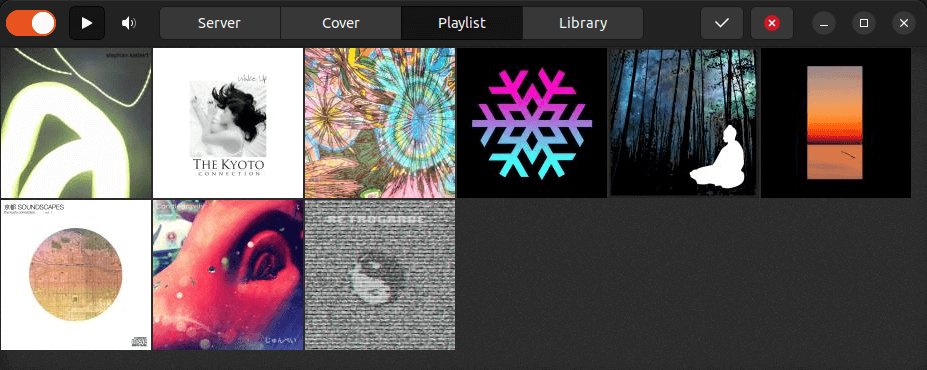
There’s a search function which you’ll definitely need if you’ve got a large music collection.
It’s possible to jump to tracks within an album from the cover tab, but the implementation is messy.
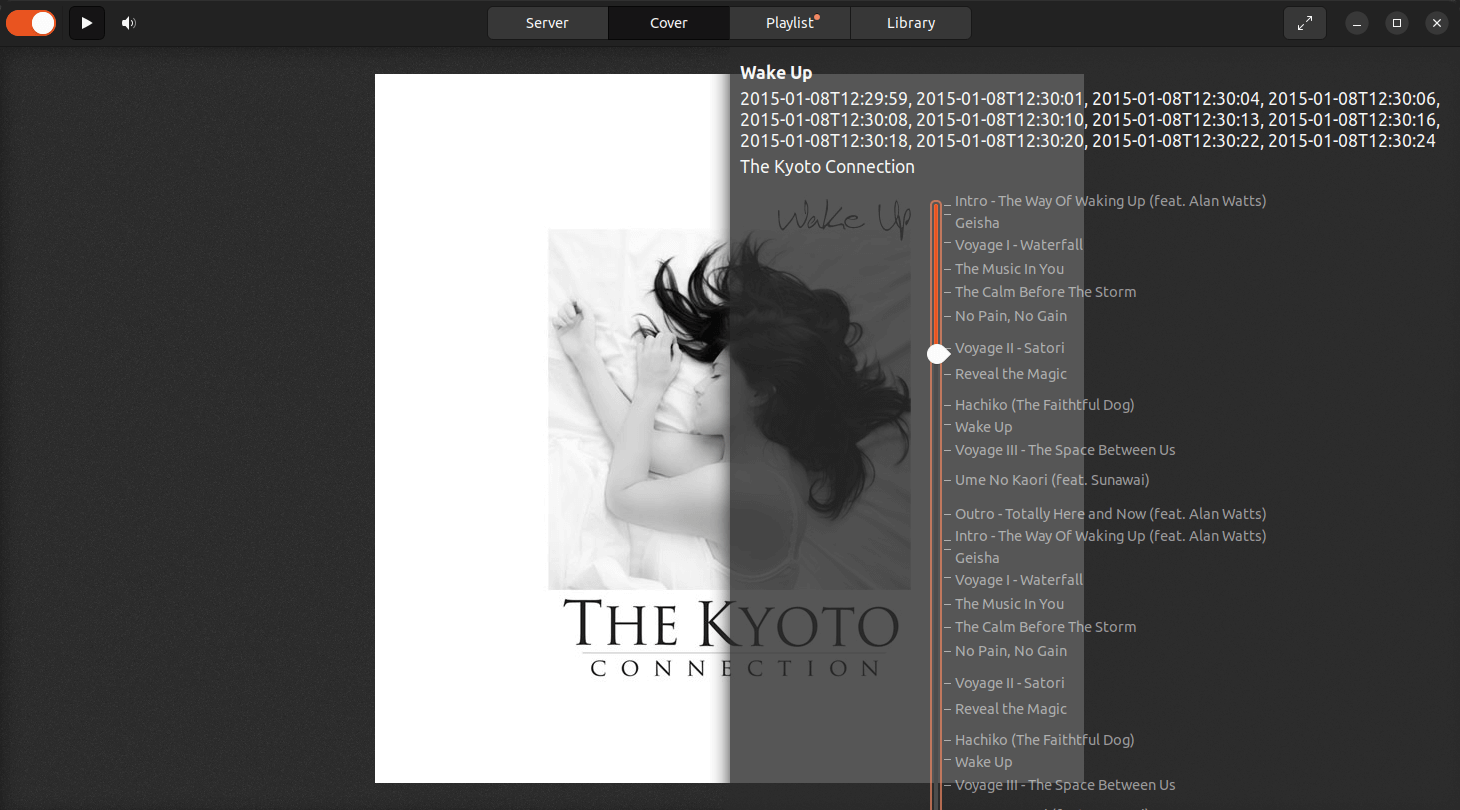
Summary
CoverGrid is certainly different from all the other GUI MPD clients we’ve explored. We agree that it’s definitely not going to replace our recommended MPD clients, but it might float your boat if you just like listening to albums.
As CoverGrid is a front-end to MPD, important features like gapless playback are automatically supported.
ps_mem reports memory usage is around 65MB. You also need to factor in the memory footprint of MPD. Still it’s a lightweight solution.
Website: www.suruatoel.xyz/codes/mcg
Support: GitLab Code Repository
Developer: coderkun
License: GNU General Public License v3.0
CoverGrid is written in Python. Learn Python with our recommended free books and free tutorials.
Pages in this article:
Page 1 – Introduction and Installation
Page 2 – In Operation and Summary
