When it comes to energy consumption in the home, there are many appliances which guzzle electricity. The biggest culprits of eye-watering electricity bills include the electric cooker, immersion heater, air conditioning unit, fridge, freezer, washing machine / dryer, dishwasher, electric heater, vacuum cleaner, iron, plasma TV; the list is seemingly endless.
You’ve probably made significant reductions in the consumption of electricity already. But given that prices are forecast to stay high, it’s important to evaluate all electrical appliances to see what savings can be made. There’s a range of software for Linux which help to reduce power consumption of your computer.
One of the program is cpupower, a collection of tools to examine and tune power saving related features of your processor. It’s a command-line affair. If you prefer a graphical UI, step forward cpupower-gui, a GUI utility to change the CPU frequency and governor. It’s free and open source software.
Installation
We’re evaluating cpupower-gui with Manjaro, an Arch-based distro. There’s a couple of packages in the Arch User Repository (AUR).
The AUR is a community-driven repository. It contains package descriptions (PKGBUILDs) that allow users to build software from source with makepkg and then install it via the in-house pacman, a lightweight, simple and fast package manager that allows for continuously upgrading the entire system with one command.
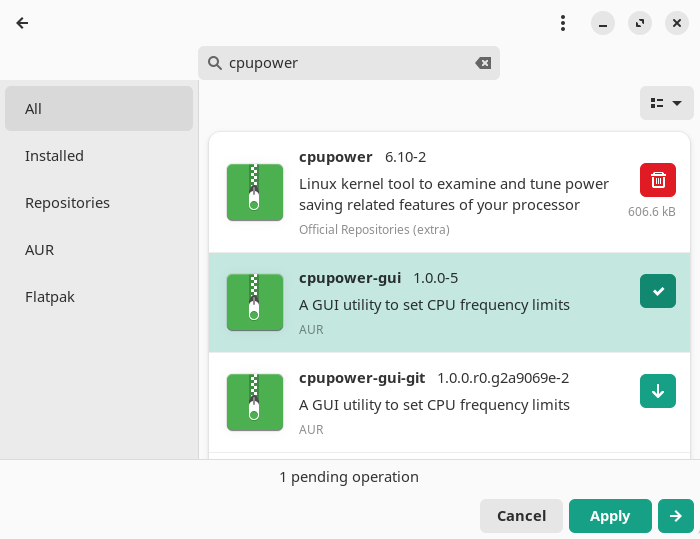
The software builds with no issues.
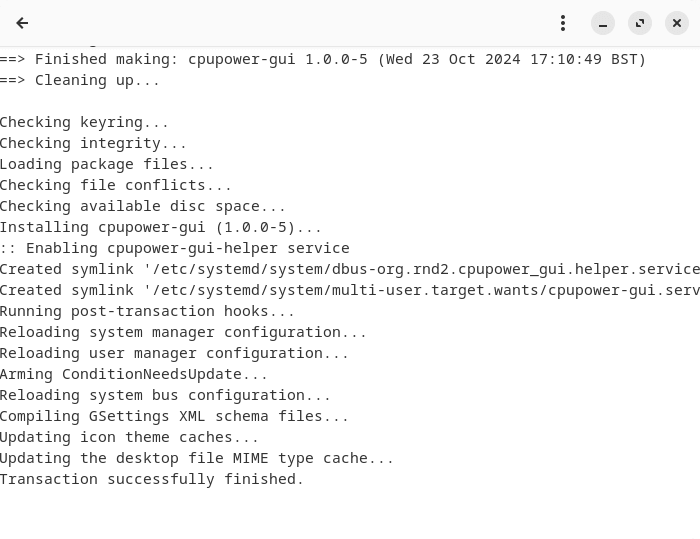
Next page: Page 2 – In Operation and Summary
Pages in this article:
Page 1 – Introduction and Installation
Page 2 – In Operation and Summary
