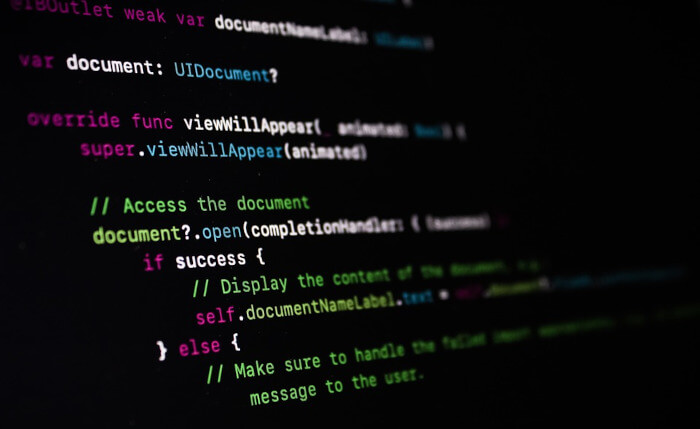My first article for LinuxLinks went down like a lead balloon. It’ll probably get voted as the least popular article of the year! I acknowledge that writing an article about Windows 11 on a site frequented by devotees of Linux was unlikely to be as popular as sliced bread. But it’s important to stay abreast of the competition if only to know you’re heading in the right direction.
Having narrowly avoided the sack, and signed a pledge to focus on open source software, here’s my second article. It’s a review of CudaText.
CudaText is a free and open source native GUI text and source code editor. It’s a replacement for the discontinued SynWrite. CudaText is developed using Lazarus, a visual integrated development environment for rapid application development.
Installation
I’ve explored CudaText mostly on Ubuntu (it’s not my distro of choice).
Issuing the following command on my system didn’t successfully install the software.
$ sudo dpkg -i cudatext_1.145.5.0-1_qt5_amd64.deb
It failed because my system was missing libqt5pas-dev. The issue was trivial to rectify. Issue the command:
$ sudo apt --fix-broken install
Voilà! CudaText installs.
A lot of the program’s functionality is made available through plugins. On Linux, you must have Python 3.5 (or higher) installed for these plugins to work. On Windows the Python engine is shipped with the program (Ed: No need to mention Windows).
When you first start the program, you may see the following warning:
NOTE: No Python 3 engine found. Python plugins don’t work now. To fix this:
* write "pylib__linux" to user.json. Read about "pylib" in "Options / Settings-default".
Follow that instruction, or click the Plugins menu and let the software locate your Python library.
Next page: Page 2 – In Operation
Pages in this article:
Page 1 – Introduction / Installation
Page 2 – In Operation
Page 3 – Plugins
Page 4 – Summary