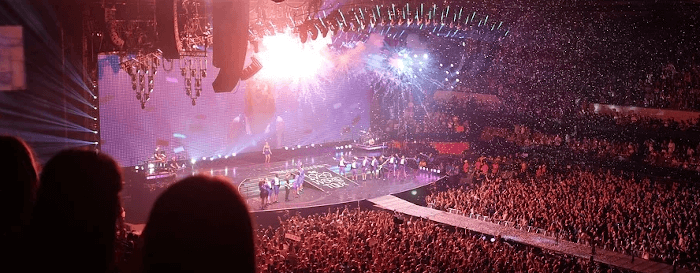Last Updated on September 1, 2020
In Operation
Here’s an image of Deepin Music in action.
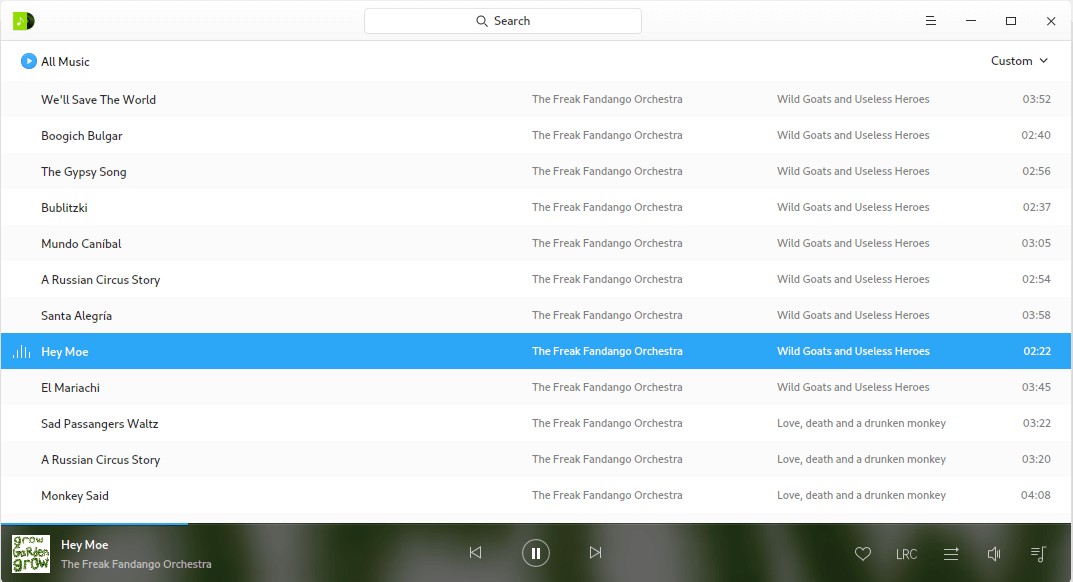
The interface is extremely attractive and uncluttered. Too many applications have a header bar that’s pretty useless. Not the case with Deepin Music. The header has an integrated search facility together with an options button.
The main body of the window hosts added tracks. A right mouse click on a track offers another way of adding a track to a playlist. There’s also options to display the track in your default file manager, remove from playlist, and delete from local disk. You can also define the track encoding, and view song info which shows Title, Artist, Album, Music Format, Size, Duration, and Path information.
Playlists are implemented well. It’s easy to define new playlists and add tracks to them.
At the bottom you’ll see album art, standard playback buttons, the ability to like tracks, and access to lyrics which is curiously labelled LRC. After lyrics, there’s a button that toggles playback between list loop, single loop, and shuffle modes. The final two buttons offer a volume slider and easy access to playlists.
Any music player worth its salt offers gapless playback. Gapless playback is the uninterrupted playback of consecutive audio tracks, such that relative time distances in the original audio source are preserved over track boundaries on playback. It’s essential if you listen to classical, electronic music, concept albums, and progressive rock. There’s a few Linux music players that don’t offer gapless playback. Sadly, Deepin Music doesn’t offer this essential functionality. That’s a real shame.
Next page: Page 3 – Other Features
Pages in this article:
Page 1 – Introduction / Installation
Page 2 – In Operation
Page 3 – Other Features
Page 4 – Memory Usage
Page 5 – Summary