In Operation
User interface and ease of use
Backup software should be easy to use. A clear and intuitive user interface will particularly be useful for non-technical users.
The UI gets a big thumbs up. It’s simplicity personified. It’s really easy to backup files and restoring files is just as painless.
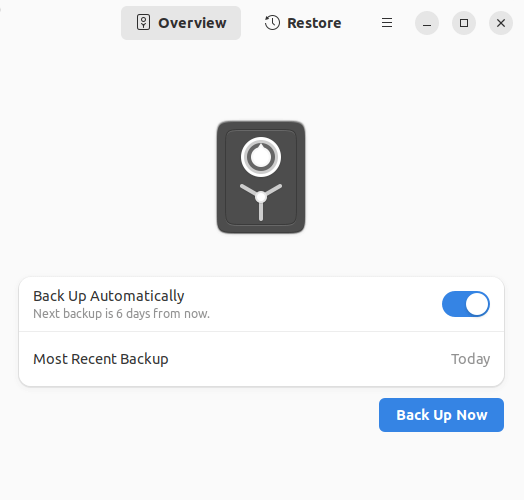
Automation and Scheduling
Performing backups manually is prone to mistakes, omissions, and delays. Good backup software should automate the backup process. Scheduling backups offers a level of consistency that helps keep the backup process reliable.
Déjà Dup lets you back up automatically. We can backup daily, every 2 days, every 3 days, or with a weekly frequency. However, there’s no option to schedule backups for a specific time, or for backups to run if they are missed. And there’s no option to resume a backup which is important if you are backing up to a network drive and there’s a network blip.
Storing backups
Efficiency comes from avoiding duplication of file storage. File compression is also an important factor. Encryption ensures security of your files to protect from unauthorized access. Even if backup files are stolen, the actual data cannot be deciphered without a decryption key.
Déjà Dup supports incremental back up, as well as encryption and compression. Encryption is limited to a passphrase, there’s no support for GPG keys.
Backups can be retained for at least 3 months, six months, year, or forever.
Reporting and Testing
Regularly testing your data backup strategy is essential for ensuring that backups are functioning as expected and that any configuration changes don’t cause any unexpected errors. It also allows you to identify and address any backup issues.
There’s definitely room for improvement here. The program really needs to show the date of the last successful backup.
Customization
Backup software should allow you to customize your backups based on your requirements.
There’s very little customization available except the option to define the folders to be backed up and folders to ignore.
Cloud support
Local backups won’t protect you from burglary or natural disasters.
Besides backing up to a local folder, a network server, there’s also support for Google Drive and Microsoft OneDrive.
Documentation
Good backup software will provide clear documentation that explains how to use the software.
There is online help available. The section “When Everything Goes Wrong” has some useful information. There is also a man page but it’s not worth reading as it contains no useful information.
Pages in this article:
Page 1 – Introduction and Installation
Page 2 – In Operation
Page 3 – Summary
