Instant messaging (IM) is a form of real-time communication between two or more individuals based on typed text. The text is conveyed via devices connected over a network such as the Internet.
Delta Chat is a chat app that sends messages via e-mails, encrypted if possible, with Autocrypt. There’s no sign up procedure as you can use your existing e-mail account with Delta Chat.
With Delta Chat, you can write to every existing e-mail address even if the recipient is not using the Delta Chat app. That’s quite intriguing.
Installation
We tested Delta Chat with Ubuntu 23.10. There’s a deb package for Ubuntu/Debian, as well as an rpm for Fedora. There are also cross-distro Flatpak, AppImage, and a Snap available, so you’d should be able to install the software on any Linux distro without needing to build the source code. For Arch and Arch-based distro’s, there’s a package in the Arch User Repository.
We installed Delta Chat with bauh, a graphical interface that lets you manage your software. It supports Snaps, Flatpaks, AppImages, deb packages, web applications, and even packages for the Arch distro.
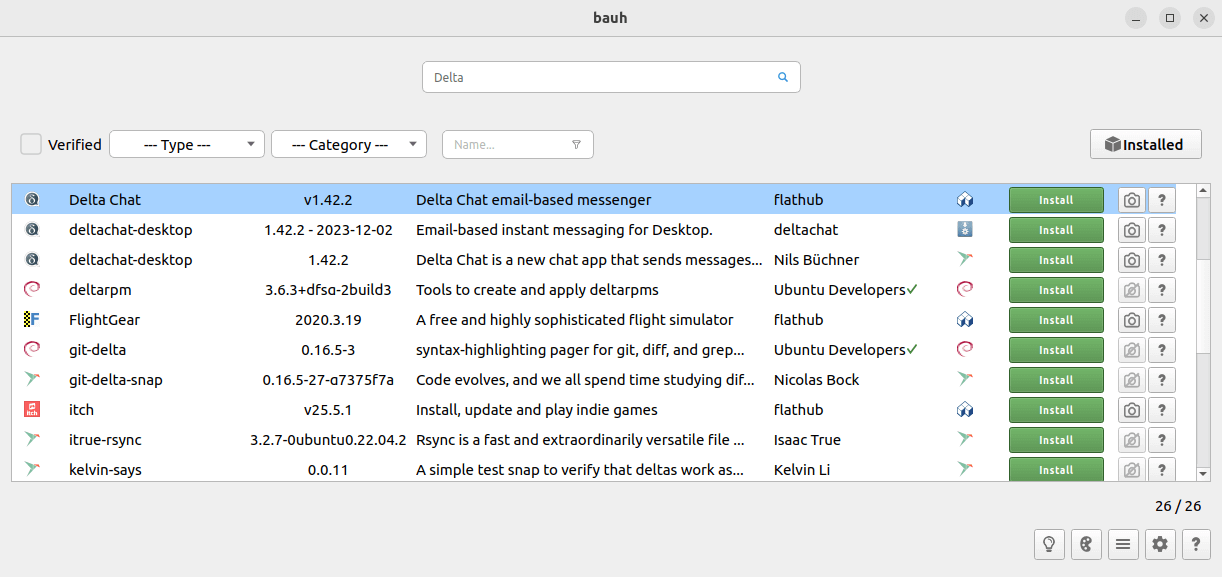
Once installed, we’re prompted to log into our email account. As with other email clients, Delta Chat needs the password so you can use it to send messages. This process is streamlined if you use a popular email provider.
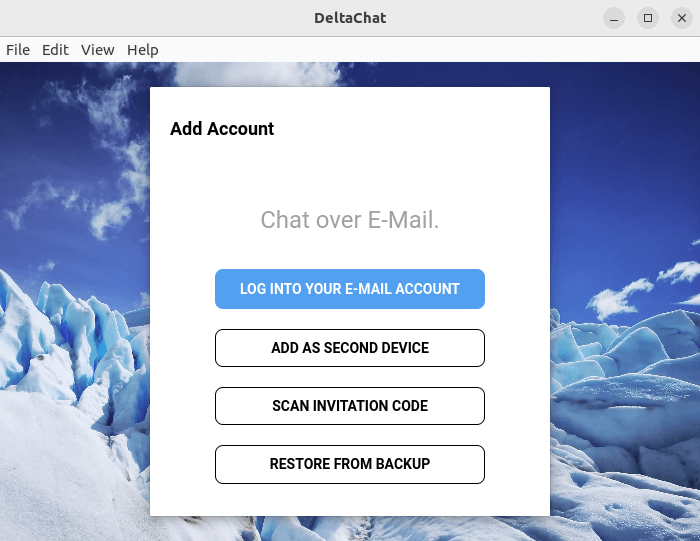
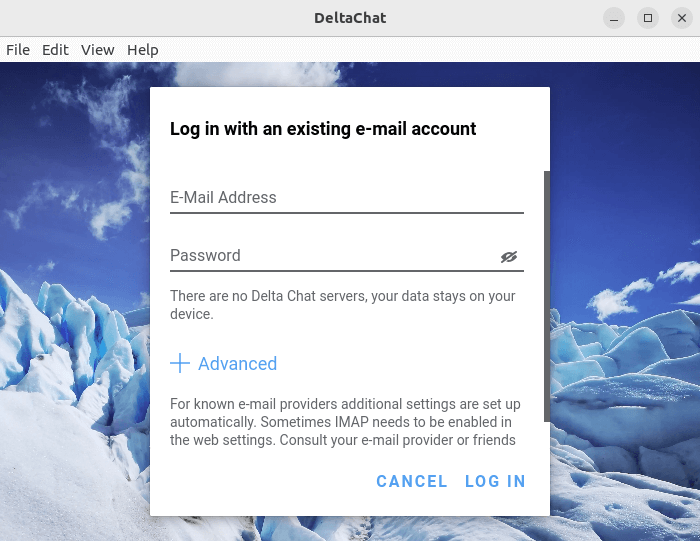
Besides Linux, Delta Chat runs under Android, Ubuntu Touch, iPhone/iPad, macOS, and Windows.
Next page: Page 2 – In Operation and Summary
Pages in this article:
Page 1 – Introduction and Installation
Page 2 – In Operation and Summary
