Keeping a diary of your daily life is an activity that is held dear by many people. It represents a good way of storing personal or business information on a day-to-day-basis. Keep track of notes and thoughts through the day, organize and secure memories, ideas, business transactions, emails, accounts, future plans, contact lists, and even secret information.
This article identifies flexible and useful diary tools for the Linux desktop. With features like tag support, encryption, multiple journals, and live searches, Linux diary software makes it easier to keep track of events as they occur.
To provide an insight into the quality of software that is available, we have compiled a list of high quality Linux diary / journal software. Hopefully, there will be something of interest for anyone who wishes to organize their daily life.
Here’s our verdict captured in a legendary LinuxLinks-styled chart. Only free and open source software is eligible for inclusion.
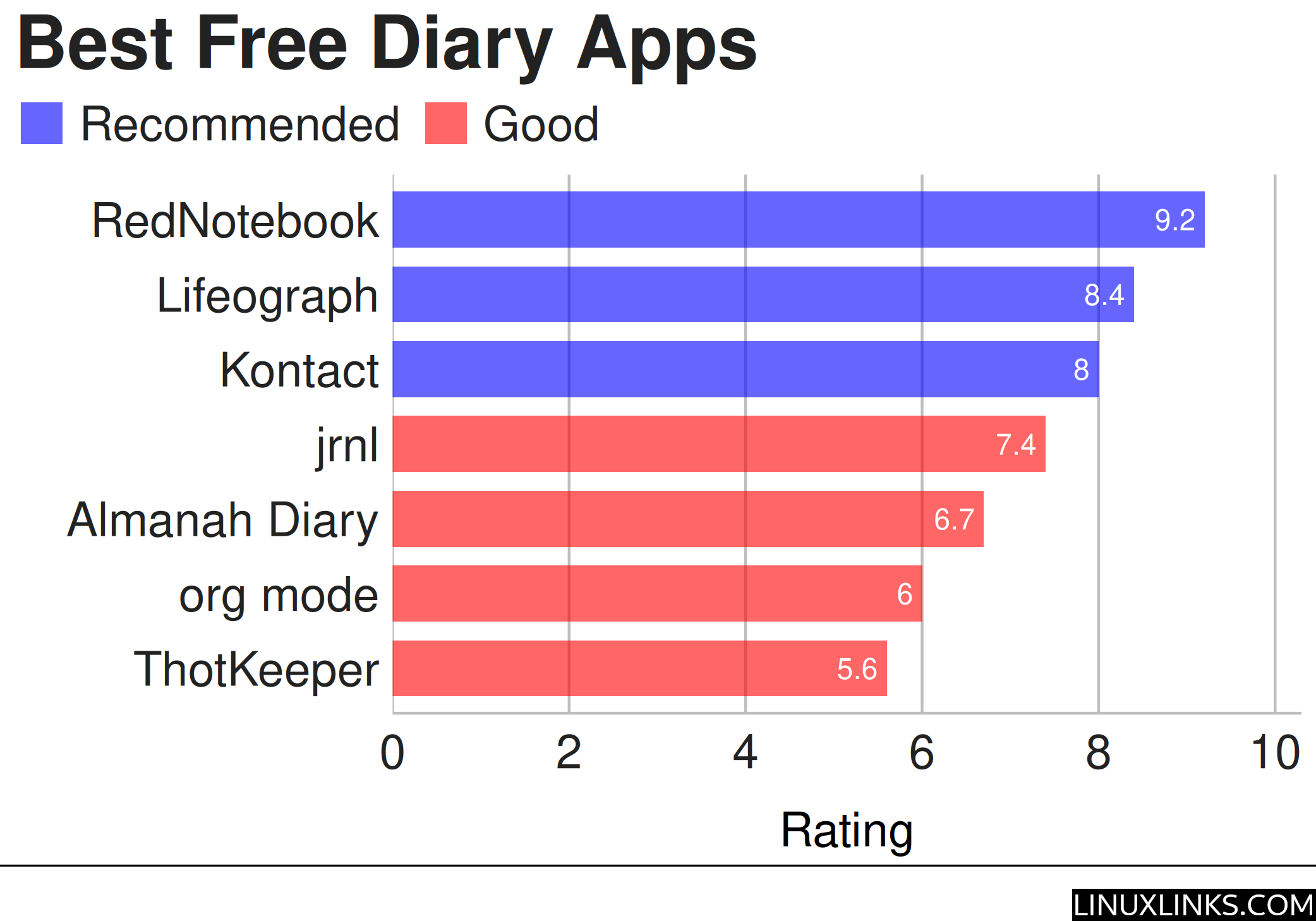
Let’s explore the 7 diary tools at hand. For each title we have compiled its own portal page, a full description with an in-depth analysis of its features, together with links to relevant resources.
| Diary Apps | |
|---|---|
| RedNotebook | Daily journal with calendar, templates and keyword searching |
| Lifeograph | Off-line and private journal and note taking application |
| Kontact | Unites mature and proven applications |
| jrnl | Simple journal application for your command line |
| Almanah Diary | Small diary application |
| Org mode | Powerful system for organizing projects, tasks and notes in Emacs |
| ThotKeeper | Cross-platform and hierarchical personal journal manager |
 Read our complete collection of recommended free and open source software. Our curated compilation covers all categories of software. Read our complete collection of recommended free and open source software. Our curated compilation covers all categories of software. Spotted a useful open source Linux program not covered on our site? Please let us know by completing this form. The software collection forms part of our series of informative articles for Linux enthusiasts. There are hundreds of in-depth reviews, open source alternatives to proprietary software from large corporations like Google, Microsoft, Apple, Adobe, IBM, Cisco, Oracle, and Autodesk. There are also fun things to try, hardware, free programming books and tutorials, and much more. |

Zim Desktop should be here!
Definitely awesome software!
We agree that Zim is awesome software. It’s recommended in our Notes round up.
No love for HAZAMA?
The purpose is to select the best options, not to list everything. Hazama does not, in our opinion, currently warrant inclusion.
No update for 6 years, software is dead.