One category of computer software which often receives little attention is the world of dictionary software. Whilst this type of utility might not seem particularly interesting, dictionary software is an important tool for writers and students. If you are learning a new language or want to check the meaning of a word or phrase, a good dictionary tool will be very useful.
Many people use a traditional dictionary primarily for checking the spelling of a word. However, lots of computer software includes built-in spelling checking, often on-the-fly. The tools featured in this article offer far more functionality than mere spell-checking. Here you will find software that can actually transform the way that you write.
The Linux operating system offers an impressive range of versatile dictionary tools, which can look up words and phrases for different languages in multiple dictionary file formats, as well as using online sites such as Wikipedia and Wiktionary.
To provide an insight into the open source software that is available, we have compiled a list of 12 of our favorite dictionary tools. Hopefully, there will be something of interest here for anyone who needs a feature-rich dictionary.
Here’s our verdict captured in a legendary LinuxLinks-style ratings chart. We give our highest recommendation to GoldenDict-ng and GoldenDict.
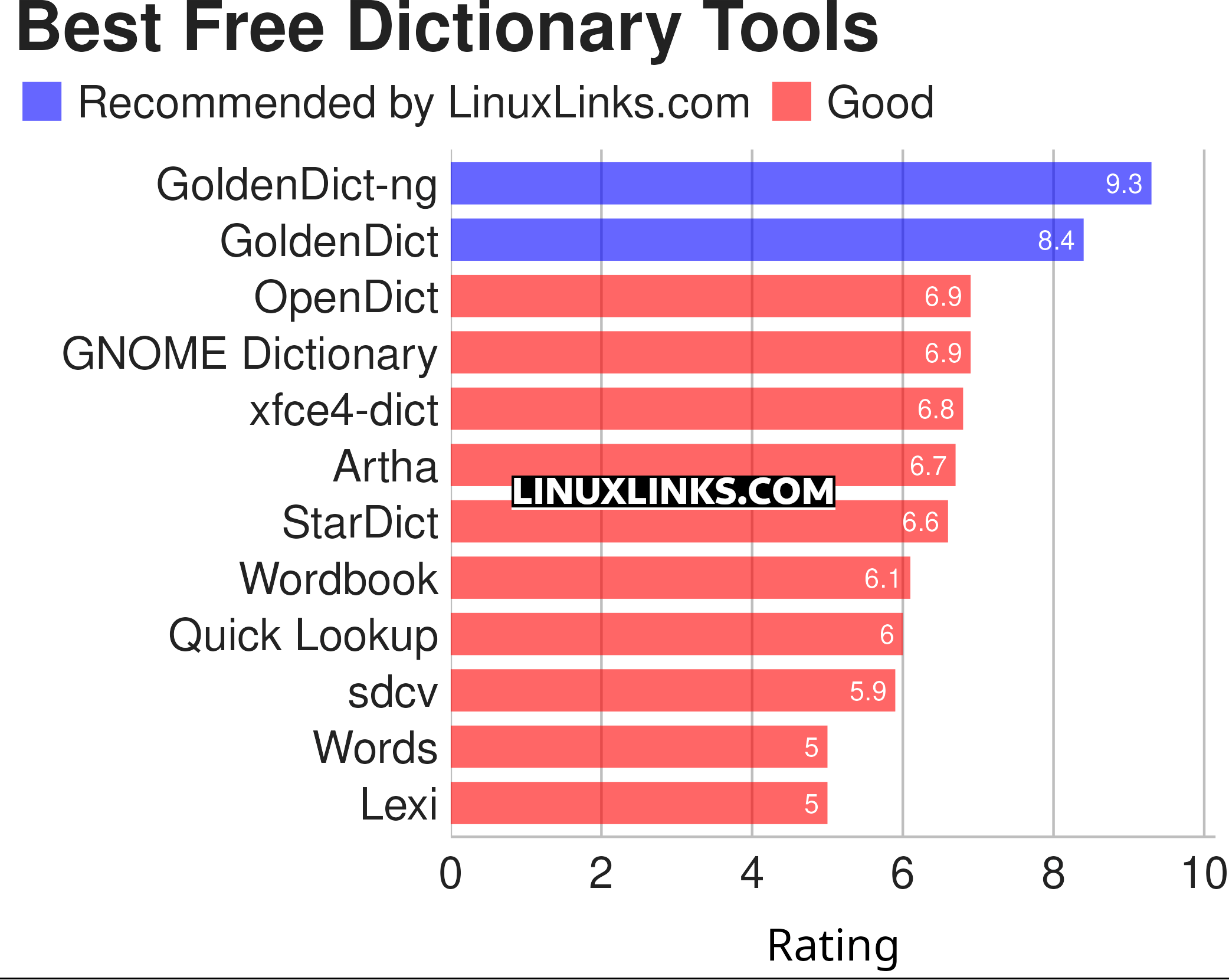
Let’s explore the 12 dictionary tools at hand. For each application we have compiled its own portal page, a full description with an in-depth analysis of its features, screenshots, together with links to relevant resources.
| Dictionary Tools | |
|---|---|
| GoldenDict-ng | Advanced dictionary lookup program, supporting many formats |
| GoldenDict | Feature-rich tool offering translations of words and phrases |
| OpenDict | Supports popular computer dictionary formats including Slowo and Mova |
| GNOME Dictionary | Simple, clean, GUI DICT tool |
| xfce4-dict | Client program to query dictionaries |
| Artha | Handy off-line thesaurus based on WordNet |
| StarDict | Powerful features such as Glob-style pattern matching |
| Wordbook | Offline English-English dictionary application built for GNOME |
| Quick Lookup | Simple GTK dictionary application |
| sdcv | Simple cross-platform text-base utility |
| Words | Multilingual offline dictionary |
| Lexi | Self-driven dictionary app |
 Read our complete collection of recommended free and open source software. Our curated compilation covers all categories of software. Read our complete collection of recommended free and open source software. Our curated compilation covers all categories of software. Spotted a useful open source Linux program not covered on our site? Please let us know by completing this form. The software collection forms part of our series of informative articles for Linux enthusiasts. There are hundreds of in-depth reviews, open source alternatives to proprietary software from large corporations like Google, Microsoft, Apple, Adobe, IBM, Cisco, Oracle, and Autodesk. There are also fun things to try, hardware, free programming books and tutorials, and much more. |
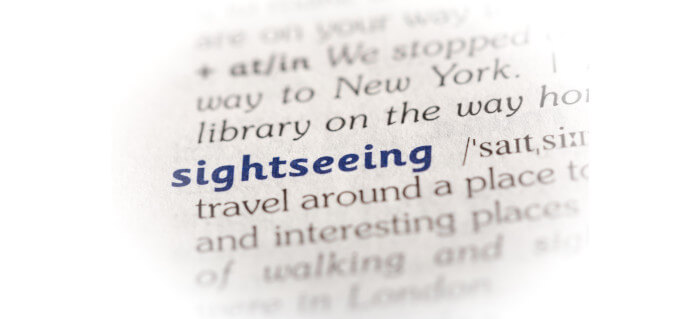
I mostly use GoldenDict primarily because it supports a good range of dictionary formats. Any chance of adding a feature/memory comparison?
Where do you find the dictionaries. I have been trying to follow links but all links get to non existing pages. for Babylonb, stardict, lingvo. I was only able to link it to thefreedictionary
Is it possible to find the Bengali equivalents using thesaurus?
HI. Stardict. You’ll need to install Stardict first and then add the language.
Supported languages:
Languages covered: Sanskrit, Pali, Malayalam, Kannada, Tamil, Telugu, Bengali, Oriya, Hindi, Nepali, Gujarati, Marathi, Panjabi/ Punjabi, Sinhala, Assamese, English, Latin…many more.
Hope it helps.
Is it possible to find a good english dictionary for Goldendict. Wikipedia is useless.
Upon opening my Synaptic software manager, I had already downloaded about a 100 dictionaries for Dict, but the interface to use them was missing. If you are not a computer nerd, you probably hate the command line interface (CLI) in the Linux terminal window, so you probably dont want to use Dict, as it uses CLI.
The easy way is to use GoldenDict, which has a graphic user interface (clicking with the mouse, or GUI) and the good news is that Goldendict is now using all those Dict-dictionaries that I have downloaded before.
Please look into the settings, espacially if you have downloaded many dictionaries, because there is a setting that limits the maximum of dictionaries used to 20 by default, but I changed that to 250 dictionaries. I am now looking forward to working with 15 or more languages, but firts I need to get some sleep. 😉