digiKam is an advanced digital photo management application for the K Desktop Environment (KDE). This software makes importing and organizing digital photos seamless. Photos can be organized in albums chronologically, by directory layout or by custom collections.
An easy to use interface is provided to connect to your digital camera, preview the images and download and/or delete them.
digiKam offers image enhancement tools through its KIPI (KDE Image Plugins Interface) framework and its own plugins, like red-eye removal, color management, image filters, or special effects.
The digiKam Image Editor has its own plugin subsystem with some common tools e.g. red eye correction or Gamma correction.
Flickr support is also built in to this application.
It has many provides professional level features, as highlighted in the feature list below.
Features include:
- Organization of photos in albums and sub-albums.
- Automatic sorting of Photo Albums in chronological order: By folder, collection name, and creation date.
- Automatic sorting of album items in chronological order: By name, path, date and file size.
- Albums can be organized into Collections.
- Tags, Rating, Date and Time, Comments, Photographers ID, and Copyrights are stored in EXIF and/or IPTC metadata tags embedded in pictures. Comments are also stored in JPEG files to JFIF section. digiKam tags are stored in IPTC Keywords tags and digiKam rating in IPTC Urgency tag. That is, image files include your comments and all others information you set to it!
- DateTime/PhotographerId/Copyright EXIF metadata and/or IPTC tags can be set on the fly.
- Metadata from new images imported to digiKam album collection are scanned automatically.
- A SQLite database is used to store all albums and items meta-information for quick access and filtering.
- Drag & drop support between digiKam and other KDE applications.
- Support for RAW pictures, TIFF, PNG, JPEG, JPEG2000, PSD and many other popular file formats.
- digiKam core, Image Editor and image filters support 16 bits color depth pictures (RAW, TIFF, PNG, JPEG2000).
- Support of more than 240 proprietary RAW camera file formats.
- Using Kipi plugin architecture so that new plugins can be written for added functions.
- GPS Editor.
- Raw Converter.
- IPTC Editor.
- Image Editor has a full Color Management support using ICC color profiles.
- Setup Color Management.
- Thumbnail sizes can be adapted to you screen size on the fly.
- Sidebar used everywhere to display:
- metadata:
- EXIF information.
- Makernote information.
- IPTC information.
- GPS coordinates with worldmap viewer.
- image properties:
- comments/tags/rating/date.
- tag filter information.
- colors information: histogram and ICC profile.
- file properties:
- size.
- location.
- owner.
- metadata:
- Fast preview pictures mode embedded into albums interface with zoom and panning features.
- IPTC Metadata Viewer.
- ICC Profile Viewer.
- Fast Image Editor with keyboard shortcuts and basic photo editing/management features (all without losing EXIF/IPTC information). The Image Editor core options available are:
- 16 bits image color depth support.
- RAW camera image support.
- Color Management support.
- Red eyes correction.
- Brightness / Contrast / Gamma correction.
- Hue / Saturation / Luminosity correction.
- Color balance.
- Invert colors.
- Color auto-correction tools: Auto-levels / Normalize / Equalize / Stretch Contrast.
- Blur / Sharpen.
- EXIF/MakerNote/IPTC/GPS viewer.
- Histogram viewer.
- ICC profile viewer.
- Ratio-cropping with proportion aids and composing tools based on Fibonacci rules.
- Free cropping.
- Exporting to another image format.
- Printing images.
- Removing images from current Album.
- Image comments editing.
- Image file properties.
- Black and White and tonality converter using curves adjustments.
- Rotation.
- Flipping.
- Zooming.
- ICC profiles tool to perform advanced color corrections into images.
- The digiKam image editor provides a plugins architecture to add new options.
- Driving all digital camera types supported by Gphoto2 project:
- Over 800 digital camera devices supported.
- Serial connection.
- USB connection.
- USB/IEEE Mass storage connection.
- Connecting autodetection of camera using HAL/KDE service.
- Importing pictures from digital still cameras. Operations currently supported are:
- Deleting images.
- Uploading images.
- Lock images.
- Auto-rename pictures during import.
- Auto-rotate pictures during import.
- Auto-creation of albums during import.
- LossLess conversion during import.
- Advanced camera information.
- Setup Camera.
- Camera Interface.
- Easy comparing similar pictures using Light Table:
- Raw files support.
- Advanced panning and zooming.
- Navigation by pair.
- Versioning – allows you to save each edited version of an original photo as a separate image complete with a list of all applied actions.
- Geolocation – streamline the process of geotagging photos.
- Color Labels allows you to assign color codes to your photos.
- Pick Labels.
- Tags Keyboard shortcusts – simplifies tagging operations.
- Supports XMP metadata.
Website: www.digikam.org
Support: Documentation
Developer: Gilles Caulier, Marcel Wiesweg, and other contributors
License: GNU General Public License v2.0
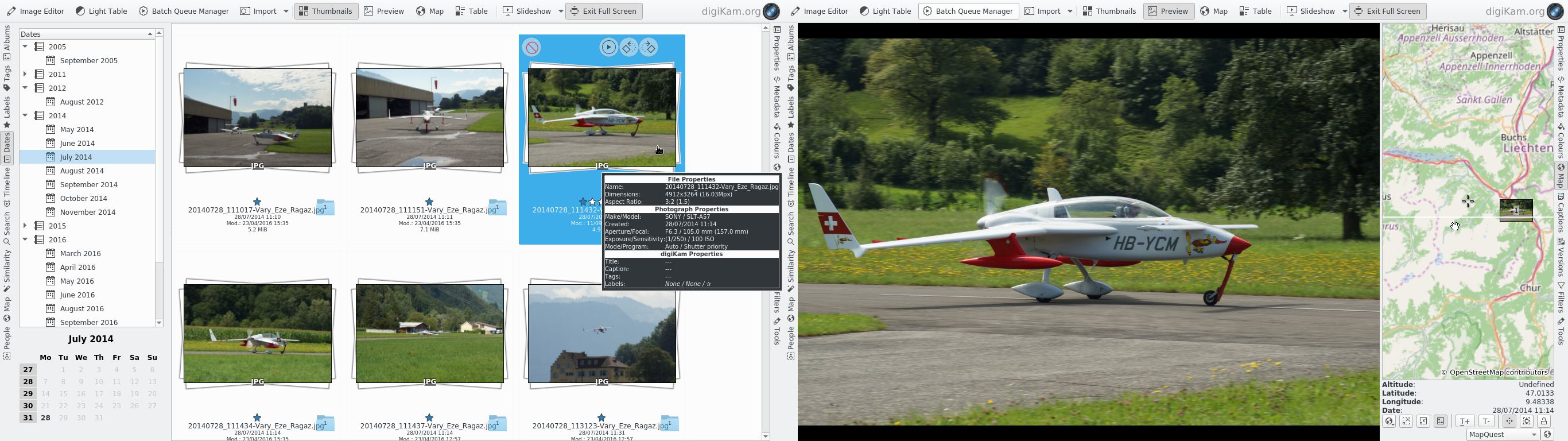
digiKam is written in C++. Learn C++ with our recommended free books and free tutorials.
Return to Photo Management | Return to Camera Tools | Return to Flickr Tools | Return to Photo Metadata Editors | Return to RAW Processing Tools
| Popular series | |
|---|---|
| The largest compilation of the best free and open source software in the universe. Each article is supplied with a legendary ratings chart helping you to make informed decisions. | |
| Hundreds of in-depth reviews offering our unbiased and expert opinion on software. We offer helpful and impartial information. | |
| The Big List of Active Linux Distros is a large compilation of actively developed Linux distributions. | |
| Replace proprietary software with open source alternatives: Google, Microsoft, Apple, Adobe, IBM, Autodesk, Oracle, Atlassian, Corel, Cisco, Intuit, and SAS. | |
| Awesome Free Linux Games Tools showcases a series of tools that making gaming on Linux a more pleasurable experience. This is a new series. | |
| Machine Learning explores practical applications of machine learning and deep learning from a Linux perspective. We've written reviews of more than 40 self-hosted apps. All are free and open source. | |
| New to Linux? Read our Linux for Starters series. We start right at the basics and teach you everything you need to know to get started with Linux. | |
| Alternatives to popular CLI tools showcases essential tools that are modern replacements for core Linux utilities. | |
| Essential Linux system tools focuses on small, indispensable utilities, useful for system administrators as well as regular users. | |
| Linux utilities to maximise your productivity. Small, indispensable tools, useful for anyone running a Linux machine. | |
| Surveys popular streaming services from a Linux perspective: Amazon Music Unlimited, Myuzi, Spotify, Deezer, Tidal. | |
| Saving Money with Linux looks at how you can reduce your energy bills running Linux. | |
| Home computers became commonplace in the 1980s. Emulate home computers including the Commodore 64, Amiga, Atari ST, ZX81, Amstrad CPC, and ZX Spectrum. | |
| Now and Then examines how promising open source software fared over the years. It can be a bumpy ride. | |
| Linux at Home looks at a range of home activities where Linux can play its part, making the most of our time at home, keeping active and engaged. | |
| Linux Candy reveals the lighter side of Linux. Have some fun and escape from the daily drudgery. | |
| Getting Started with Docker helps you master Docker, a set of platform as a service products that delivers software in packages called containers. | |
| Best Free Android Apps. We showcase free Android apps that are definitely worth downloading. There's a strict eligibility criteria for inclusion in this series. | |
| These best free books accelerate your learning of every programming language. Learn a new language today! | |
| These free tutorials offer the perfect tonic to our free programming books series. | |
| Linux Around The World showcases usergroups that are relevant to Linux enthusiasts. Great ways to meet up with fellow enthusiasts. | |
| Stars and Stripes is an occasional series looking at the impact of Linux in the USA. | |
