Spring cleaning is the practice of thoroughly cleaning a house in the springtime. It’s somewhat a ritual in my house. But it’s never previously extended to my CD collection.
Your collection of CDs may be just gathering dust like mine if you’ve converted to music streaming services. While I listen to my CDs, I decided to remove them from my shelves. But many of the CDs still hold special memories. The practical solution is to rip the CDs, tag them, store them on my network drive, and pack them all away in the attic.
While ripping the CDs is legal in my country, that’s not true everywhere. For example, UK copyright law was amended in 2014 to make it legal to make personal backups. But the change in law never happened as the decision was overturned in 2015. It’s important to verify the legal position in your country before you start ripping.
Ripping Software
You’ll need software to rip the CDs. There’s lots of good open source CD ripper tools out there. My recommended tool is fre:ac. It’s cross-platform software running on Linux, macOS, and Windows.
This CD ripper integrates CDDB/GnuDb title database support, supports a good range of formats, and offers full Unicode support for tags and file names. It’s really easy to use although the latest version is a mite unstable when using Wayland under Linux. That’s not an issue for me as I’m still using X.Org as my display server.
Regardless of the CD ripper software, you’ll want software that supports CDDB (Compact Disc Database) support. It’s a database for software applications to look up audio CD information over the Internet. Typing in all the track details from scratch would extend the length of the process about 10 fold.
Here’s an image of fre:ac ripping. For each CD, the ripping takes far longer than encoding the tracks. On my system the whole process takes about 4 to 5 minutes.

The process of ripping a CD collection is time consuming but hopefully I’ll never have to repeat the exercise. Before you start, here’s a few top tips:
- Use FLAC as the selected encoder.
![]()
FLAC stands for Free Lossless Audio Codec. It’s a lossless audio format ensuring you don’t lose any audio quality. It’s the most widely supported lossless audio codec. Expect an album to take around 200-300MB with FLAC. While a lossy audio codec will considerably reduce the file size, you’ll lose data that your ears are purported not to perceive.
- Automate the process as much as possible. fre:ac lets you read the CD contents on insert, start the ripping process automatically, and eject the disk after ripping. By default only the first option is checked. Make sure you enable the other two options. Access these options from the menu Options / General Settings / Ripper / Settings.
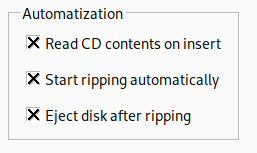
- Only activate the cdparanoia mode if you find it necessary. The full cdparanoia mode significantly slows down the ripping process but ensures that audio files are free from errors by reading each sector of the disc several times. I didn’t find it necessary to activate the cdparanoia mode.
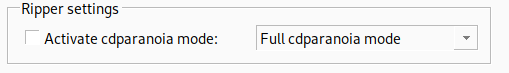
Pages in this article:
Page 1 – Ripping
Page 2 – Tagging

I still use EasyTag as its GTK+ based.
Looks like EasyTag is no longer developed. Seems the last release was way back in 2016.
Fun, introductory article.
I actually believe that FLAC (or any other lossless codec) is a waste of disk space. A CD encoded with a modern, properly configured MP3 sounds as good as FLAC, while saving precious storage.
Instead of FLAC, set MP3 to variable bit rate (VBR) and 256Kbps/sec. Unless you are a bat or a dolphin, you won’t be able to hear any difference between MP3’s recorded this way, and FLAC.
It”s true that even with your collection in FLAC format, unless all of the audio chain is very good, the FLAC argument becomes largely academic. But with a high quality sound card, speakers, speaker cable etc, the difference between FLAC and MP3 is audible.
From my perspective the amount of space consumed is not a factor. I guess it might be if I had 10.000 CDs
Anyone who thinks a high bitrate MP3 sounds identical to a FLAC encoded track is probably using terrible speakers. It’s the same sort of comment that people always make about those tiny Bluetooth speakers and how they sound great. Until you’ve heard an audiophile’s setup for yourself you remain in the dark.
Spot on mate.