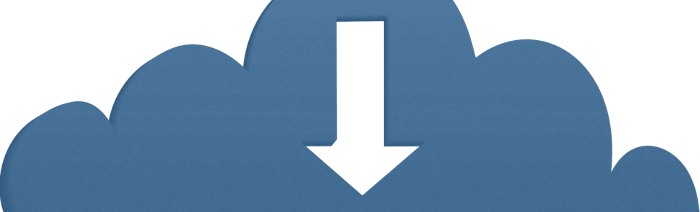Last Updated on September 26, 2020
In the past few weeks, we’ve written reviews of open source software designed to allow downloading videos from YouTube and other similar services without needing to fire up a web browser. We raved over two command-line tools — youtube-dl and You-Get, and also gave a warm reception to Tartube, a GUI tool.
These tools don’t really fall within the definition of a download manager. This term is usually ascribed to software that manages a broader range of files over the internet.
This article examines DownZemAll! (DZA!), an open source standalone download manager. The project also develops a browser extension which works with Firefox and Chrome. The program is a rewrite of DownThemAll!, although that software only offered a browser extension. DZA! can run independently of a web browser.
DZA! is written in C++ and based on the Qt5 framework. It embeds its own web engine which is Google Gumbo Parser, an implementation of the HTML5 parsing algorithm implemented as a pure C99 library.
Installation
We’ve only looked at the standalone download manager (not the browser extensions for Firefox and Chromium). The developer provides a 64-bit binary, an AppImage, as well as the source code. There’s also a package in the Arch User Repository which is useful if you run Arch or Manjaro.
We tried the AppImage, but that fails to run on our systems, with the software complaining it cannot find or load the Qt platform plugin “xcb”. Instead, we used the developer’s 64-bit binary package. We raised an issue about the AppImage and the developer has acknowledged the issue. We also raised an issue asking for the binary package not to unpack into the current directory.
The developer also produces binaries for Windows. There’s no official support for Mac OS X.
Next page: Page 2 – In Operation
Pages in this article:
Page 1 – Introduction / Installation
Page 2 – In Operation
Page 3 – Summary