Last Updated on December 10, 2024
CPU Stressed
We will use s-tui to stress the CPU.
We can stress the CPU by changing the mode from monitor to stress.
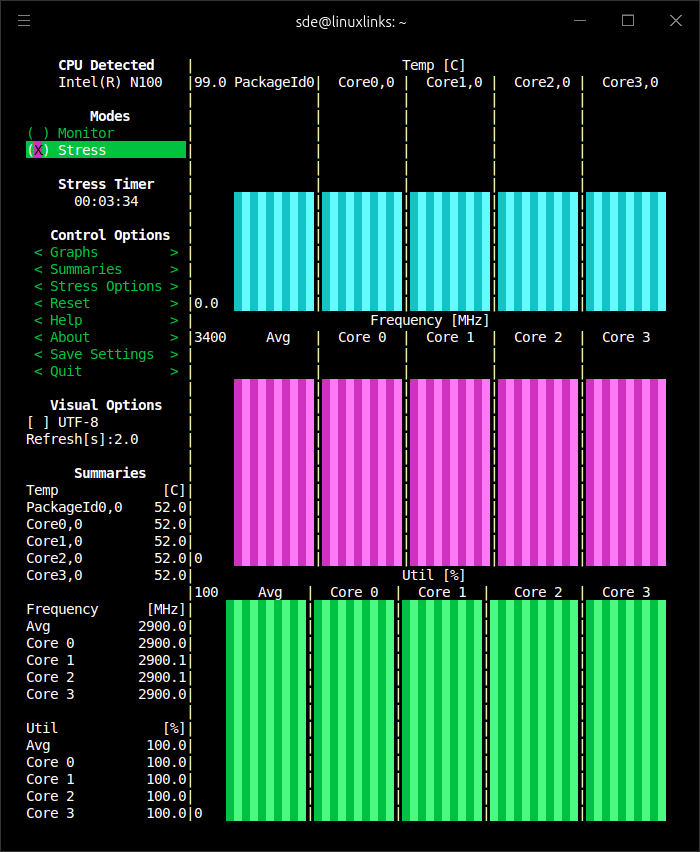
The DreamQuest N100 runs very cool under full load. As you can see, the cores are running at 52C. The DreamQuest N95 runs hotter at 69C. This is mostly a consequence of the improved cooling system employed by the N100 machine.
Here are the results for each machine.
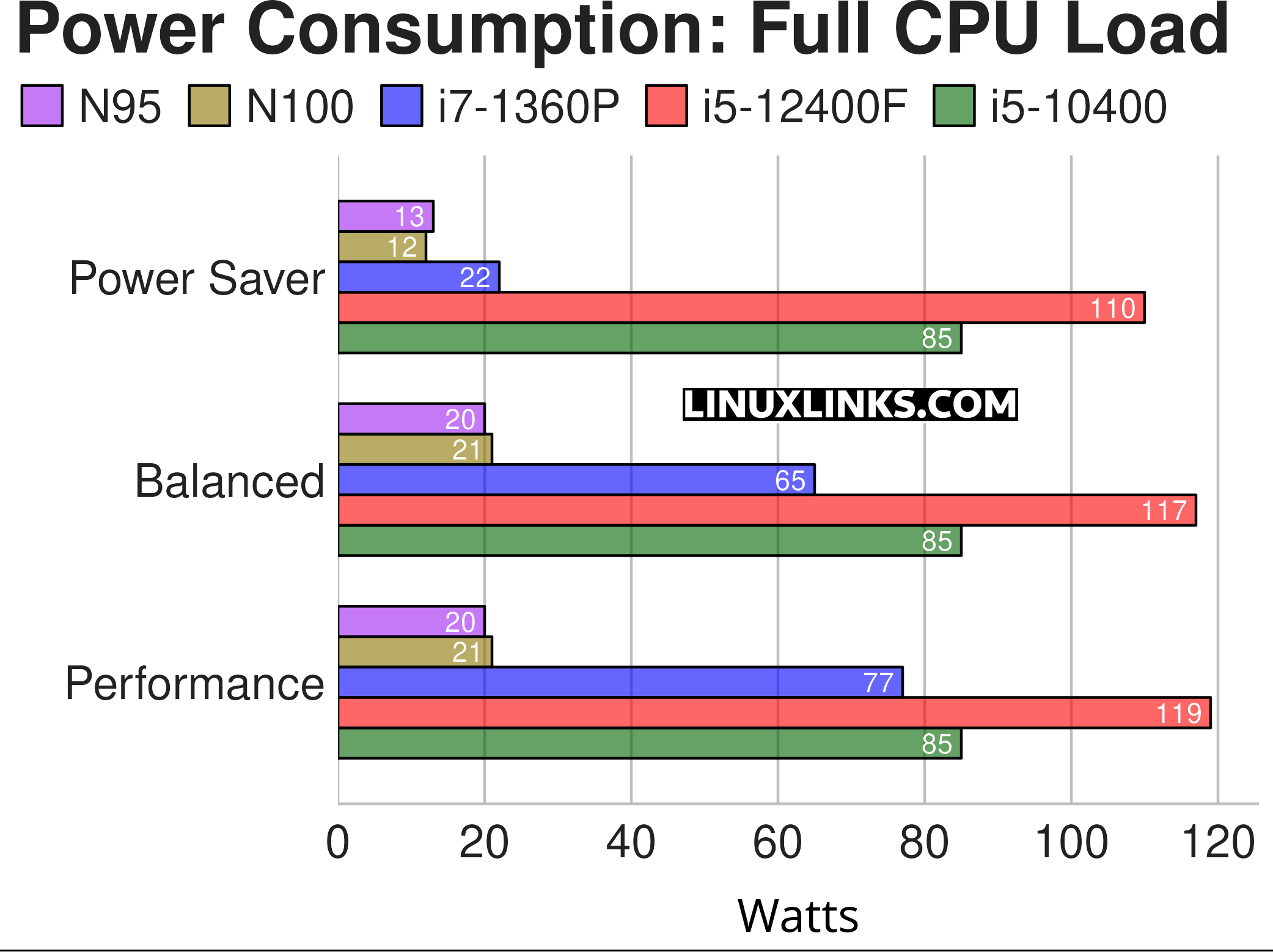
Observations
- As you can see, both DreamQuest machines are extremely frugal even when they are pushed to their limits. But remember that the NUC (i7-1360P) is at least four times faster when stressing the machine.
- For the DreamQuest N100, when the CPU is stressed with the power saver mode enabled, it’s E-Cores run at 1600 MHz. With the balanced mode or performance mode enabled, the E-Cores run at 2900 MHz.
- For the DreamQuest N95, when the CPU is stressed with the power saver mode enabled, it’s E-Cores run at 1500 MHz. With the balanced mode or performance mode enabled, the E-Cores run at 2700 MHz.
- For the NUC, when the CPU is stressed, with the power saver mode enabled, the P-Cores run at 1100 MHz, the E-Cores run at 1100 MHz. With the balanced mode enabled, the P-Cores run at 3800 MHz, the E-Cores run at 2600 MHz. And with the performance mode enabled the P-Cores run at 4300 MHz, the E-Cores run at 3200 MHz.
- For the i5-12400F, the P-Cores run at 3300 MHz in power saver mode, 4000 MHz in both balanced and performance modes. The processor has no E-Cores.
- For the i5-10400F, the P-Cores run at 4000 MHz in all modes. The processor has no E-Cores.
- Power usage figures are considerably higher if other system components (GPU, disk etc) are also stressed. The chart reflects power consumption stressing the CPU only. The maximum power consumption drawn when all system components are stressed is considerably higher for all machines.
Next page: Page 4 – Electricity costs / Specifications
Pages in this article:
Page 1 – Power Consumption With System Idle
Page 2 – Power Consumption With Light Usage
Page 3 – Power Consumption With CPU Stressed
Page 4 – Electricity Costs / Specifications
Complete list of articles in this series:
| DreamQuest N95 Mini PC | |
|---|---|
| Part 1 | Introduction to the series with an interrogation of the system |
| Part 2 | Benchmarking the DreamQuest N95 Mini PC |
| Part 3 | Power Consumption and Running Costs |
