Power Consumption under Light Usage
In this test, we used each machine over many days performing a variety of general desktop tasks including, but not limited, to web surfing, email, compiling source code, watching 4K video, listening to music, and running virtualized machines.
The chart shows the power consumption of each machine. The figures are the power draw for the machine, not just the CPU.
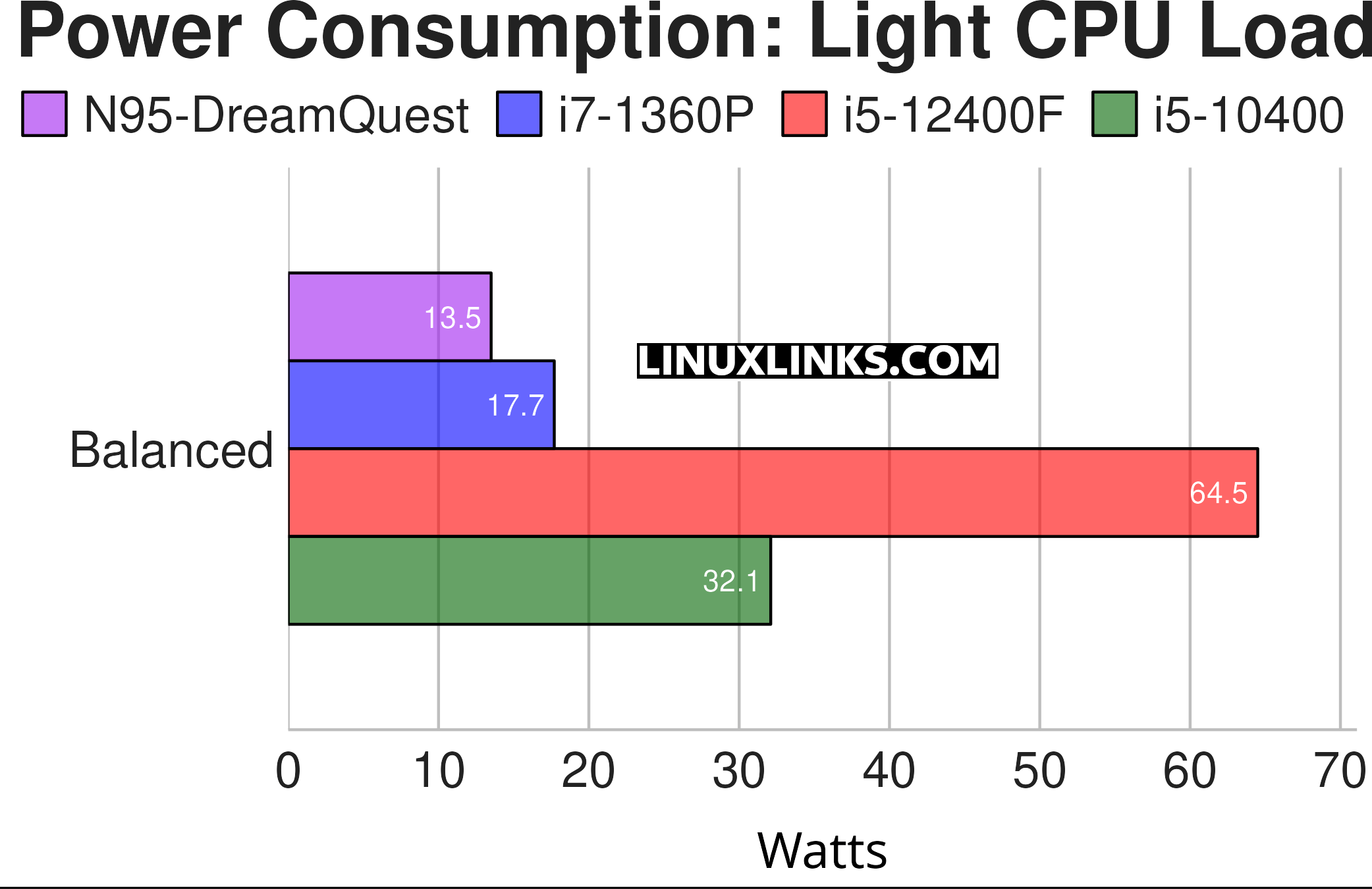
Bear in mind that while the DreamQuest uses the least power, it’s significantly slower than any of the other machines. For example, in many benchmarks the Intel NUC is more than 4 times faster than the DreamQuest.
Notes about the chart:
- The tasks do not include any activities that are GPU intensive such as gaming, running locally-hosted AI apps, video recording / live streaming etc.
- While the tests access software that uses the GPU (such as Xorg), the GPU power consumption is minimal (with the exception of the i5-12400F as the machine’s dedicated graphics card draws 21w at idle).
- The i5-12400F machine hosts a dedicated graphics card, whereas the DreamQuest, NUC and the 10th gen machine all use onboard graphics.
- Both the i5-12400F and i5-10400 machines offer BIOS power management options. This power management is enabled. The DreamQuest AND NUC do not offer power management functionality.
- The Balanced CPU governor is used. With the Power Saver governor enabled, both the DreamQuest and NUC run much slower.
- The machines are running Ubuntu 24.04 LTS.
Next page: Page 3 – Power Consumption With CPU Stressed
Pages in this article:
Page 1 – Power Consumption With System Idle
Page 2 – Power Consumption With Light Usage
Page 3 – Power Consumption With CPU Stressed
Page 4 – Electricity Costs / Specifications
Complete list of articles in this series:
| DreamQuest N95 Mini PC | |
|---|---|
| Part 1 | Introduction to the series with an interrogation of the system |
| Part 2 | Benchmarking the DreamQuest N95 Mini PC |
| Part 3 | Power Consumption and Running Costs |
