Most audiophiles don’t use equalizers (EQ). That’s because they believe EQ degrade the audio signal and reduce its quality. Also, audiophiles prefer listening to audio as close as possible to the original recording without any alteration. But using an EQ alters the frequency of the audio.
However, the position is more fluid when listening to audio on a computer. Often the audio setup is far from perfect. Even when using a pair of good bookshelf speakers connected to a modern motherboard’s on-board audio or dedicated sound card, audio quality is far from perfect. Things like audio shielding, premium Japanese audio capacitors and dedicated audio PCB layers help, but the signal path doesn’t come close to a DAC and filters found in a good stereo amplifier.
If you find your home computer setup needs an EQ, Easy Effects might just be the ticket.
Easy Effects is GTK4 audio manipulation software which includes a range of tools. Besides an EQ, there are many other tools incorporated including a limiter, compressor, and a reverberation tool. There’s a built-in spectrum analyzer too.
It’s free and open source software.
Installation
We tested Easy Effects with the Manjaro distro. There’s a package in the Official Repositories (community). The package is installed with the command:
$ pamac install easyeffects
There are packages available for other popular distros. But if your distro doesn’t have a package, it’s best to use the Flatpak. Install the flatpak with the command:
$ flatpak install flathub com.github.wwmm.easyeffects
Once installed, you can launch the software from your distro’s Applications menu in the usual way.
Easy Effects only supports PipeWire’s audio server which may not be installed on your system.
In Operation
Easy Effects has a rather splendid interface which makes applying audio effects really straightforward. Here’s an image of Easy Effects in action. At the top is a spectrum analyser.
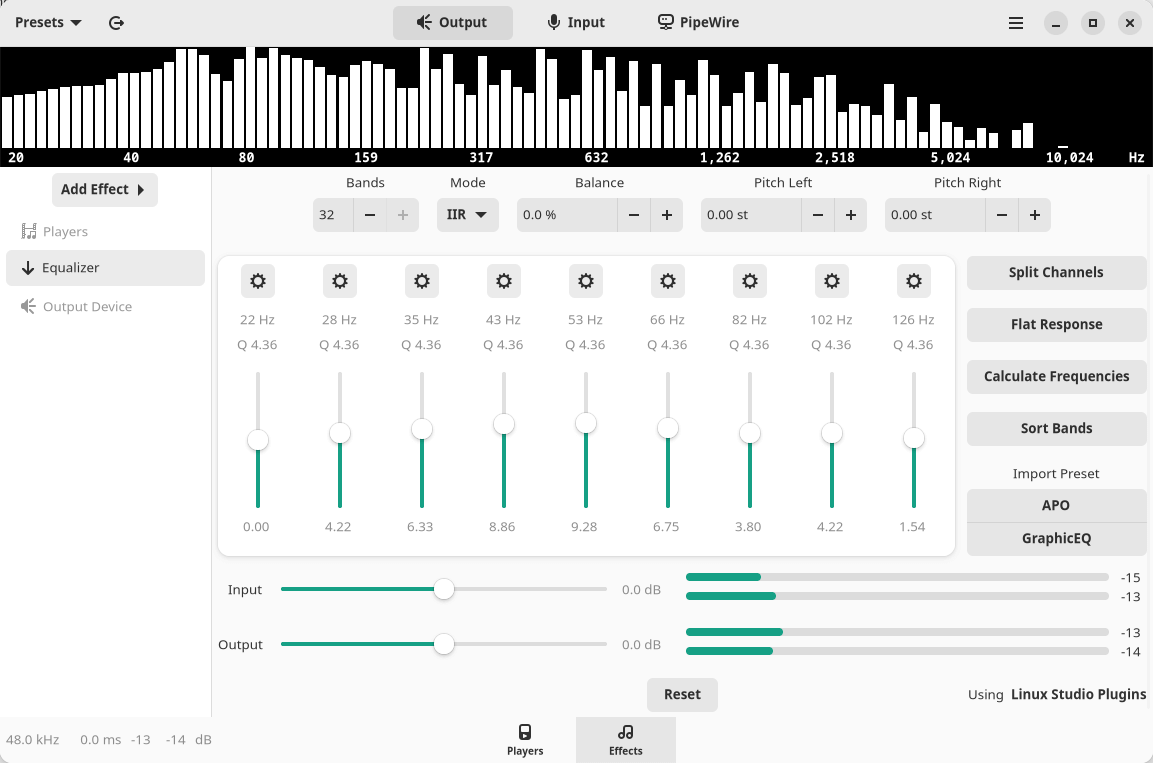
Click the Add Effect button which lets you add: Autogain, Bass Enhancer, Bass Loudness, Compressor, Convolver, Crossfeed, Crystalizer, Deesser, Delay, Echo Canceller, Equalizer, Exciter, Filter, Gate, Limiter, Loudness, Maximizer, Multiband Compressor, Multiband Gate, Noise Reduction, Pitch, Reverberation, Speech Processor, and Stereo Tools. Phew, that’s quite a list!
As Easy Effects uses PipeWire, it works with most, if not all, applications.
Summary
Easy Effects is a very useful app sporting dozens of different effects. Enterprising users have created presets which are time-saving.
Unlike many open source projects, there’s good documentation describing each of the effects.
Easy Effects is not only a useful tool for manipulating sound output. It can also apply effects to an input device, such as a microphone. This works well in voice conversations and audio recording. Handy if you need to improve speech in workplace activities.
There are lots of nice touches included. For example, the software recalls the configuration from the previous session. There’s also the option to save your arrangements as profiles.
Website: github.com/wwmm/easyeffects
Support:
Developer: Wellington Wallace
License: GNU General Public License v3.0
Easy Effects is written in C++. Learn C++ with our recommended free books and free tutorials.

Thanks for the heads-up Luke.
I wouldn’t say Audiophiles don’t use EQ because of degrading the signal – generally if you’re interested in good sound, you have to spend money on your equipment…
As I use my main audio system for computer sound, then EQ isn’t really needed to compensate for that – but it’s good to have the ability to adjust deep bass response for some stuff.
Some folks with laptop speakers make video and have no idea what noises they record below 50Hz – and unless you’re using decent headphones, you won’t hear much below 60Hz on even a decent pair of bookshelf speakers, so you can save power by cutting that off.