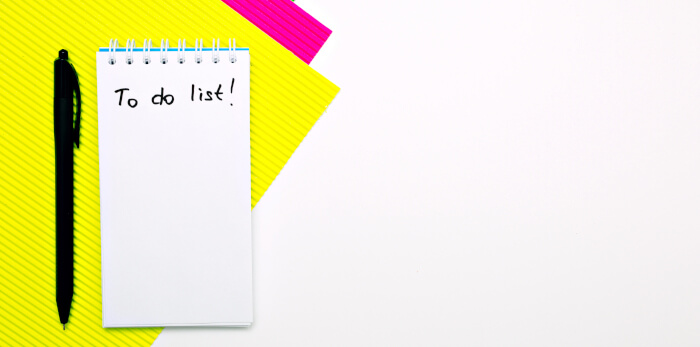In Operation
To get started, click the + icon at the top left of the interface. This creates a new list.
Here’s an image of Errands in action. We’ve created 5 lists.
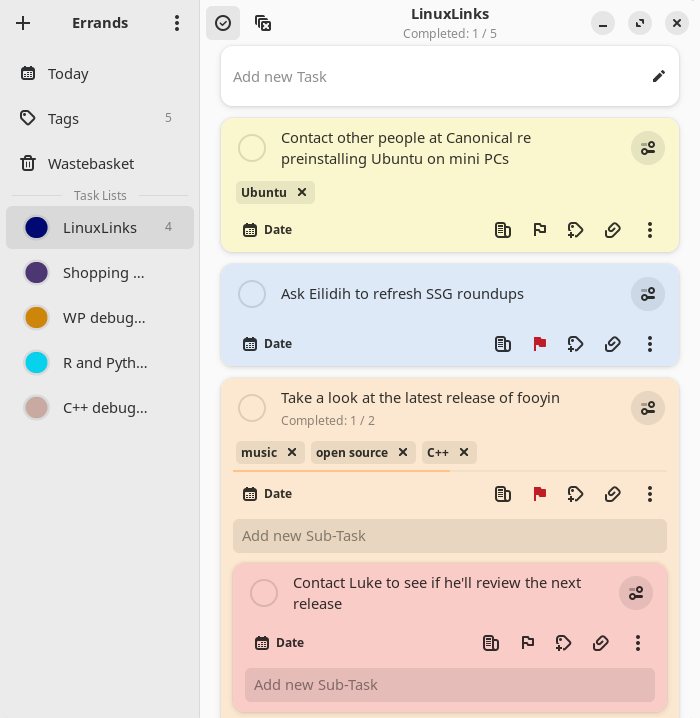
In the above image, we’ve added some tasks and sub-tasks. The software also lets you edit tasks and sub-tasks, as well as mark a task/sub-task as completed. For each task we’ve given a different accent colour which helps presentation.
Besides assigning a colour, we can add notes, set a priority (high, medium, low, none, or custom), add tags, and add attachments, to each task/sub-task.
What other functionality does Errands offer?
There’s support to sync tasks with Nextcloud or CalDAV providers. If you’re looking for a good open source CalDAV server, check out our roundup.
There’s support for drag and drop, as well as the ability to import .ics files (a calendar file saved in a universal calendar format used by several email and calendar programs). We can use a light, dark, or system theme, and configure whether new tasks are added at the top or bottom.
Summary
Errands is a simple but effective todo list manager. It only offers basic functionality, but what it does it does well.
Note, the developer has decided to rewrite Errands in C to improve the performance of the program and reduce the memory footprint. ps_mem reports memory usage is around 169MB which isn’t that excessive.
There are lots of other task managers available for Linux. Read our recommendations in this roundup.
Website: github.com/mrvladus/Errands
Support:
Developer: Vlad Krupinskii
License: MIT License
Errands is written in Python. Learn Python with our recommended free books and free tutorials.
Pages in this article:
Page 1 – Introduction and Installation
Page 2 – In Operation and Summary