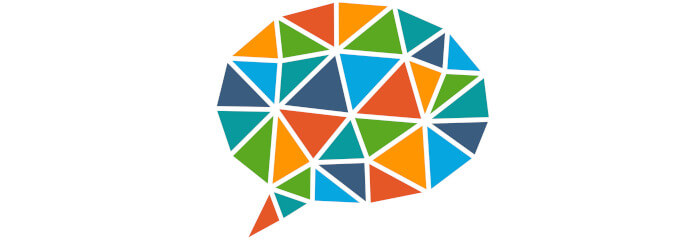Speech synthesizers are text-to-speech systems used with computers. This type of software is programmed to include phonemes and the grammatical rules of a language, so that words are pronounced correctly.
eSpeak NG (Next Generation) is a continuation of the eSpeak project with more feedback from native speakers. It supports more than 100 languages and accents. It is based on the eSpeak engine.
This is free and open source software.
Installation
We tested eSpeak NG under Ubuntu 23.10 and Manjaro. We’re testing version 1.51.1.
There’s a package for eSpeak NG for Ubuntu which we installed with the command:
$ sudo apt install espeak-ng
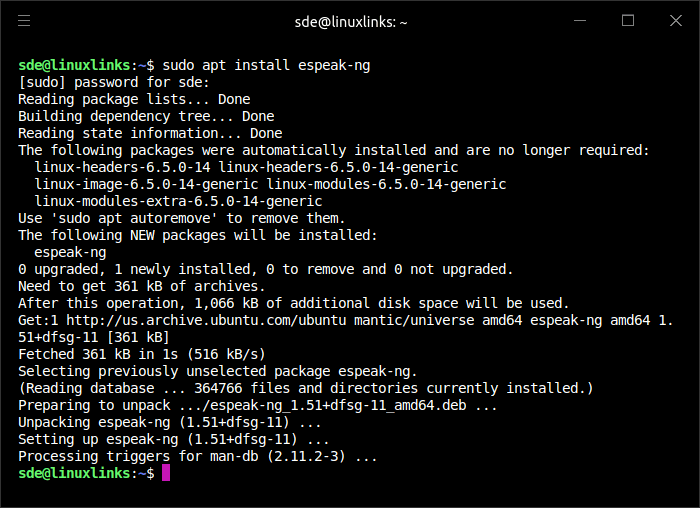
We also installed mbrola:
$ sudo apt install mbrola
For Manjaro, there’s a package in the Official Repositories. We installed the software using pacman.
$ sudo pacman -S espeak-ng
We had already installed espeak on our system. espeak-ng and espeak are packages that conflict. As Gespeaker relies on espeak, we had to remove Gespeaker from our system before installing eSpeak-NG.
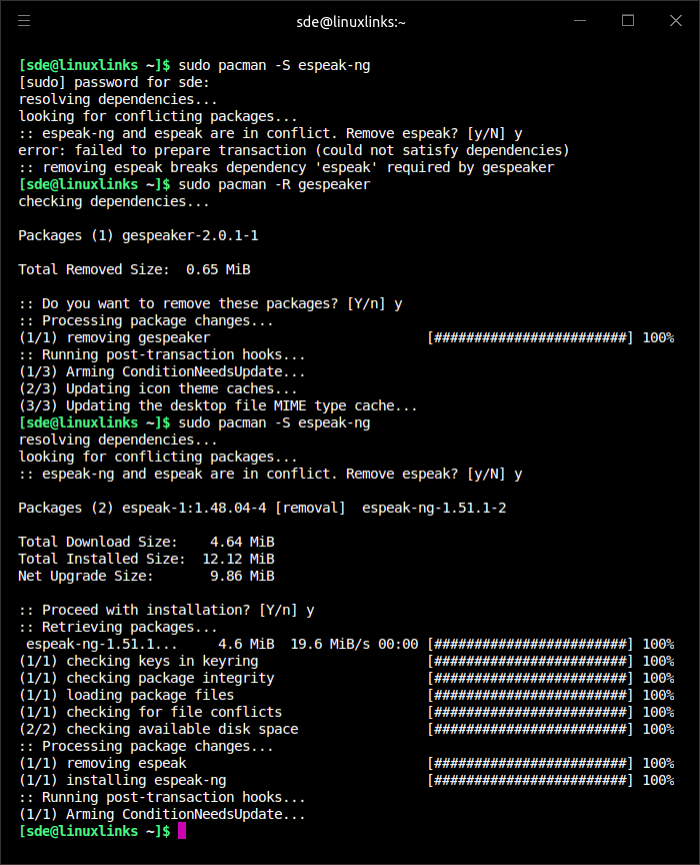
We also installed mbrola. There’s a package in the AUR.
$ yay -S mbrola
eSpeak NG includes MBROLA voice files but we used the MBROLA voice files provided in AUR packages.
Next page: Page 2 – In Operation and Summary
Pages in this article:
Page 1 – Introduction and Installation
Page 2 – In Operation and Summary