Last Updated on May 28, 2022
This is the sixth in our series of articles highlighting essential system tools. These are small utilities, useful for system administrators as well as regular users of Linux based systems. The series examines both graphical and text based open source utilities. For details of all tools in this series, please check the table in the summary section.
Most of the tools covered in our series are text-based software. This time, we’re recommending a graphical utility that is excellent at giving your system a deep clean. It’s called BleachBit, software that’s written in Python and uses PyGTK, a set of Python wrappers for the GTK+ graphical user interface library.
Installation
Popular Linux distributions include BleachBit in their repositories. The developer of BleachBit recommends using packages he provides as distributions may not be carrying the latest version. The developer provides packages for CentOS, Debian, Fedora, Mint, RHEL, SLE, Ubuntu, and openSUSE in case your distribution is lagging behind. However, given the popularity of the software, mainstream Linux distributions’ packages typically offer the latest version.
There’s the full source code available, so users can compile the software if their distribution doesn’t carry a package for the latest version.
In operation
BleachBit is a useful and easy-to-use graphical utility that frees disk space, and helps to guard your privacy. For example, the software will delete caches used by software, delete logs, and empty junk from your system. On the privacy front, the software deletes cookies (including tracking cookies), clears your internet history, and much more.
By default, BleachBit lists only the software that’s installed on your system. In the image below, you can see that the software has detected the Chromium web browser.
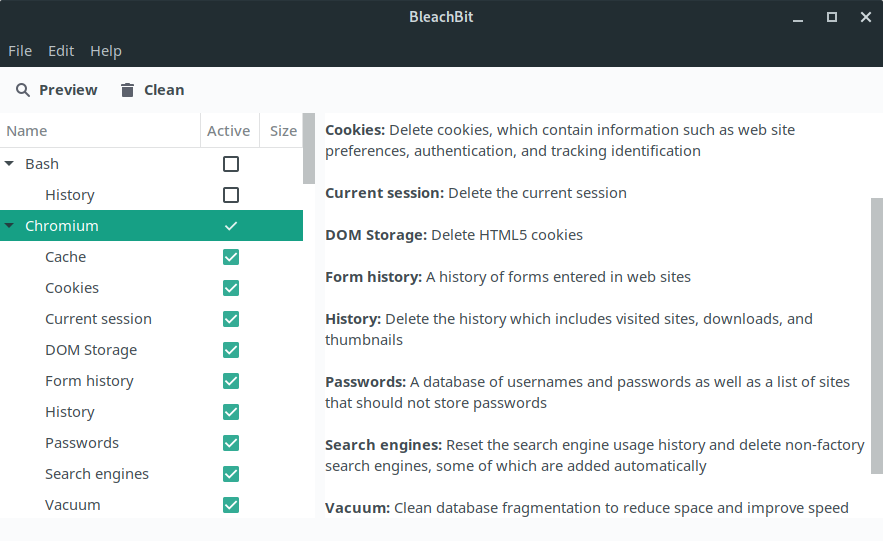
The software supports thousands of applications including all the popular web browsers, shells, mail software, desktop environments like GNOME and KDE, business applications such as LibreOffice, multimedia software, and system administration in general. The latter includes the cache, clipboard, disk space, localizations, memory, recent documents list, rotated logs, rubbish bin, and temporary files. Each cleaner represents an application such as Chromium or Thunderbird. Within each cleaner, the software provides options covering components that can be cleaned. Accompanying each option is a description to help the user make sensible decisions.
There’s also a helpful preview mode that lets you see what the ticked checkboxes will change. For example, here’s an image of a preview of the changes that will be made if my system is cleaned.
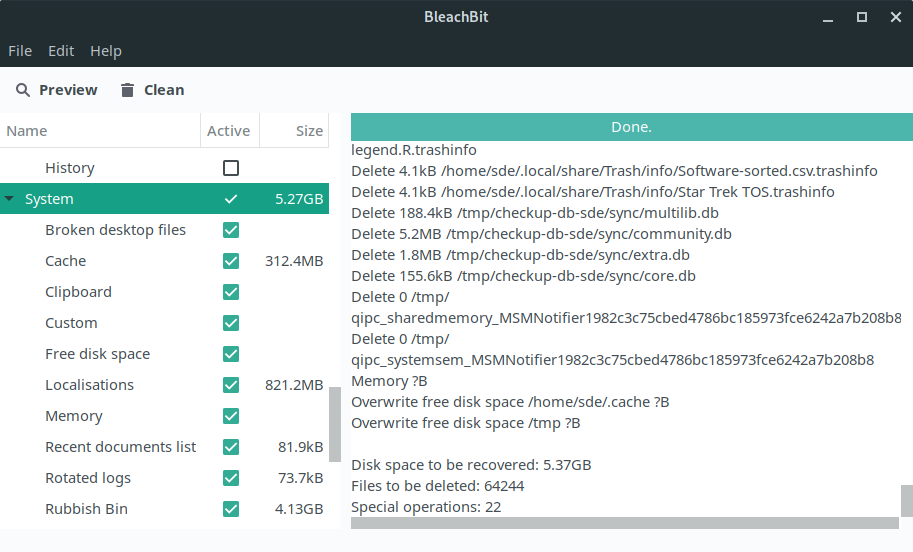
Features of BleachBit include:
- Advanced features such as shredding files and folders to prevent recovery, wiping free disk space to traces of files deleted by other applications, and vacuuming web browsers’ database to improve their speed.
- Wipes unallocated disk space, improving data compression ratio for backups.
- Removes unused localizations
- Identifies and removes web caches, cookies, temporary log files, and URL history.
- Option to start BleachBit on boot up.
- Defaults to hiding irrelevant cleaners (i.e. software that’s not present on the system).
- Whitelisting support.
- Command line interface for scripting automation and headless operation.
- Internationalization support with 64 translations.
- Cross-platform support – runs under Linux and Windows.
Summary
One of the strengths of BleachBit is its support for a huge range of software. It offers a quick and easy way to service your computer. Think of it as a 10,000 mile service for a car. It’s reliable software as long as the user is sensible, and does not blindly click every checkbox without knowing what it’ll do, and whether that checkbox invokes something experimental.
The software will never replace competent system administration. But it’s a good time-saver for the average desktop user.
Website: www.bleachbit.org
Support: Documentation, Forums
Developer: Andrew Ziem
License: GNU General Public License version 3
BleachBit is written in Python. Learn Python with our recommended free books and free tutorials.
All the essential tools in this series:
| Essential System Tools | |
|---|---|
| Alacritty | Innovative, hardware-accelerated terminal emulator |
| BleachBit | System cleaning software. Quick and easy way to service your computer |
| bottom | Graphical process/system monitor for the terminal |
| btop++ | Monitor usage and stats for CPU, memory, disks, network and processes |
| catfish | Versatile file searching software |
| Clonezilla | Partition and disk cloning software |
| CPU-X | System profiler with both a GUI and text-based |
| Czkawka | Find duplicate files, big files, empty files, similar images, and much more |
| ddrescue | Data recovery tool, retrieving data from failing drives as safely as possible |
| dust | More intuitive version of du written in Rust |
| f3 | Detect and fix counterfeit flash storage |
| Fail2ban | Ban hosts that cause multiple authentication errors |
| fdupes | Find or delete duplicate files |
| Firejail | Restrict the running environment of untrusted applications |
| Glances | Cross-platform system monitoring tool written in Python |
| GParted | Resize, copy, and move partitions without data |
| GreenWithEnvy | NVIDIA graphics card utility |
| gtop | System monitoring dashboard |
| gWakeOnLAN | Turn machines on through Wake On LAN |
| hyperfine | Command-line benchmarking tool |
| HyFetch | System information tool written in Python |
| inxi | Command-line system information tool that's a time-saver for everyone |
| journalctl | Query and display messages from the journal |
| kmon | Manage Linux kernel modules with this text-based tool |
| Krusader | Advanced, twin-panel (commander-style) file manager |
| Nmap | Network security tool that builds a "map" of the network |
| nmon | Systems administrator, tuner, and benchmark tool |
| nnn | Portable terminal file manager that's amazingly frugal |
| pet | Simple command-line snippet manager |
| Pingnoo | Graphical representation for traceroute and ping output |
| ps_mem | Accurate reporting of software's memory consumption |
| SMC | Multi-featured system monitor written in Python |
| Timeshift | Reliable system restore tool |
| QDirStat | Qt-based directory statistics |
| QJournalctl | Graphical User Interface for systemd’s journalctl |
| TLP | Must-have tool for anyone running Linux on a notebook |
| Unison | Console and graphical file synchronization software |
| VeraCrypt | Strong disk encryption software |
| Ventoy | Create bootable USB drive for ISO, WIM, IMG, VHD(x), EFI files |
| WTF | Personal information dashboard for your terminal |
