Last Updated on March 16, 2023
This series highlights essential system tools. These are small utilities, useful for system administrators as well as regular users of Linux based systems. The series examines both graphical and text based open source utilities. For details of all tools in this series, please check the table in the summary section.
GreenWithEnvy (GWE) is a graphical system tool for NVIDIA graphics cards. This utility provides information about the card present in a system together with the ability to control its fans and overclock the GPU and memory.
GWE is free and open source software.
Installation
We tested the software on a fresh installation of Ubuntu 22.04. The developer recommends installing the utility from Flathub. Installation was plain-sailing all the way.
On our fresh Ubuntu, we first need to install Flatpak. Issue the command:
$ sudo apt install flatpak
Next, add the Flathub remote repository to our flatpak repository configuration.
$ flatpak --user remote-add --if-not-exists flathub https://flathub.org/repo/flathub.flatpakrepo
We can now install the software with the commands:
$ flatpak --user install flathub com.leinardi.gwe
$ flatpak update # this command wasn’t necessary on our Ubuntu 22.04 system.
Run the utility with the command:
$ flatpak run com.leinardi.gwe
The software is then added to Activities.
We also need to enable the overclocking and fan control functionality as they are not enabled by GWE itself. Note that overclocking can permanently damage your hardware if the system doesn’t have sufficient cooling. Overclocking is controlled via the Coolbits option in the Device section of Xorg.
In Operation
Here’s an image of GWE in action.
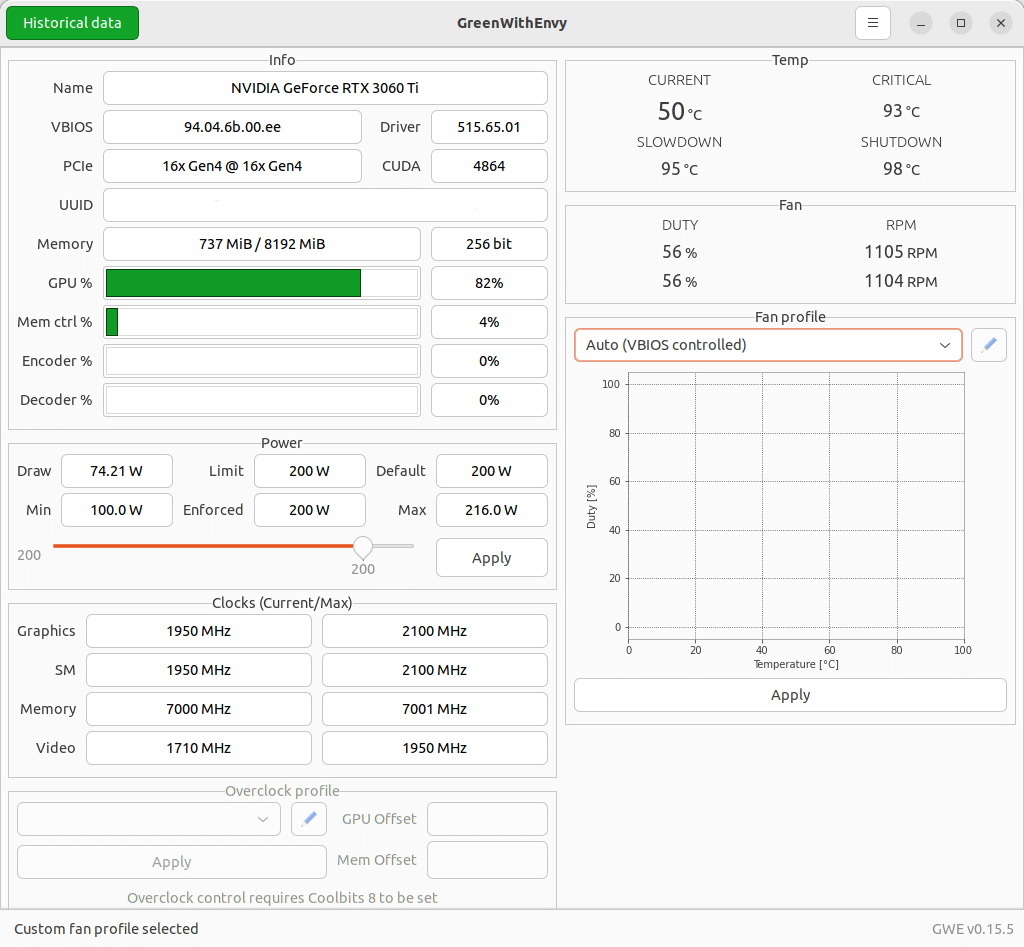
The utility provides some general statistics including model name, driver version, gpu/memory/power usage, temperature and fan(s) speed.
What makes GWE so useful is that it gives you control of the graphics card. We can overclock the GPU and memory. We can also alter the power limit. This is helpful if you want to squeeze out more performance or even reduce your energy consumption. With our Asus GeForce RTX 3060 Ti OC Edition the minimum power draw is 100W.
The ASUS card we’re using provides a stop mode which halts both fans when the GPU temperature falls to 50 degrees C. But not all 3060 Ti’s provide this stop mode. And many other NVIDIA cards also lack this functionality. That’s when GWE steps in as it lets you define your own custom fan curve profiles.
Summary
If you come from a Windows background you’ll know there are a wide range of utilities that let you fully control NVIDIA cards.
GWE is an essential utility for Linux NVIDIA graphics card users given that tools such as MSI Afterburner and GPU Tweak II are Windows-only. While GWE only provides some of the tweaking possibilities that MSI Afterburner or GPU Tweak II offer, there’s enough functionality here for most users. It’s a worthy addition to our Essential System Utilities series.
The maintainer of GWE has stated that he may no longer be able to support this utility in the future. If you want to contribute to open source software and have a good knowledge of Python 3, take a look at the source code! If the developer does decide to step away, we’d love to see the project continue. At least that’s a possibility given the project is open source.
NVIDIA released open-source Linux GPU kernel modules in May 2022. Maybe NVIDIA could take the next step and either port GPU Tweak II to Linux, or contribute to GWE?
Website: gitlab.com/leinardi/gwe
Support:
Developer: Roberto Leinardi
License: GNU General Public License v3.0
GreenWithEnvy is written in Python. Learn Python with our recommended free books and free tutorials.
All the essential tools in this series:
| Essential System Tools | |
|---|---|
| Alacritty | Innovative, hardware-accelerated terminal emulator |
| BleachBit | System cleaning software. Quick and easy way to service your computer |
| bottom | Process/system monitor for the terminal |
| btop++ | Monitor usage and stats for CPU, memory, disks, network and processes |
| catfish | Versatile file searching software |
| Clonezilla | Partition and disk cloning software |
| CPU-X | System profiler with both a GUI and text-based |
| Czkawka | Find duplicate files, big files, empty files, similar images, and much more |
| ddrescue | Data recovery tool, retrieving data from failing drives as safely as possible |
| dust | More intuitive version of du written in Rust |
| f3 | Detect and fix counterfeit flash storage |
| Fail2ban | Ban hosts that cause multiple authentication errors |
| fdupes | Find or delete duplicate files |
| Firejail | Restrict the running environment of untrusted applications |
| Glances | Cross-platform system monitoring tool written in Python |
| GParted | Resize, copy, and move partitions without data |
| GreenWithEnvy | NVIDIA graphics card utility |
| gtop | System monitoring dashboard |
| gWakeOnLAN | Turn machines on through Wake On LAN |
| hyperfine | Command-line benchmarking tool |
| HyFetch | System information tool written in Python |
| inxi | Command-line system information tool that's a time-saver for everyone |
| journalctl | Query and display messages from the journal |
| kmon | Manage Linux kernel modules with this text-based tool |
| Krusader | Advanced, twin-panel (commander-style) file manager |
| Nmap | Network security tool that builds a "map" of the network |
| nmon | Systems administrator, tuner, and benchmark tool |
| nnn | Portable terminal file manager that's amazingly frugal |
| pet | Simple command-line snippet manager |
| Pingnoo | Graphical representation for traceroute and ping output |
| ps_mem | Accurate reporting of software's memory consumption |
| SMC | Multi-featured system monitor written in Python |
| Timeshift | Reliable system restore tool |
| QDirStat | Qt-based directory statistics |
| QJournalctl | Graphical User Interface for systemd’s journalctl |
| TLP | Must-have tool for anyone running Linux on a notebook |
| Unison | Console and graphical file synchronization software |
| VeraCrypt | Strong disk encryption software |
| Ventoy | Create bootable USB drive for ISO, WIM, IMG, VHD(x), EFI files |
| WTF | Personal information dashboard for your terminal |
