Last Updated on May 28, 2022
Disk Usage
A disk usage analyzer is a utility which helps users to visualize the disk space being used by each folder and files on a hard disk or other storage media. This type of application often generates a graphical chart to help the visualization process.
Disk usage analyzers are popular with system administrators as one of their essential tools to prevent important directories and partitions from running out of space. Having a hard disk with insufficient free space can often have a detrimental effect on the system’s performance. It can even stop users from logging on to the system, or, in extreme circumstances, cause the system to hang.
However, disk usage analyzers are not just useful tools for system administrators. While modern hard disks are terabytes in size, there are many folk who seem to forever run out of hard drive space. Often the culprit is a large video and/or audio collection, bloated software applications, or games. Sometimes the hard disk is also full of data that that users have no particular interest in. For example, left unchecked, log files and package archives can consume large chunks of hard disk space.
Krusader offers built-in disk usage functionality. It’s accessed from Tools | Disk Usage (or with the keyboard shortcut Alt+Shift+S).
Here’s an image of the tool running.
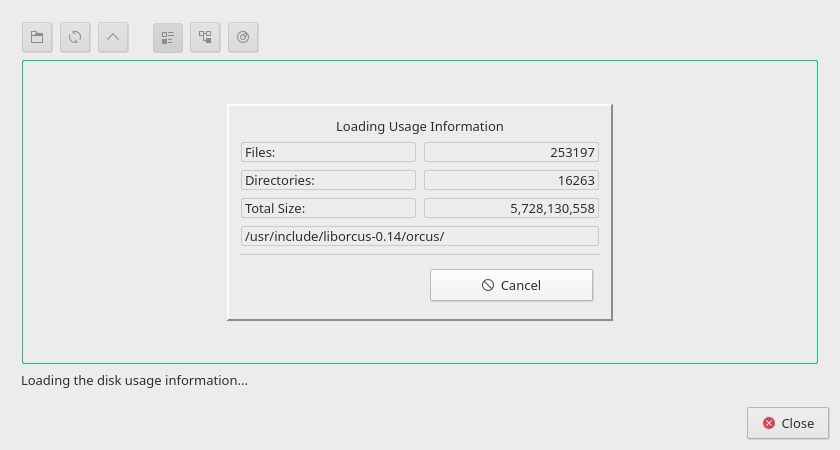
And the output image showing the disk space consumed by each directory.
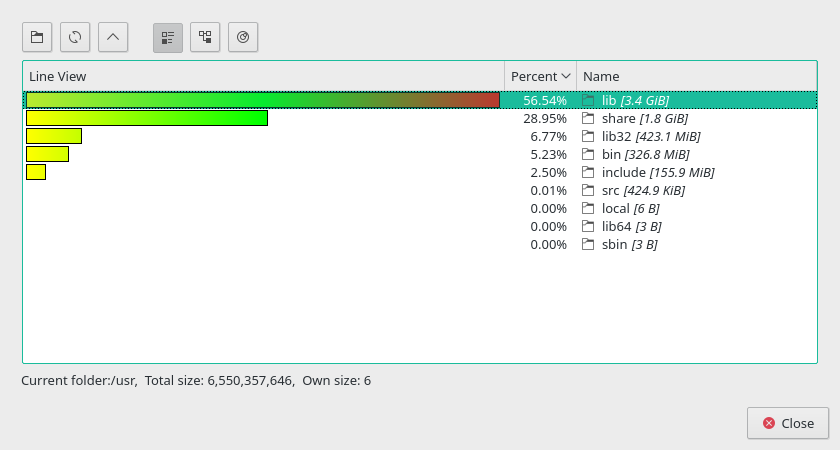
We’re not convinced that Krusader’s implementation is one of its strong points. We also experienced segmentation faults running the software in GNOME, although no such issues were found with KDE as our desktop environment. There’s definitely room for improvement.
Next page: Page 6 – Checksum generation and checking
Pages in this article:
Page 1 – Introduction / Installation
Page 2 – In Operation
Page 3 – KruSearcher
Page 4 – Synchronise Folders
Page 5 – Disk Usage
Page 6 – Checksum generation and checking
Page 7 – Custom commands
Page 8 – MountMan
Page 9 – Configuration
Page 10 – Summary

I have used Krusader in the past. The only reason that I have it installed now is because of the removal of root functions from Dolphin! I always have a separate data partition on my computers. When doing a fresh install, or a re-install, I create the data partition, but is is created as being owned by root, not my user. In the past, Dolphin had the ability to allow me to change the ownership of a directory or partition. However, the author of Dolphin made the stupid mistake of removing that functionality. Now I run Krusader as root to change properties when I need to.
GUI software should *not* be run as root. It’s simply not secure. Even if you are happy to run that security risk, it’s only right and proper that software developers make the right decisions for the majority.
Configuration Page 9 should be with Page 1 or Page 2 as this what opens after install
*should* it?
Several years have passed since that article was written, situation is better, although (for example, for the keditbookmarks case) we still can see on (for example) packages.ubuntu.com/lunar/krusader some suggested and recommended packages that Krusader may need to use.