Last Updated on May 28, 2022
MountMan
MountMan is a tool which helps you manage your mounted file systems. Mount or unmount file systems of all types with a single mouse click.
When started from the menu (Tools | MountMan), it displays a list of all mounted file systems.
For each file system, MountMan displays its name (which is the actual device name – i.e. /dev/sda1 for a first partition on the first hard disk drive), its file system type (ext4, ext3, ntfs, vfat, ReiserFS etc) and its mount point on your system (the directory on which the file system is mounted).
MountMan also displays usage information using total size, free size, and percentage of available space free. You can sort by clicking the title of any column (in ascending or descending order).
Here’s an image from one of our test systems.
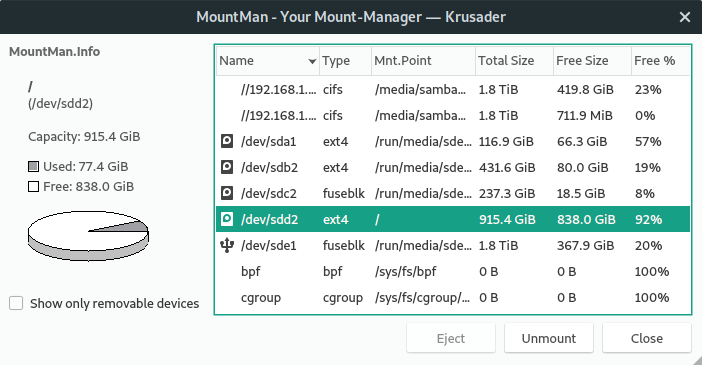
On this test system, the Free % column doesn’t list the partitions in the correct order.
Next page: Page 9 – Configuration
Pages in this article:
Page 1 – Introduction / Installation
Page 2 – In Operation
Page 3 – KruSearcher
Page 4 – Synchronise Folders
Page 5 – Disk Usage
Page 6 – Checksum generation and checking
Page 7 – Custom commands
Page 8 – MountMan
Page 9 – Configuration
Page 10 – Summary

I have used Krusader in the past. The only reason that I have it installed now is because of the removal of root functions from Dolphin! I always have a separate data partition on my computers. When doing a fresh install, or a re-install, I create the data partition, but is is created as being owned by root, not my user. In the past, Dolphin had the ability to allow me to change the ownership of a directory or partition. However, the author of Dolphin made the stupid mistake of removing that functionality. Now I run Krusader as root to change properties when I need to.
GUI software should *not* be run as root. It’s simply not secure. Even if you are happy to run that security risk, it’s only right and proper that software developers make the right decisions for the majority.
Configuration Page 9 should be with Page 1 or Page 2 as this what opens after install
*should* it?
Several years have passed since that article was written, situation is better, although (for example, for the keditbookmarks case) we still can see on (for example) packages.ubuntu.com/lunar/krusader some suggested and recommended packages that Krusader may need to use.