Last Updated on November 25, 2022
Network Stats
Network stats are accessed by pressing n.
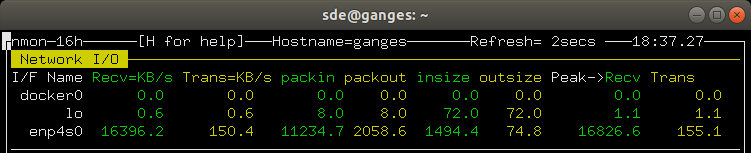
Above is an image of network input/output on our test machine. The network stats are useful for determining the amount of traffic on the network, partly as a performance measurement.
Not displayed in the image but available are statistics on network errors.
Next page: Page 9 – Top-processes
Pages in this article:
Page 1 – Introduction / Installation
Page 2 – In Operation
Page 3 – CPU Stats
Page 4 – Memory Stats
Page 5 – Disk Stats
Page 6 – Kernel Internal Stats
Page 7 – Virtual Memory Stats
Page 8 – Network Stats
Page 9 – Top-processes
Page 10 – Resources
Page 11 – Summary

What terminal/window settings do I use in PuTTY when running nmon to get the correct line drawing?